
 Share
Share

 Print
Print
Multi Company Configurations: Authorization Steps
Authorization Steps can be set up for various types of transactions throughout the system, such as for order creation. And because different companies can have different authorization procedures, as part of the multi company functionality, the different companies in the system can have their own Authorization Steps configured.
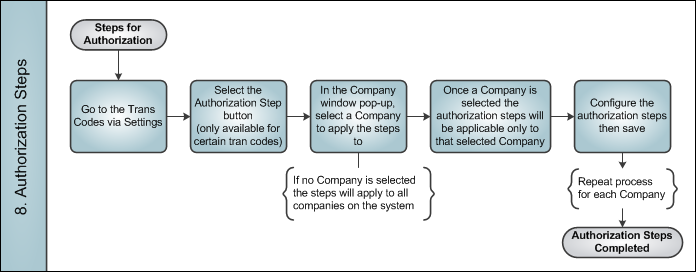
For example, when the Authorization Steps button is selected for the Order Type transaction code, a Company must be selected. Once a company is selected, the steps set up for authorization will be applicable only for that selected Company.
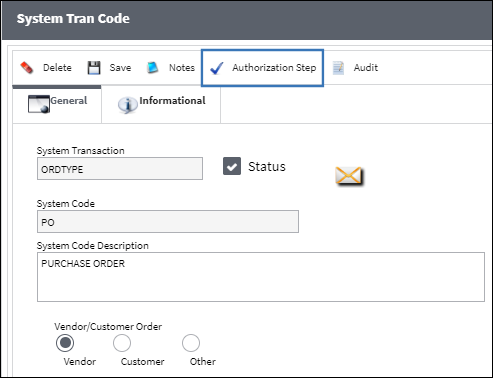
Users are prompted to choose a company. (If no company is selected, the steps will be applied to all companies in the system. See below.)
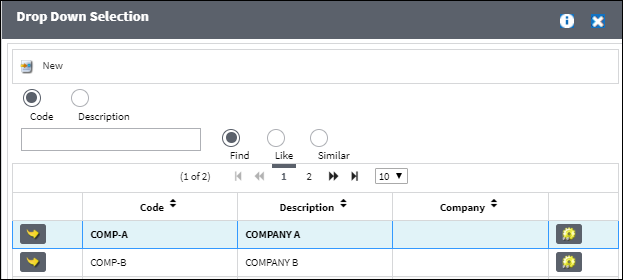
From the Order Authorization Steps window, notice that the Company field defaults to the chosen Company from the previous prompt. The steps specified in this window will only be applicable to the specific Company.
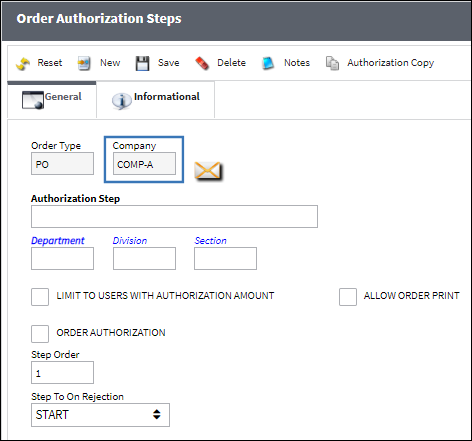

 Share
Share

 Print
Print