
 Share
Share

 Print
Print
Multi Company Configurations: P/N Inventory Levels

The multi company functionality separates each part in the system by its owner company. The inventory is filtered by each company in order to keep each of the companies' parts separate. As a result, existing P/N Inventory Levels settings need to be adjusted to accommodate this new functionality to indicate which company's parts should be monitored and potentially requisitioned.
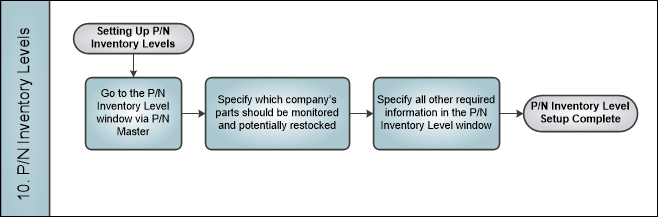
Inside the P/N Inventory Levels window, users are required to specify which company's parts the Inventory Level settings should be used for. This also ensures that the potential restock as a result of Reorder Levels will requisition the correct part.
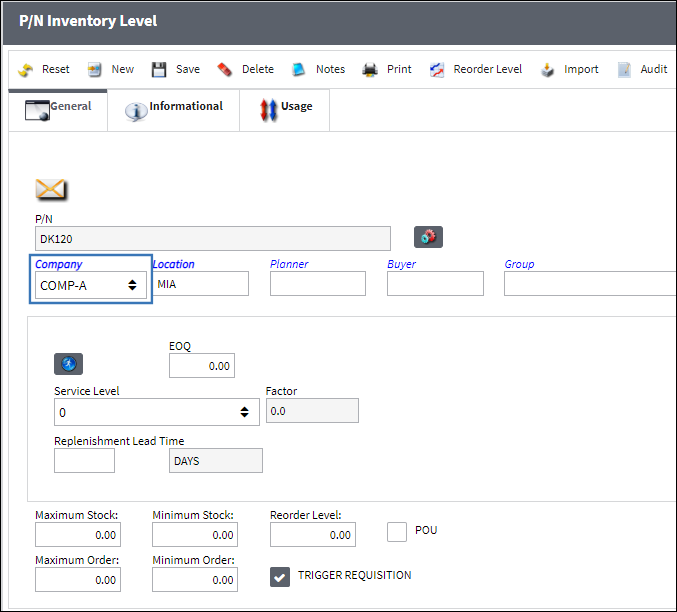

 Share
Share

 Print
Print