
 Share
Share

 Print
Print
Multi Company Configurations: Aircraft
Each aircraft in the system must be associated to a Company. The Company linked to the Aircraft will drive certain aircraft-related functionalities and processes. For example, various Journal Entries produced in relation to a Work Order will be linked to the W/O Aircraft's Company.
![]() As part of the Multi Company functionality, when the A/C template load is run only E/Cs and Task Cards that share the same Company as the aircraft or have a Company All will be made effective.
As part of the Multi Company functionality, when the A/C template load is run only E/Cs and Task Cards that share the same Company as the aircraft or have a Company All will be made effective.

From the A/C Master, Other 1 tab, select a company from the drop down. Repeat this for each aircraft belonging to one of the database's multiple companies.
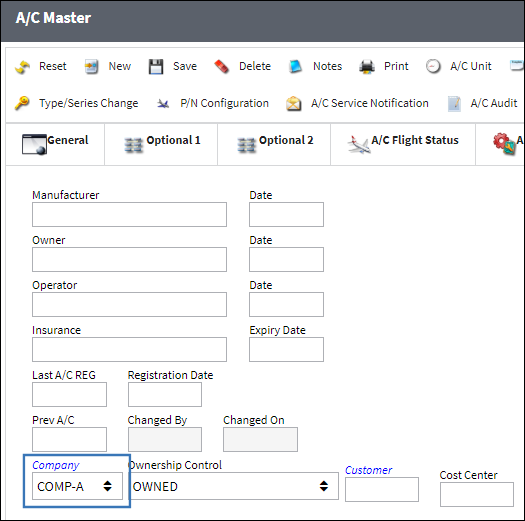
![]() Aircraft Company Change
Aircraft Company Change
When the company ownership of an aircraft is changed, all of the parts that are currently installed on it will automatically have their company ownership adjusted accordingly.
Additionally, all E/C and Task Cards that are impacted by the changing of the Aircraft company will be recorded and will be viewable in the Aircraft Bridge report via the Engineering Print window.

From the Engineering Print window, select the Aircraft Bridge (or Aircraft Bridge Exception) print then enter the Aircraft that had its Company Changed, and specify the type of Controls to view: A/C Task Cards, E/Cs, P/N E/Cs, or P/N Controls.
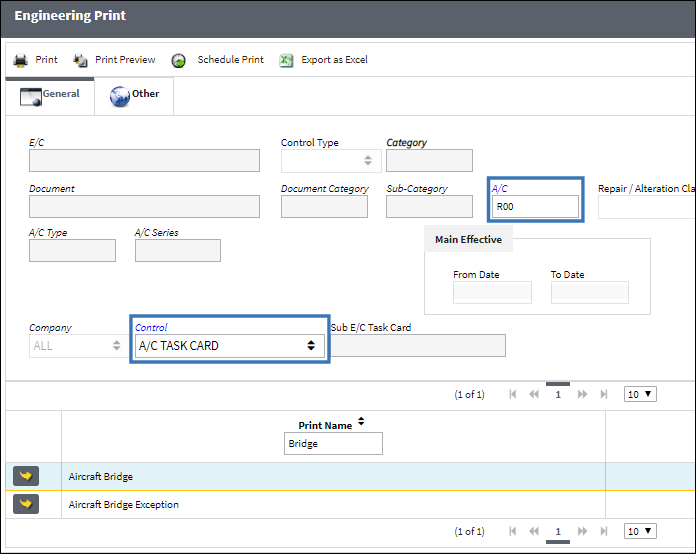
The Aircraft Bridge print will show the engineering records impacted by the aircraft Company change.
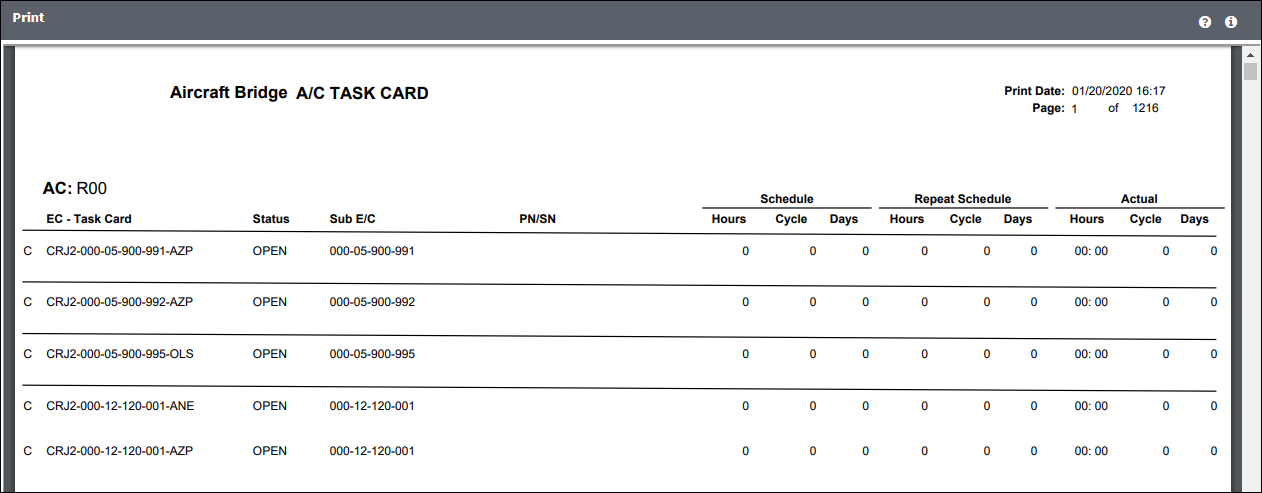
![]() Work Order A/C Company Change
Work Order A/C Company Change
The Company for an Aircraft cannot be changed if there are any Work Orders for that Aircraft that are not in 'Closed' Status. A warning message will appear when the Save ![]() button is selected.
button is selected.
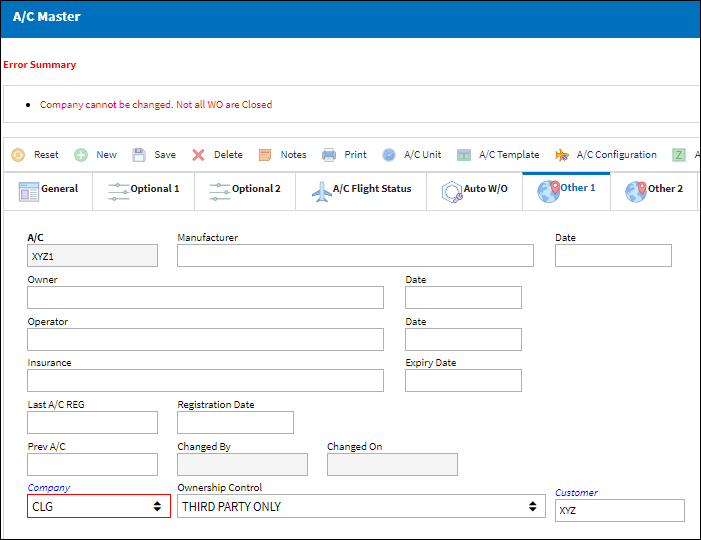

 Share
Share

 Print
Print