
 Share
Share

 Print
Print
Multi Company Examples: Engineering
When creating a Engineering Control or Task Card, users can apply the E/C or T/C to a particular Company or to ALL companies.
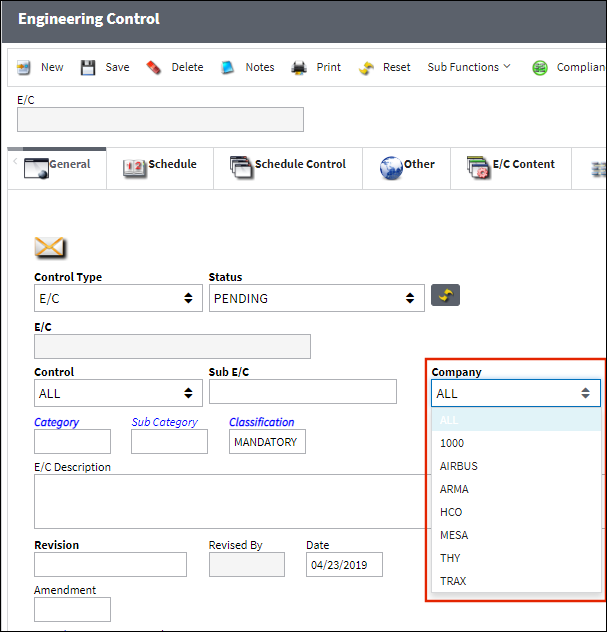
![]() Note: As part of the Multi Company functionality, when the A/C template load is run only E/Cs and Task Cards that share the same Company as the aircraft or have a Company All will be made effective.
Note: As part of the Multi Company functionality, when the A/C template load is run only E/Cs and Task Cards that share the same Company as the aircraft or have a Company All will be made effective.
The E/C name field and T/C name fields are automatically created based on the following fields: Control-Sub-Company.
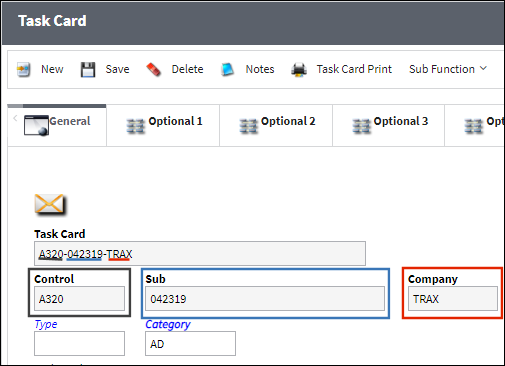
If 'ALL' is selected in the Company field, the E/C name field or T/C name field will not include the Company field. Instead the record will be named based on the Control and Sub fields. Likewise, if the Control field is set to 'ALL', then the Control field will not be part of the name field.
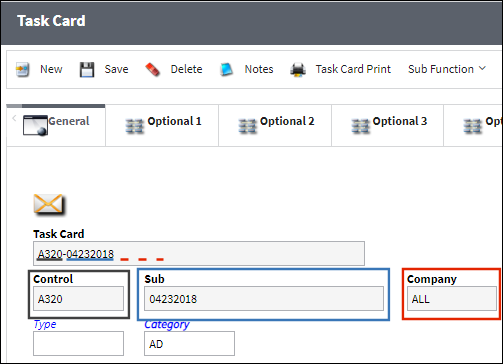

 Share
Share

 Print
Print