
 Share
Share

 Print
Print
Multi Company Configurations: MELs

When creating a new MEL, the system will ask users to specify which company it should be created under. The company that the MEL belongs to will determine whether or not it can be used to defer a Defect Report for a given aircraft. The system will reject attempts to defer defect reports intended for aircraft that are not owned by the same company specified for the MEL.
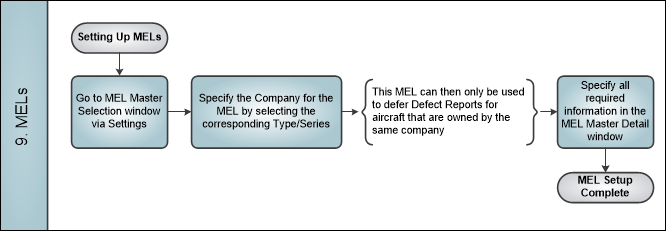
The MEL Master selection window will list all aircraft Type/Series by company. Select the Type/Series owned by the company that the MEL should be assigned to.
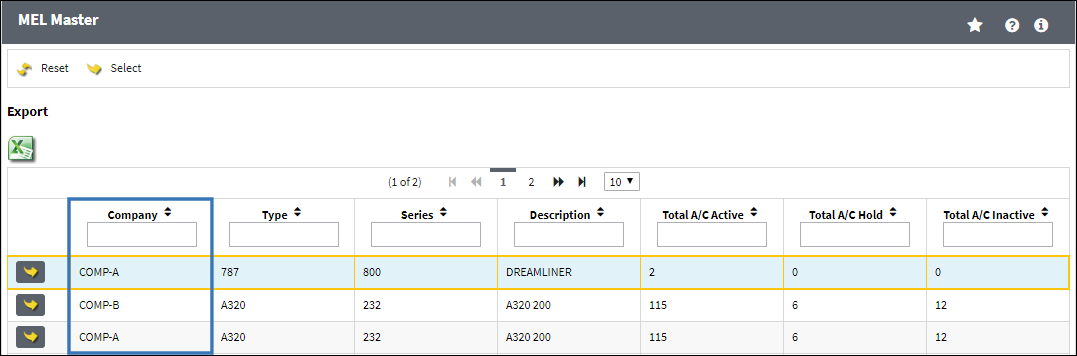
When a company is selected, the MEL Detail window will be displayed.
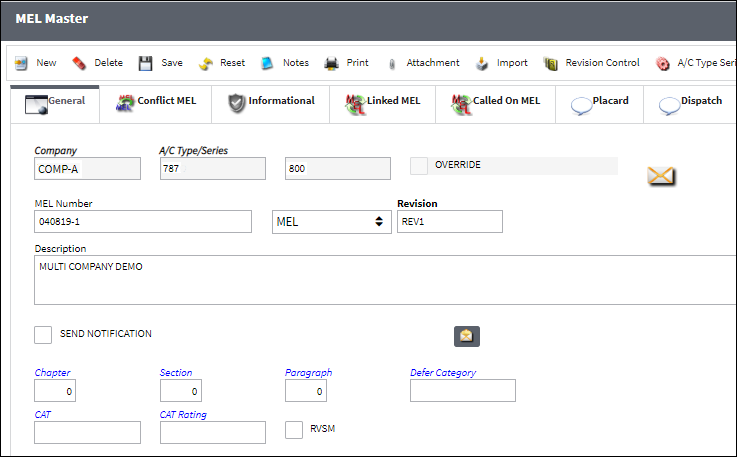

 Share
Share

 Print
Print