
 Share
Share

 Print
Print
Security Explorer By Company

The Security Explorer By Company functions in the same manner as the Security Explorer, with the only exception being the restriction of a user's security access by that user's company profile. When using this window, users cannot view other users or groups that belong to a different company profile. For more information, refer to Security Explorer.
![]() Note: This window is Security Controlled via System Administration/Explorer/Security Explorer By Company. For more information refer to the Security Explorer.
Note: This window is Security Controlled via System Administration/Explorer/Security Explorer By Company. For more information refer to the Security Explorer.
Note: The Global Authorization Restrictions tab is unavailable for the Security Explorer By Company window. This option is only available through the Security Explorer window.
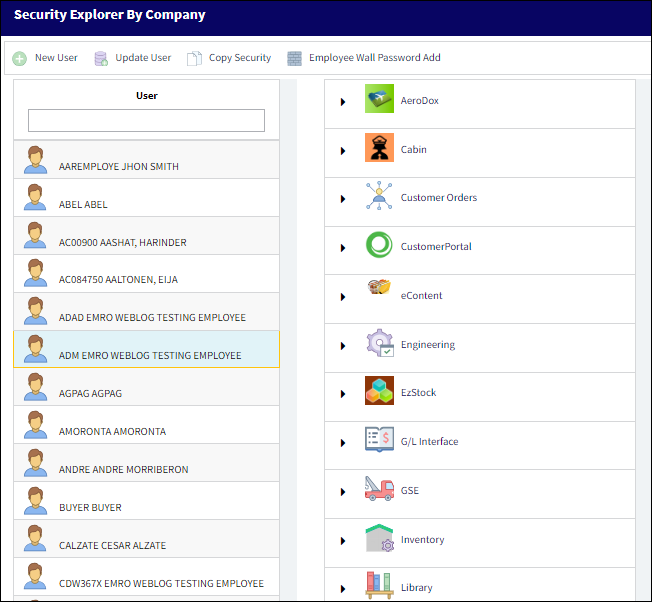
User AA is configured with Company AA in the Security Selection window via the Company button.
Note: The Company can also be specified from the user's Employee Master record in the Optional Tab.
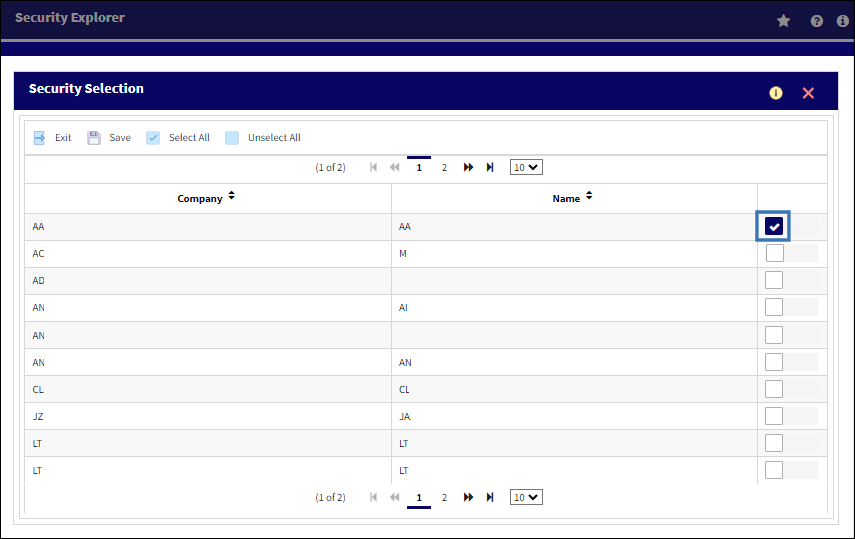
User Andre is configured with Company AN in the Security Selection window via the Company button.
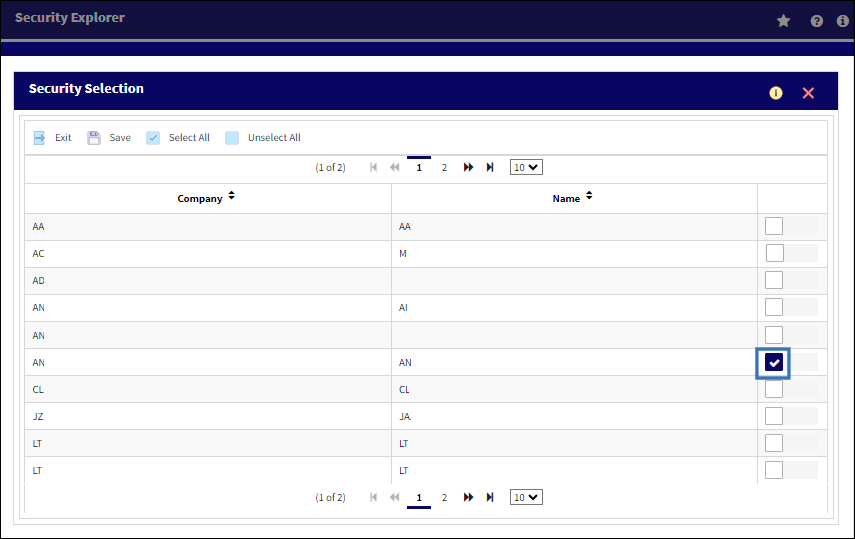
When the user AA searches for Andre's Security Profile via the Security Explorer By Company window, no records are found because Andre does not have the Company AA selected in the Security Selection window.
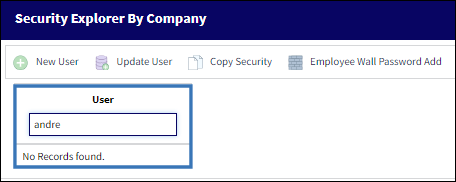
If the user AA searches for Andre's Security Profile in the Security Explorer they will find the user given that they have security to that window.
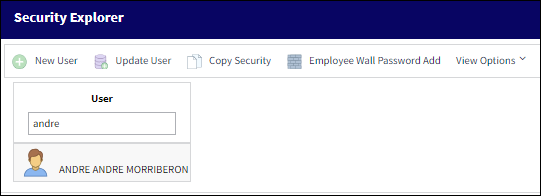

 Share
Share

 Print
Print