
 Share
Share

 Print
Print
Employee Master, Optional Tab
The Employee Master, Optional tab contains the following information:
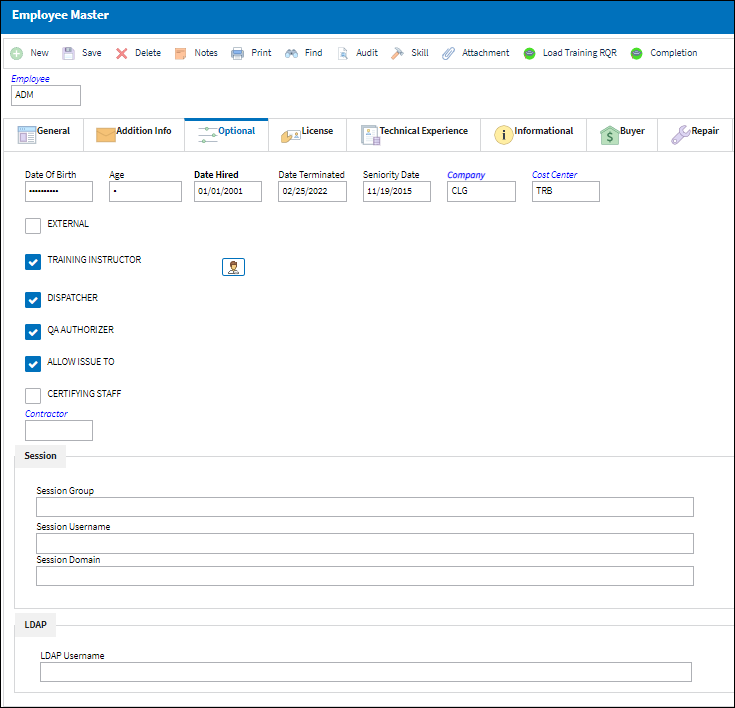
The following information/options are available in this window:
_____________________________________________________________________________________
Date of Birth ![]()
The date that the employee was born. This field is optional.
Note: Sensitive data will appear encrypted in the system.
Age ![]()
The current age of the employee. This field is autopopulated once the Date of Birth is saved.
Note: Sensitive data will appear encrypted in the system.
Date Hired
The employee's hire date.
Note: Users may enter and save a future date for this field.
Date Terminated
The employee's employment termination date.
Note: This field must be set to 00/00/0000 when creating new employees in the system.
Seniority Date
The employee's seniority date.
Company
Select a company to resolve defects.
Note: For more information, refer to the Multi Company Functionality.
Cost Center
The Cost Center associated with the Employee. When an Employee with a Cost Center is assigned to W/O Task Card manual labor, the W/O Actuals for that labor will contain the specified Cost Center information. For more information refer to the Actuals Button, via the Work Order Button in the Production Training Manual.
External checkbox
Indicates that this employee's location is external. When selected the Customer and Contract Number fields appear.
Training Instructor checkbox
Select this checkbox to indicate that this employee is an eligible Trainer in the organization. This employee can then be defined as the “Trainer” when selecting an instructor for Training Courses. Training Courses are set up via the Training module.
Dispatcher checkbox
Select this checkbox to indicate that this employee is an eligible Dispatcher in the organization. This employee can then be defined as the “Dispatcher” when deferring or resolving a defect.
 DSPNTFR - (Dispatcher Notified (field) Mandatory On The Resolution/Defer Tab) - If set to Yes, the Dispatcher Notified field will be mandatory on the Resolution or Defer Tab of the Defect Report.
DSPNTFR - (Dispatcher Notified (field) Mandatory On The Resolution/Defer Tab) - If set to Yes, the Dispatcher Notified field will be mandatory on the Resolution or Defer Tab of the Defect Report.
Q/A Authorizer checkbox
Select this checkbox to indicate that this employee is an eligible Q/A Authorizer in the organization. This employee can then be defined as the “Q/A Authorizer” when authorizing a concession.
 QAAUTHREQ - (Validate QA Authorizer) - When set to Yes, the system will not allow a Concession to be saved if approved by an employee who is not set up as a QA Authorizer. When set to No, the system will allow a Concession to be saved if approved by an employee who is not set up as a QA Authorizer.
QAAUTHREQ - (Validate QA Authorizer) - When set to Yes, the system will not allow a Concession to be saved if approved by an employee who is not set up as a QA Authorizer. When set to No, the system will allow a Concession to be saved if approved by an employee who is not set up as a QA Authorizer.
Allow Issue To checkbox
Select this checkbox to allow the issuing of parts to this employee via Inventory/Update/ Inventory Transaction. Manual Issue, Express Issue, and Picklist Issue will be affected. If this checkbox is deselected for an employee, that employees name will not appear in the 'Issue To' drop down menu selection in any of the above mentioned windows.
 ISSUETOC - (Issued To - Use Employee Code Only) switch affects the Allow Issue To checkbox. If set to Yes, Manual Issue, Express Issue, and Picklist Issue will be allowed (only) to employees who have the Allow Issue To checkbox checked via Settings/Update/Employee/ Optional Tab.
ISSUETOC - (Issued To - Use Employee Code Only) switch affects the Allow Issue To checkbox. If set to Yes, Manual Issue, Express Issue, and Picklist Issue will be allowed (only) to employees who have the Allow Issue To checkbox checked via Settings/Update/Employee/ Optional Tab.
Certifying Staff checkbox
Select this checkbox to indicate that this employee is authorized to certify forms.
Expiration Date
This indicates the expiration date of the Certifying Staff designation. The field only comes up when the Certifying Staff checkbox is selected.
Contractor
The contractor (derived from the Vendor Master) associated with the employee. The Vendor that is selected to fill this field must have the Service checkbox checked (via Settings/Update/Vendor/ General Tab).
Session Group/Session Username/Session Domain
These fields are not used in eMRO.
LDAP (Lightweight Directory Access Protocol) Username
This is the LDAP user identification reference. This must be set up before a user can login using the LDAP credentials.
Note: The LDAP function only applies to customers who have an Interface set up.
For additional information regarding the LDAP, refer to the LDAP Sign On Method, via Logging in, of the System Administration Training Manual.
_____________________________________________________________________________________

 Share
Share

 Print
Print