
 Share
Share

 Print
Print
Employee Master, R/O Capability Rating Tab
The R/O Capability tab is used to assign R/O Capability Ratings to specific Employees. These Ratings are linked to Authority organizations (e.g., FAA, EASA) via the R/O Capability window of the P/N Master.
These Ratings become vital when when a Shop employee is printing a Form 1 print for a Shop W/O. If the part repaired via this W/O contains R/O Capability Ratings, only those employees with the required Ratings will be allowed to print the Form 1. This functionality works in conjunction with Shop Switch ![]() SHOPEMPRORATING. For more information refer to the Shop Switches Manual.
SHOPEMPRORATING. For more information refer to the Shop Switches Manual.
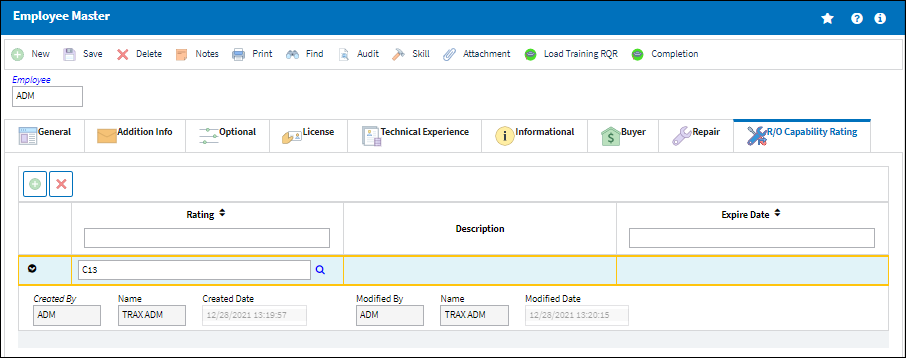
![]() Note: This tab is security-controlled via Settings/ Update/ Employee R/O Capability Rating. For more information refer to the Security Explorer via the System Administration Training Manual.
Note: This tab is security-controlled via Settings/ Update/ Employee R/O Capability Rating. For more information refer to the Security Explorer via the System Administration Training Manual.
Select the New ![]() button to add a new Rating for the Employee. Multiple Ratings can be applied to each Employee.
button to add a new Rating for the Employee. Multiple Ratings can be applied to each Employee.
Select a RO Capability Rating Code from the previously created transaction code (via Settings/ Explorer/ System Transaction Code/ Settings/ RO Capability Rating).
To delete an entry, select the Delete ![]() button.
button.
Rating
Enter the RO Capability Rating Code via Settings/ Explorer/ System Transaction Code/ Settings/ RO Capability Rating. These Ratings become vital when when a Shop employee is printing a Form 1 print for a Shop W/O. If the part repaired via this W/O contains R/O Capability Ratings, only those employees with the required Ratings will be allowed to print the Form 1. Ratings are assigned to individual Employees via the Employee Master, R/O Capability Rating Tab. This functionality works in conjunction with Shop Switch ![]() SHOPEMPRORATING. For more information refer to the Shop Switches Manual.
SHOPEMPRORATING. For more information refer to the Shop Switches Manual.
Description
A detailed narrative explaining the listed rating.
Expire Date
The date on which the rating capability will no longer be valid.
![]() R/O Capability Employee Rating Process
R/O Capability Employee Rating Process

 Share
Share

 Print
Print