
 Share
Share

 Print
Print
Employee Master, License Tab
The License Tab is used to record licensing information related to the employee. The information on the Schedule Tab must be filled for this Tab to function correctly.
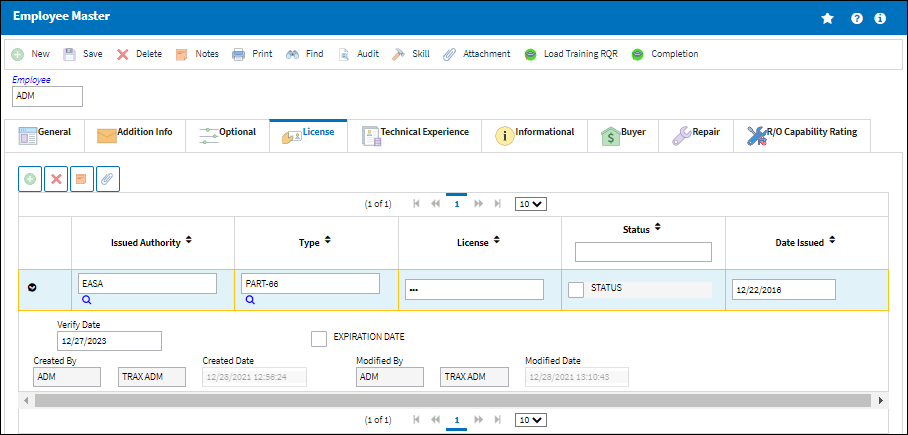
The following information/options are available in this window:
_____________________________________________________________________________________
Issued Authority
The authority that issued the license.
Tech-CTL ![]()
The employee's engine type rating or license to perform maintenance on A/C components. If the NONE option is selected from the Tech-CTL drop-down, the EMPLICTYP (default) system transaction codes will be available in the Type field. If the NONE option is not selected from the Tech-CTL drop-down, the PNTYPE system transaction codes will be available in the Type field. Select the relevant Tech-CTL, then select the PNTYPE from the Type field.
Type - The PNTYPE system transaction code that is associated with a component.
Type
The employee's license type. This field uses the system transaction code EMPLICTYP by default.
License
The license number that was issued by the authority (usually a ten digit number).
![]() Note: Sensitive data will appear encrypted in the system.
Note: Sensitive data will appear encrypted in the system.
Status checkbox
Check the active checkbox to indicate that the license is currently active.
Date Issued
The date that the license was issued.
Verify Date
The date the record was verified.
Expiration Date checkbox
Check the Expiration Date checkbox to access the appropriate field to enter the date.
Expiration Date
The expiration date of the license.
Created By
The user who created the record.
Created Date
The date the record was created.
Modified By
The user who last modified the record.
Modified Date
The date the record was last modified.
_____________________________________________________________________________________
The user may add or remove as many records as desired by clicking on the New ![]() and/or Delete
and/or Delete ![]() buttons.
buttons.
Additional functionality is available in this tab through the Notes ![]() and Attachment
and Attachment ![]() buttons.
buttons.

 Share
Share

 Print
Print