
 Share
Share

 Print
Print
Currency
The System Transaction Codes are displayed with both the Code Names and Descriptions. The Code Descriptions directly illustrate their functionality and role in the system, as fields are populated and tasks are performed.
Transaction Code: |
Currency |
General Description: |
Currency and Exchange Rates |
Are Authorization Steps Available? |
N |
Is System Notification Available? |
N |
Control Panel Path(s): |
Engineering/ Update/ E/C |
Windows(s): |
w_vendor_master_eu; w_order_header_eu (for all order types, except TO); w_packing_shipping_header_eu; w_invoice header_eu. |
Related Switch(s): |
|
Functions: |
To report in the customers’ financial reports in their primary currency |
Reports: |
All G/L Reports are reported in Primary Currency and the Secondary Currency is available in some reports and most queries |
Note: The currency code is available in a number of windows within the system from P/N vendor price in the P/N Master to Vendor Master under the Setting module, but is most crucial use of this code are at the Order and Invoicing levels which will impact the financial records. The Currency Exchange Rate, however, may only be entered via Settings/ Explorer/ System Transaction Codes. Please note that this is a manual process of updating the exchange rates as your company’s policy. The impacts as vast on your inventory costing and balances.
Available Functionality:
The Currency code allows the system's Customers the ability to handle a multitude of currencies when dealing with vendors and customers. Currency also allows the user to track exchange rates between these currencies and their primary currency thereby providing exchange rate conversions. The Currency code may be entered via Setting/ Explorer/ System Transaction Codes. Set-up is identical to the creation of any other System Transaction Code and contains two additional fields for the Currency Exchange Rate and Exchange Date of the Currency code.
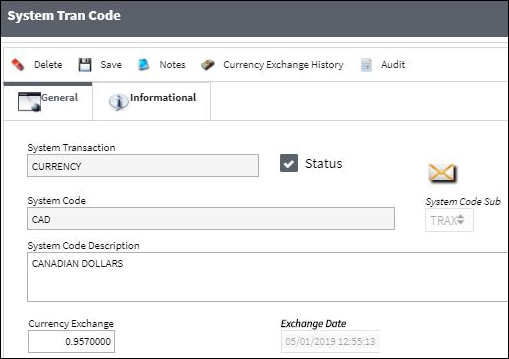
The following information/options are available in this window:
_____________________________________________________________________________________
System Code Sub
The company for which the specified currency has been created.
Currency Exchange
The exchange rate of the specified currency.
Exchange Date
When the Currency Exchange rate is updated, the system will automatically adjust the Exchange Date to the current date.
Currency Exchange History ![]() button
button
The Currency Exchange History ![]() button allows the user to view the historical exchange rate for a specified currency.
button allows the user to view the historical exchange rate for a specified currency.
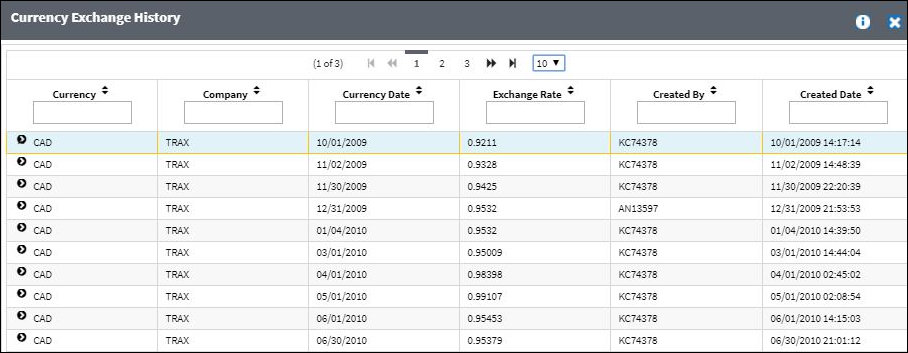
_____________________________________________________________________________________
Currency Exchange History ![]() Button:
Button:
Users should create unique Currency-Company codes with unique exchange rates for each code. When the Currency Exchange rate is updated TRAX will automatically adjust the Exchange Date to the current date. All historic currency exchange rate information will be available via the Currency Exchange History ![]() button. This information will allow the user to be able to find out the exchange rate at the time of order and/ or invoicing.
button. This information will allow the user to be able to find out the exchange rate at the time of order and/ or invoicing.
In the following example, a Purchase Order was created with the AUD Currency code selected. The Currency Exchange rate for this currency is 0.9006000.
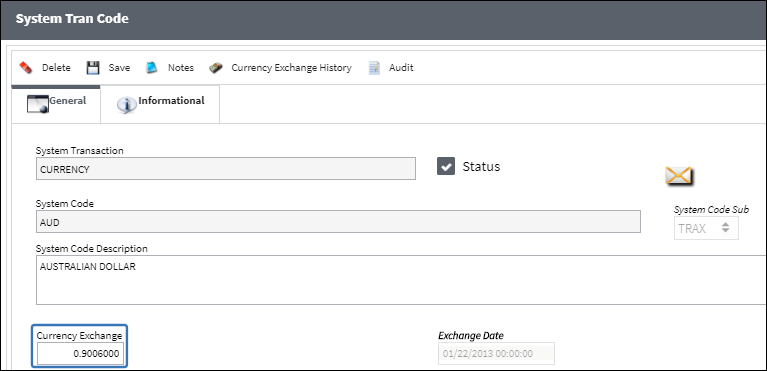
The Currency Exchange History button shows that the Exchange Rate was updated on Exchange Date 01/22/2013.
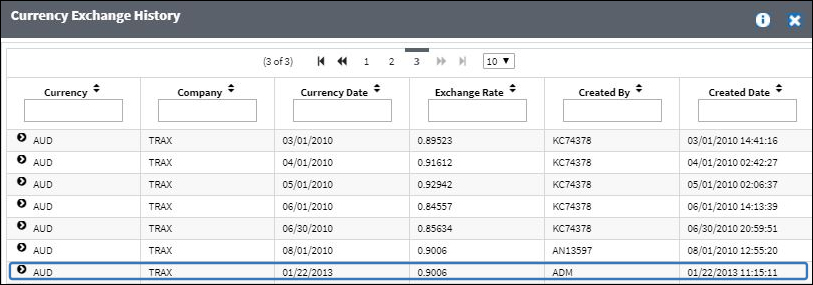
The cost amount in the Batch reflects the Currency Exchange rate for the Currency code.
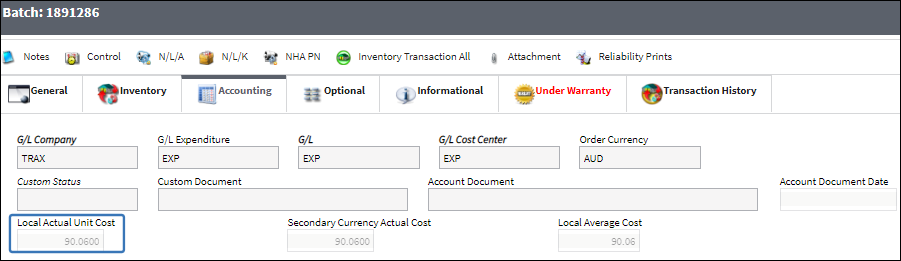
On 05/01/2019, the AUD Exchange Rate was changed to 0.95.
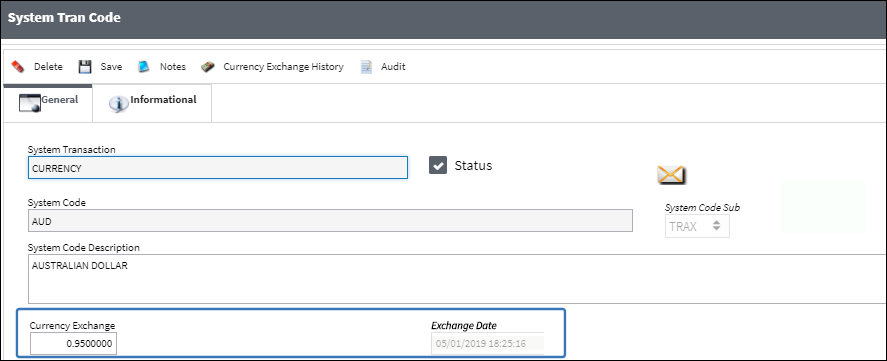
The change is shown in the Currency Exchange History.
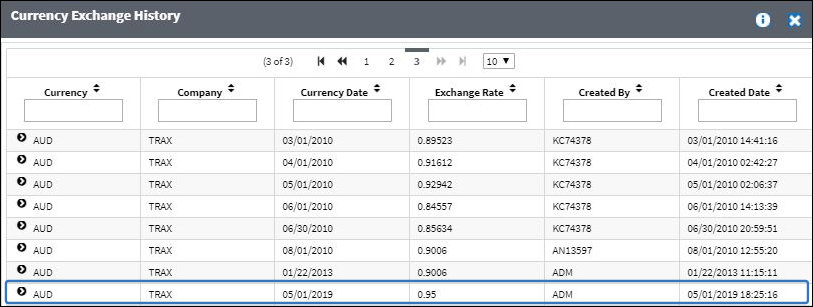
The Batch cost still remains the same because the order was created prior to the Exchange Date of the current Exchange Rate.
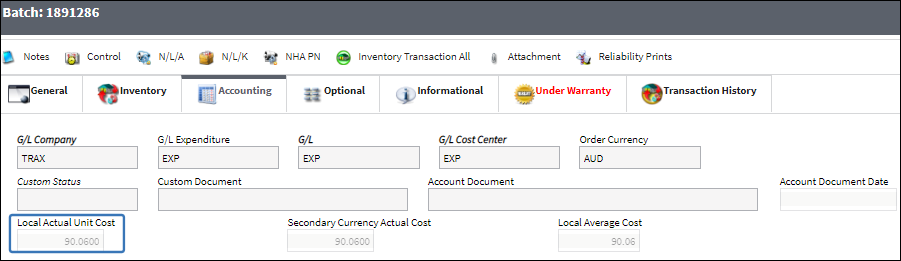
The Invoice for the order also keeps the order's rate of 0.9006 instead of the new rate of 0.95.
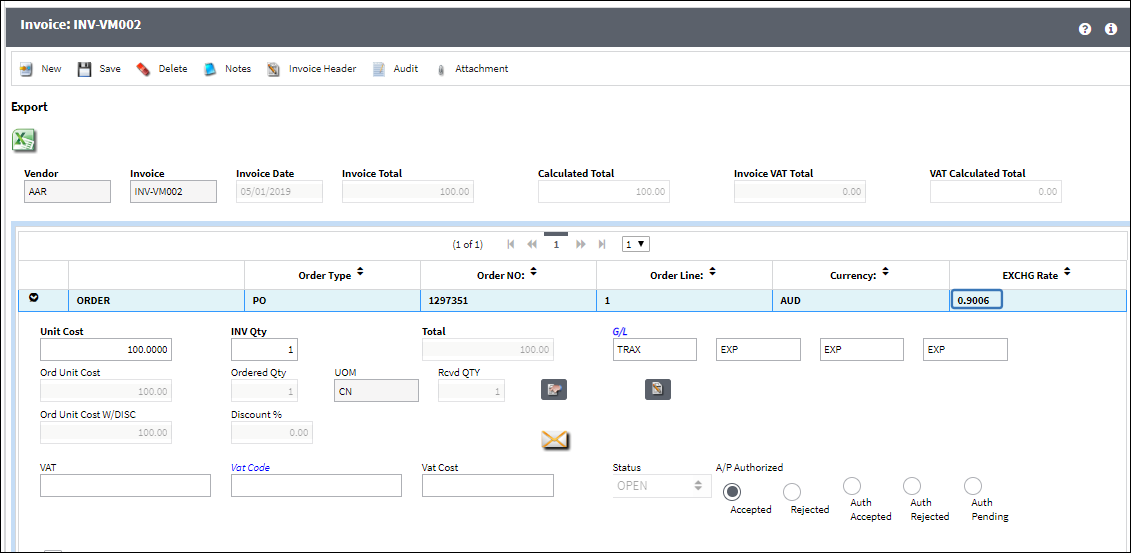

 Share
Share

 Print
Print