
 Share
Share

 Print
Print
SHOWDUEDT - Show Due Date Hours and Minutes

Show Due Date Hours and Minutes
Affected Window: W_AC_PLANNING_QRY
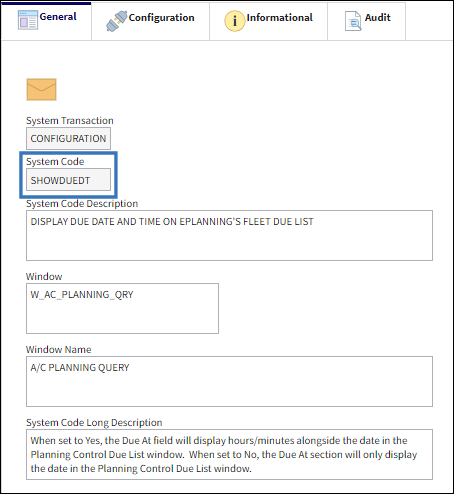
Switch Set to Yes:
When set to Yes, the Due At field will display hours/minutes alongside the date in the Planning Control Due List window.
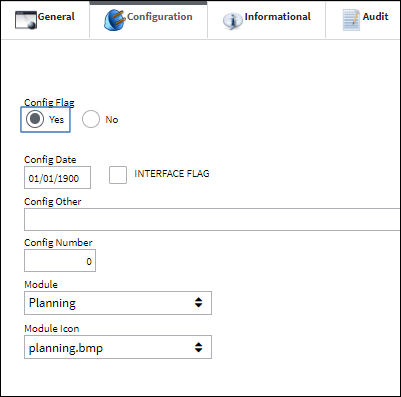
The Due At section displays the hours and minutes alongside the due date.
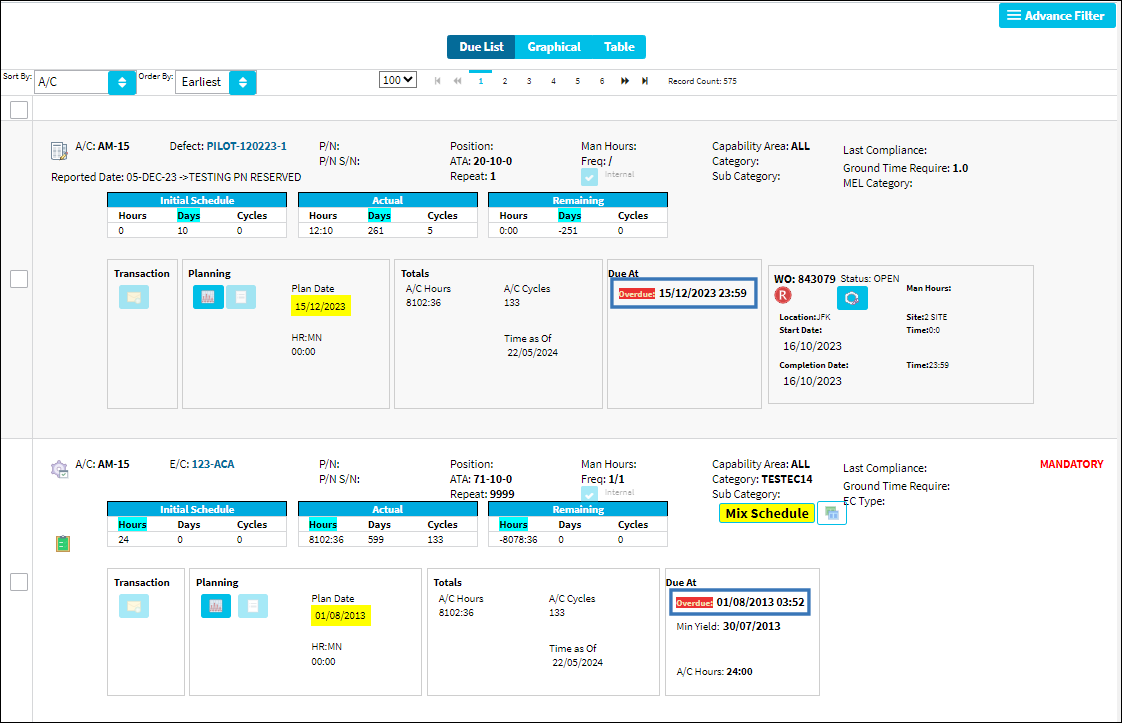
Switch Set to No:
When set to No, the Due At section will only display the date in the Planning Control Due List window.
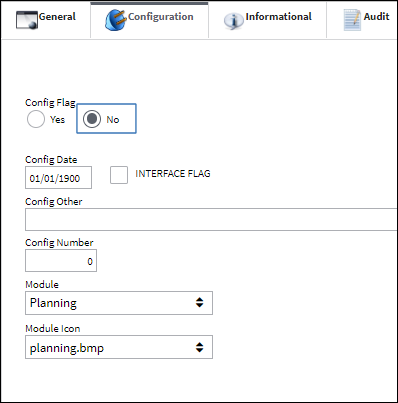
Notice the hours and minutes are not visible alongside the date in the Due At section.
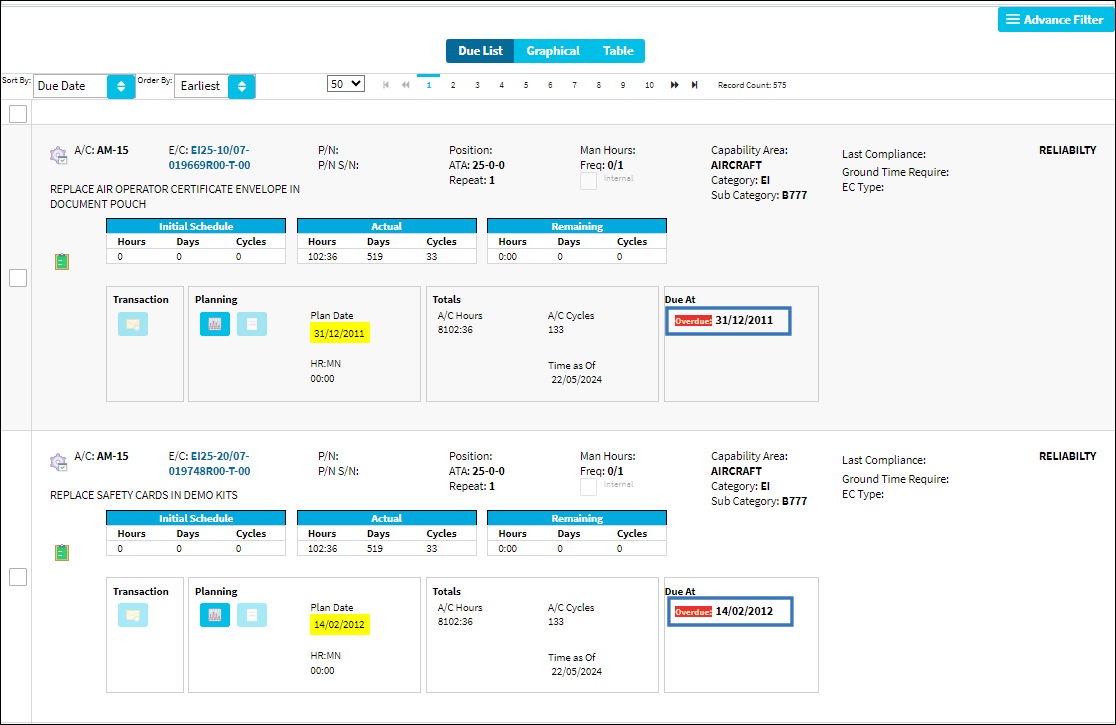

 Share
Share

 Print
Print