
 Share
Share

 Print
Print
PLNHISTML - Determine Planning History Time Limit
Determine Planning History Time Limit
Affected Window: w_ac_planning_qry
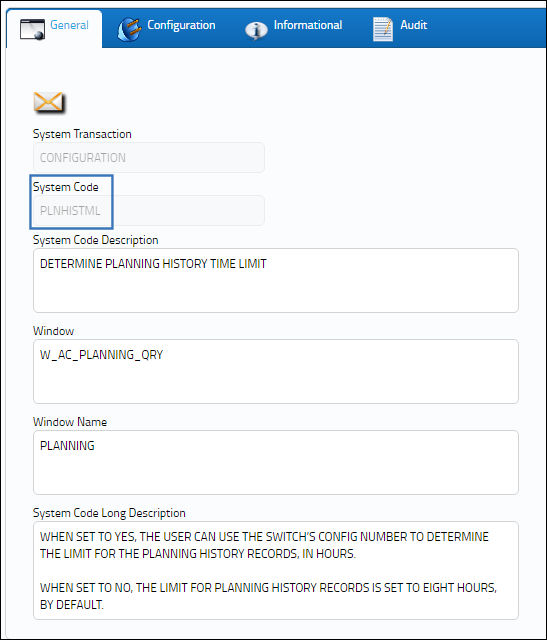
Switch Set to Yes:
When set to Yes, the user can use the switch’s Config Number to determine the limit for the Planning History records, in hours.
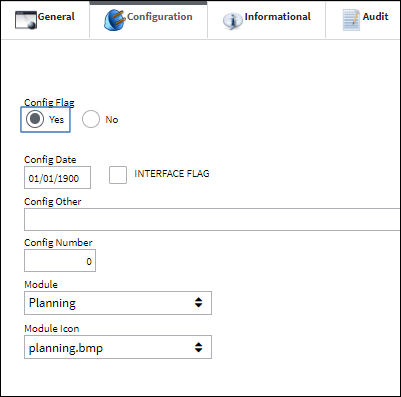
The following Planning History is shown. Notice the Date and Time of the Planning Job.
Notice after the amount of hours specified by the switch’s Config Number, the record is no longer shown in the Planning History.
Switch Set to No:
When set to No, the limit for Planning History records is set to eight hours, by default.
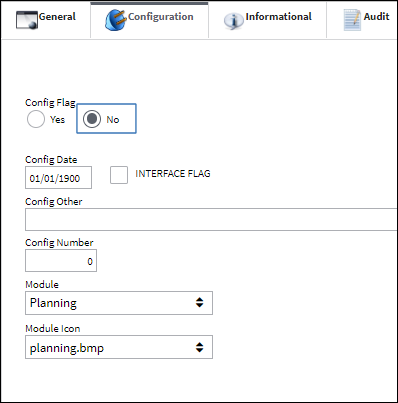
The following Planning History is shown. Notice the Date and Time of the Planning Job.
Notice with the switch set to No, after the amount of hours specified by the switch’s Config Number, the record is still shown in the Planning History, and instead will be removed automatically after eight hours.

 Share
Share

 Print
Print