
 Share
Share

 Print
Print
PLANBY - Allows You to Set Planning to Weekly or Monthly
DO NOT CHANGE FROM NO
Capacity Planning By: Week = (YES) or Month = (NO).
Affected windows: w_manhours_schedule_eu
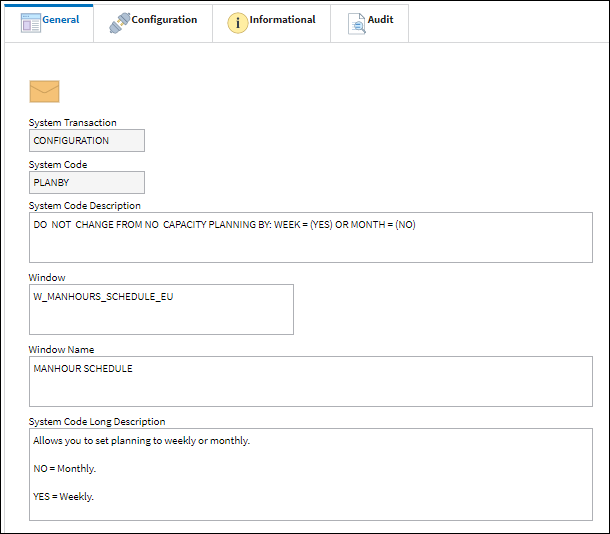
Allows you to set planning to weekly or monthly.
NO = Monthly.
YES = Weekly.

 Share
Share

 Print
Print