
 Share
Share

 Print
Print
SHOPCAPNOT - Do Not Validate Against Shop Capability in the Shop Resource/Tasks Planner
Do Not Validate Against Shop Capability in the Shop Resource/Tasks Planner
Affected Window: w_shop_task_resource_planner
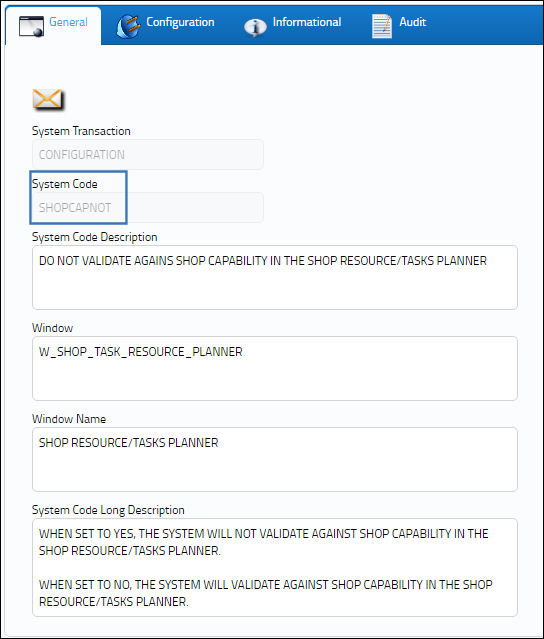
Switch Set to Yes:
When set to Yes, the system will not validate against Shop Capability in the Shop Resource/Tasks Planner.
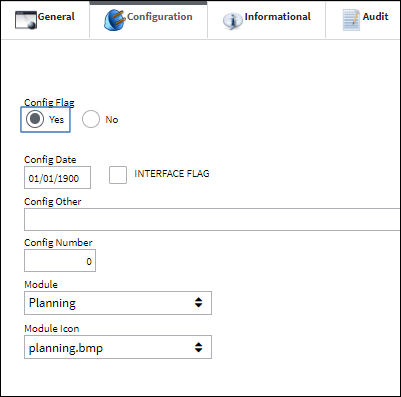
The following Shop Work Order is displayed in the Shop Resource/Task Planner window. Notice the Location and Site.
When the user attempts to add a P/N to the Shop W/O, the system does not validate the capability at the Shop W/O, Location and Site for the selected part. The Save prompt appears. Select 'Yes' to save the P/N to the Shop Work Order.
The part has been successfully added to the Shop Work Order.
The P/N is saved correctly when viewing the P/N from the W/O Shop, P/N Information tab.
Switch Set to No:
When set to No, the system will validate against Shop Capability in the Shop Resource/Tasks Planner.
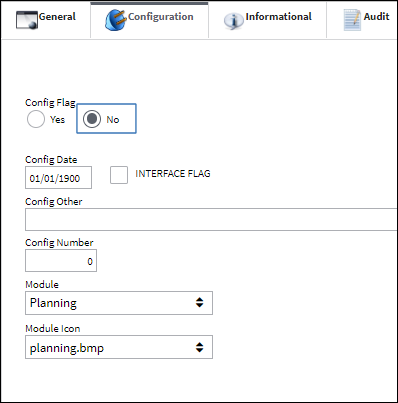
The following Shop Work Order is displayed in the Shop Resource/Task Planner window. Notice the Location and Site.
When the user attempts to add a P/N to the Shop W/O, the system correctly validates that there is now capability at the Shop W/O, Location and Site for the selected part.

 Share
Share

 Print
Print