
 Share
Share

 Print
Print
SCHEDULEWORKG - Allow Work Group Selection Filter
Allow Work Group Selection Filter
Affected Window: w_master_authorization_explorer
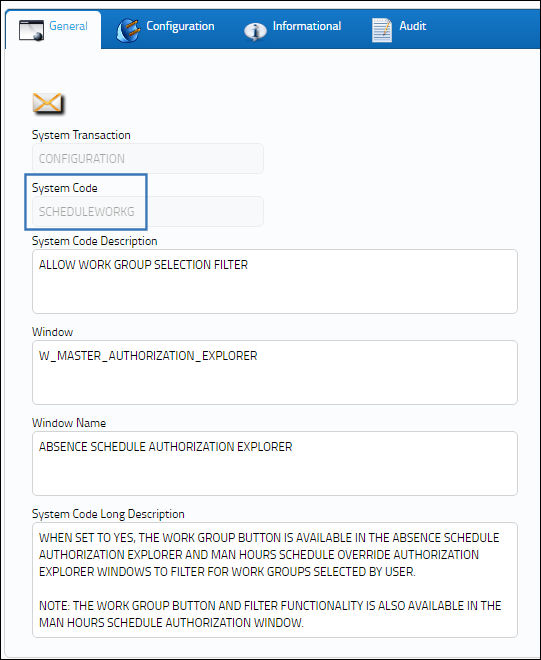
Switch Set to Yes:
When set to Yes, the Work Group ![]() button is available in the Absence Schedule Authorization Explorer and Man Hours Schedule Override Authorization Explorer windows to filter for Work Groups selected by user.
button is available in the Absence Schedule Authorization Explorer and Man Hours Schedule Override Authorization Explorer windows to filter for Work Groups selected by user.
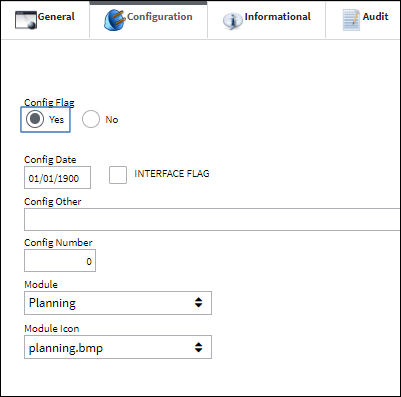
Notice the Work Group ![]() button and functionality is available in the Absence Schedule Authorization Explorer.
button and functionality is available in the Absence Schedule Authorization Explorer.
Note: The Work Group ![]() button and filter functionality is also available in the Man Hours Schedule Authorization window.
button and filter functionality is also available in the Man Hours Schedule Authorization window.
Switch Set to No:
When set to No, the Work Group ![]() button is unavailable in the Absence Schedule Authorization Explorer and Man Hours Schedule Override Authorization Explorer windows to filter for Work Groups selected by user.
button is unavailable in the Absence Schedule Authorization Explorer and Man Hours Schedule Override Authorization Explorer windows to filter for Work Groups selected by user.
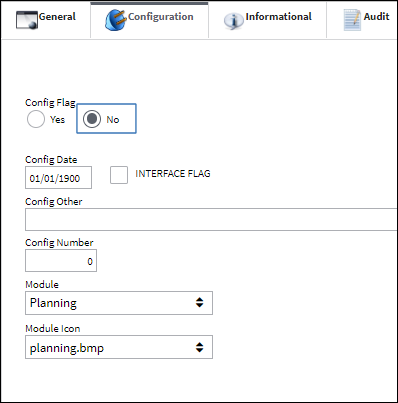
Notice the Work Group ![]() button and functionality is available in the Absence Schedule Authorization Explorer.
button and functionality is available in the Absence Schedule Authorization Explorer.

 Share
Share

 Print
Print