
 Share
Share

 Print
Print
MANHOURSAUTOCOMP - Auto Complete Certain Fields in Man Hours Schedule Override
Auto complete certain fields in Man Hours Schedule Override
Affected Window: w_employee_attendance_override_eu
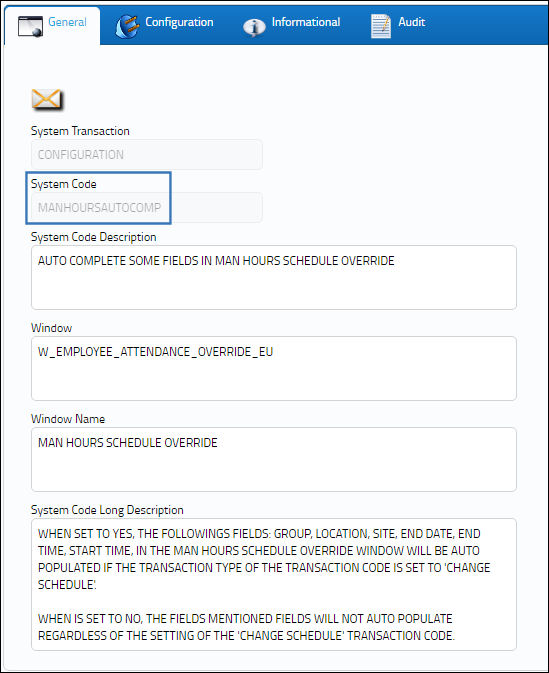
Set Up:
The following Transaction Code is associated to the Change Schedule Transaction Type:
Switch Set to Yes:
When set to Yes, the followings fields: Group, Location, Site, End Date, End Time, Start Time, in the Man Hours Schedule Override window will be auto populated if the transaction type of the Transaction Code is set to "Change Schedule."
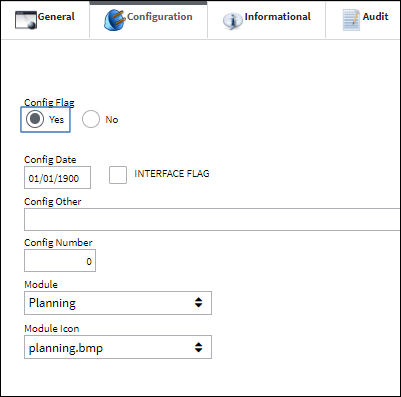
Go to Man Hours Schedule Override and select the New ![]() button. Populate the name of the Employee and the Transaction Type.
button. Populate the name of the Employee and the Transaction Type.
Populate the Start Date:
All of the below fields are populated from the Employee Schedule Self-Management window:
Populate the Daily Pattern and save the record.
The Employee Schedule Self Management window correctly displays the override information:
Switch Set to No:
When is set to No, the fields mentioned fields will not auto populate regardless of the setting of the "Change Schedule" Transaction Code.
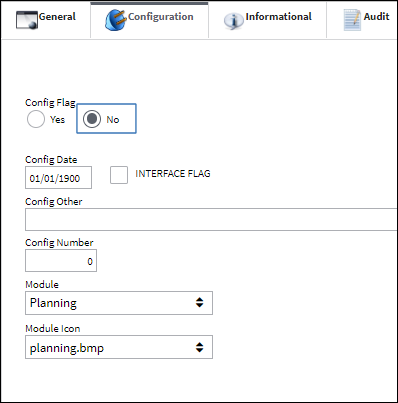
When the Start Date is populated, the remaining fields do not auto populate:

 Share
Share

 Print
Print