
 Share
Share

 Print
Print
The Defect Report Detail, Authorization Tab allows users to view the authorization status of the defect.
Depending on the business processes of your company, Certain Defect Types, Resolved Defects and Deferred Defects may require authorization. The Authorization requirements can be a single step authorization or two step authorizations. The authorization requirement may be defined against the Defect Type, Defer, Defer Category, or Resolution Category System Functional Transaction Codes.
For information on how to authorize any pending defects, please refer to the Defect Report Defer Authorization section of this manual.
Go to Technical Records/Update/Defect Reports. Select the Authorization tab.
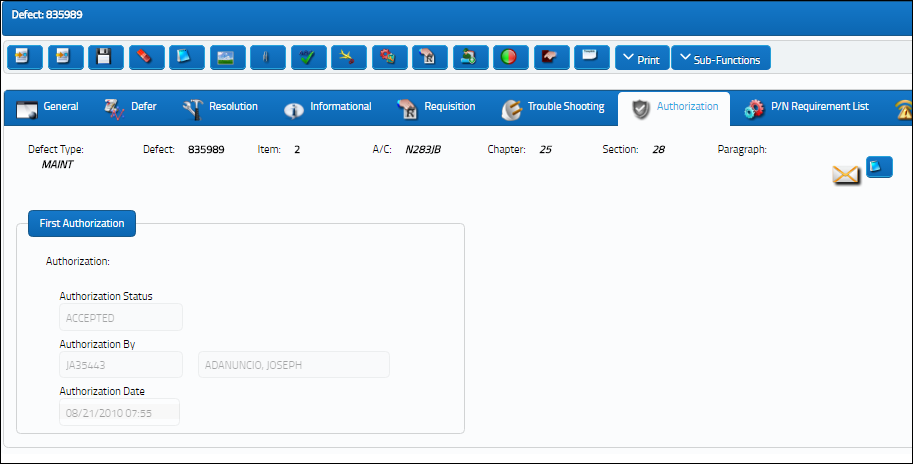
The following information/options are available in this window:
_____________________________________________________________________________________
Defect Type
The type of defect found on the aircraft (for example, Pilot Report, MX Report). For additional information, refer to the Defect Type Transaction Code, via the Technical Records Transaction Code Manual.
Defect
The defect number (or log book number).
Item
The defect log item number.
A/C
The individual aircraft tail number.
Chapter / Section / Paragraph
The ATA chapter/section/paragraph, as applicable.
Authorization
First or Secondary authorization.
Authorization Status
The status of the Authorization (i.e. Pending, Accepted, Rejected).
Authorization By
The user who authorized the defect.
Authorization Date
The date the defect was authorized.
_____________________________________________________________________________________
Note: Deferred Defects pending authorization will prevent the Planner from adding the Defect to the Work Order from the A/C Planning Query Results.
If the Defect is rejected at authorization, it will appear in A/C Planning Query Results and it too will prevent the Planner from adding the Defect to the Work Order.

 Share
Share

 Print
Print