
 Share
Share

 Print
Print
The Installation Removal tab appears in the Defect Reports Detail window if any A/C P/N Transactions occurs against the Defect Report.
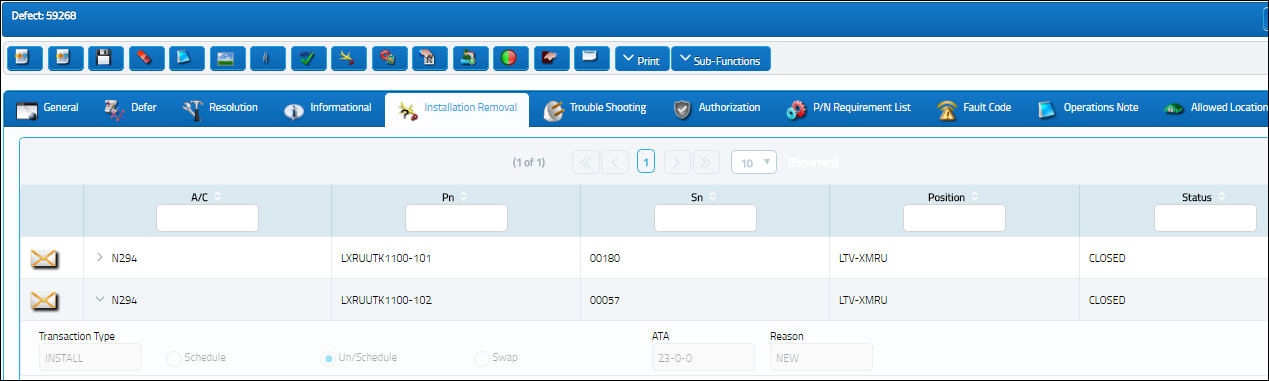
The following information/options are available in this window:
_____________________________________________________________________________________
A/C
The individual aircraft tail number.
P/N
The Part Number reference for the aircraft part.
S/N
The Serial Number for the specific serialized part.
Position
The Position of the item being installed/removed.
Schedule radio button
Select this radio button if this is a scheduled component change.
Unschedule radio button
Select this radio button if this is an unscheduled component change.
Swap radio button
Select this radio button if this component change is a result of a swap.
ATA
Air Transport Association Code.
Reason Category
The reason for changing the part.
Removal Text Reason
Use this space to describe more fully the reason why the Part has been removed.
-
 REMREASO - When set to Yes makes the Removal Text Reason field mandatory. When it is set to No this field is no longer mandatory.
REMREASO - When set to Yes makes the Removal Text Reason field mandatory. When it is set to No this field is no longer mandatory.
_____________________________________________________________________________________
For additional information regarding the above fields, refer to A/C P/N Transaction, via the Technical Records Training Manual.

 Share
Share

 Print
Print