
 Share
Share

 Print
Print
The Linked Defects Tab appears when one or more Defects have the same MDDR number. All Defects with the same MDDR number as the selected Defect Report will appear in this tab.
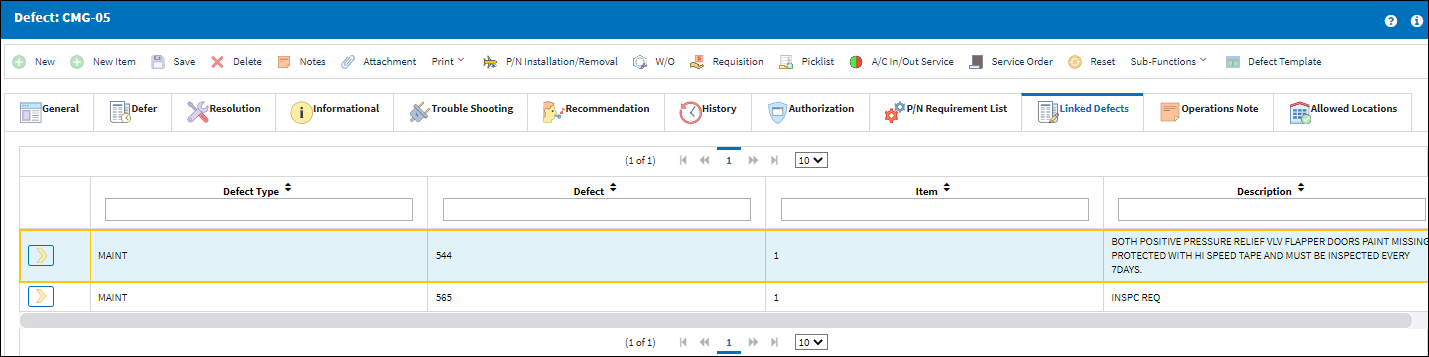
Note: The configurations of switch MDDRAUTO, COMMONMDDR, MDDRDUPL, and MDDRVSBL may affect functionality in this tab. For more information, refer to the applicable switch topic in the Training Manual.
Note: To open a related Defect Report, select the applicable line item.
The following information/options are available in this window:
_____________________________________________________________________________________
Defect Type
The type of defect found on the aircraft (for example, Pilot Report, MX Report).
Defect
The defect number (or log book number).
Item
The defect log item number.
Description
The description of the defect which describes the problem found or notes the service being performed.
_____________________________________________________________________________________

 Share
Share

 Print
Print