
 Share
Share

 Print
Print
The ATA Trouble Shooting tab will appear if troubleshooting information has been previously set up for the A/C Chapter and Section via Settings/Update/ATA Specifications.
The purpose of this tab is so that when a user applies troubleshooting methods to a problem, they can store this historical information on this tab for future reference. As soon as this information is entered on the General Tab, if any information is available in the ATA Specification Master, then the ATA Trouble Shooting tab will appear for use. Trouble shooting information can be loaded by using SGML manuals.
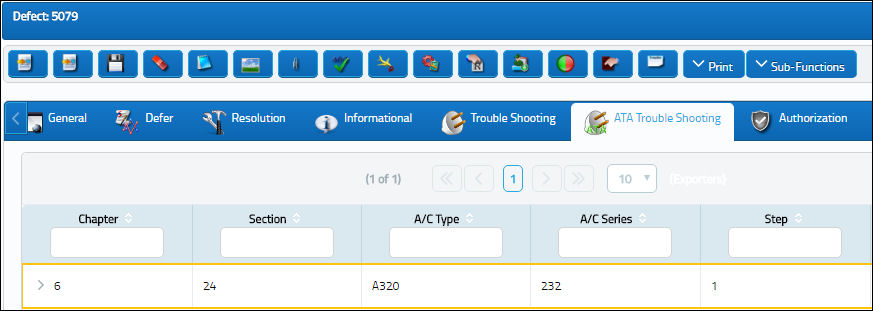
Note: When a Defect Report is created and is associated with the ATA Chapter/Section, the ATA tab will appear, if defined in the ATA specifications. For additional information, refer to the Trouble Shooting Button via the ATA Specifications in the Settings Training manual. This tab is informational only. The mechanic may reference the manual quickly as an attempt to resolve the Defect.

 Share
Share

 Print
Print