
 Share
Share

 Print
Print
Defects that have been created with a Repeat Number can be closed by entering troubleshooting items in the Defect Report Detail, Troubleshooting tab. As troubleshooting items are entered, the Completed Number will increase by 1 every time a troubleshooting item is closed and saved. Once the number of troubleshooting items that have been entered is equal to the Repeat Number, (Repeat Number = Completed Number) the defect will be closed.
The following Defect Report is created.
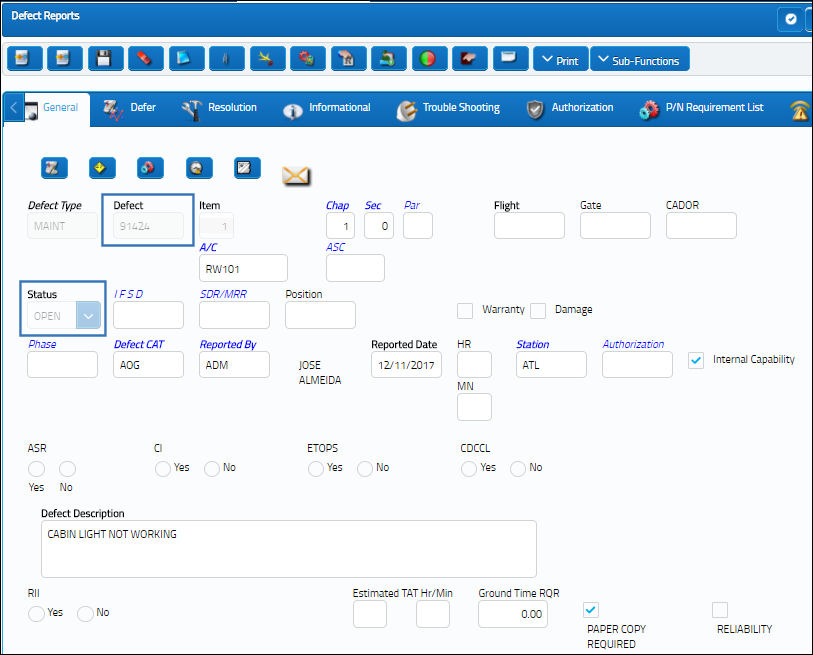
In the Defer tab, the defect has been set up with a Repeat Number of 2:

A troubleshooting item is added to the defect via the Troubleshooting tab. The Status is updated from 'Ongoing' to 'Closed.'
Save the troubleshooting item.
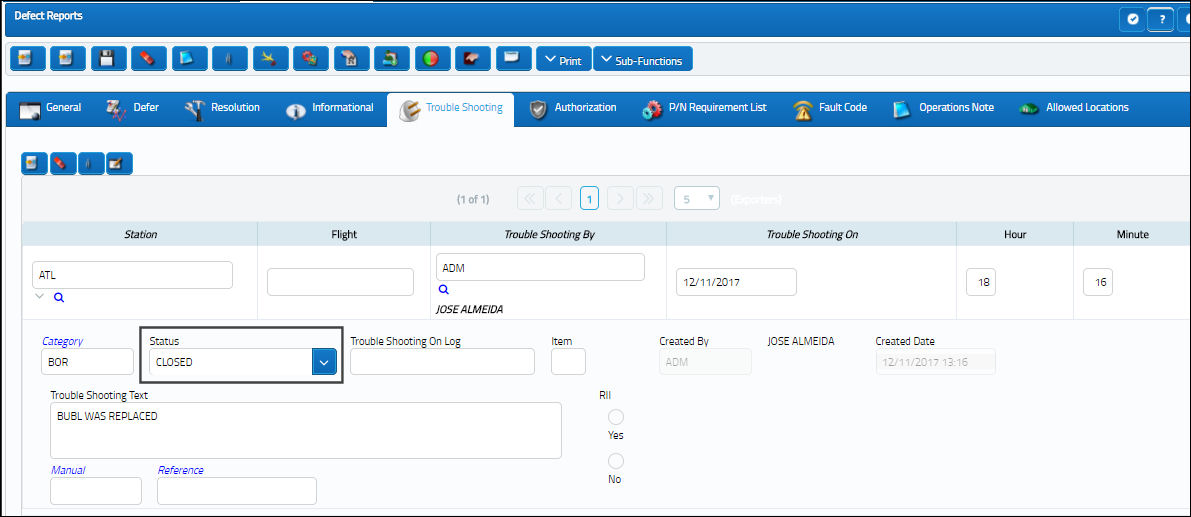
When the user returns to the Defer tab, the Completed Number has increased by 1. The defect is still in 'Open' status.
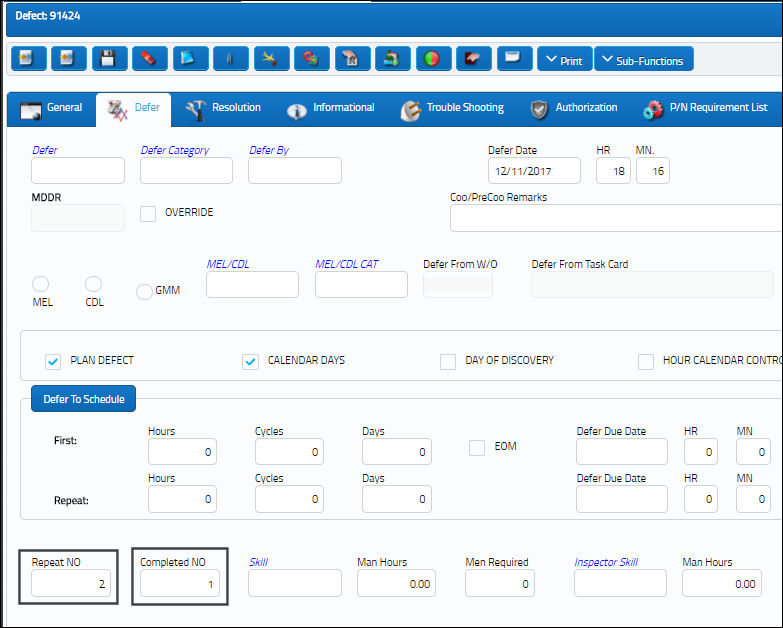
A second troubleshooting item is entered and saved.
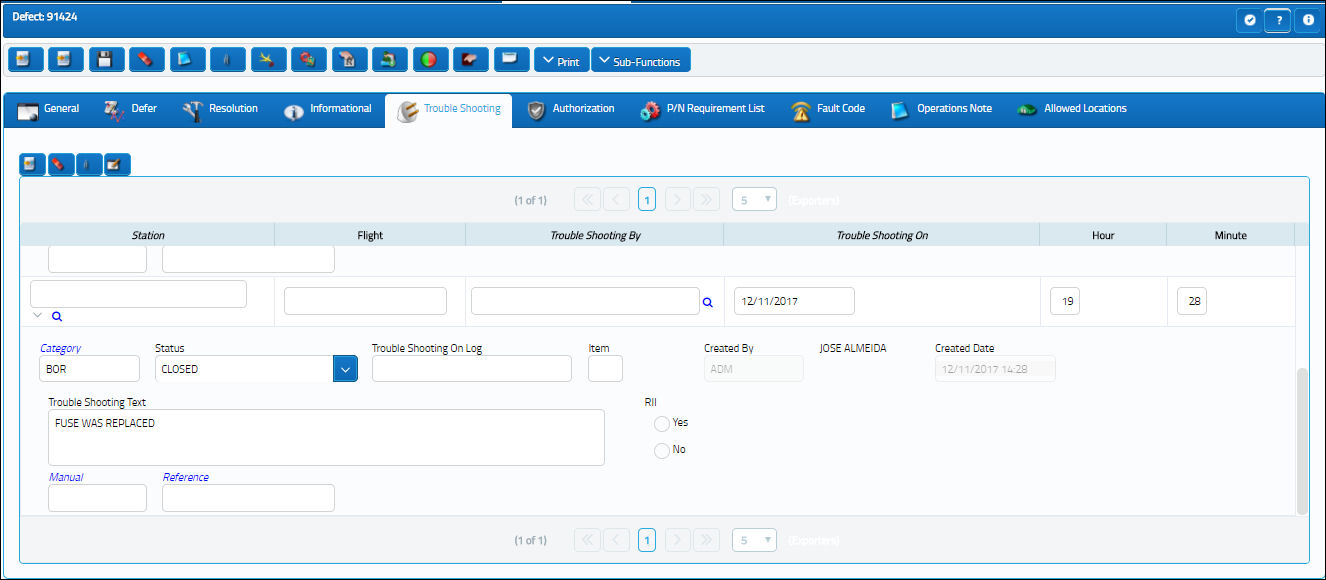
Upon saving the last troubleshooting item, a pop-up message is displayed, informing the user that the second troubleshooting item will close the defect as the Repeat Number will become equal to the Completed Number.
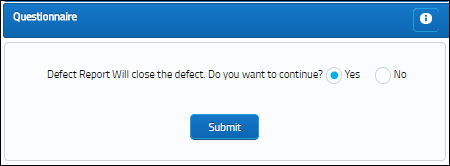
The Repeat Number is now equal to the Completed Number.
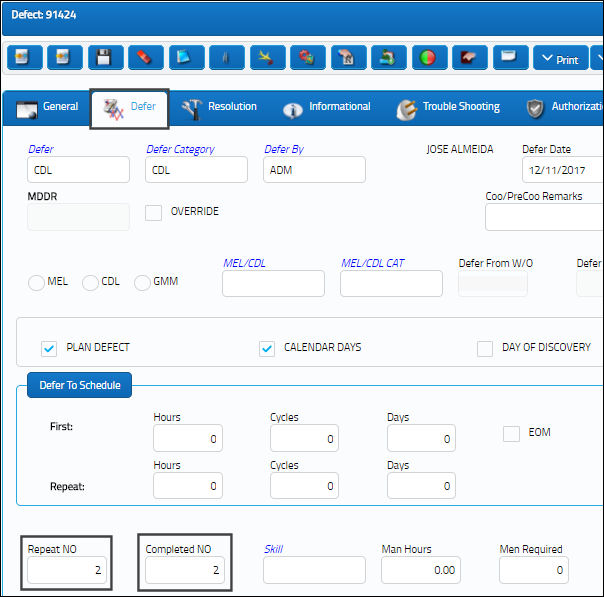
Note that the description of the last troubleshooting item has been auto-populated in the Resolution description field in the Resolution tab.
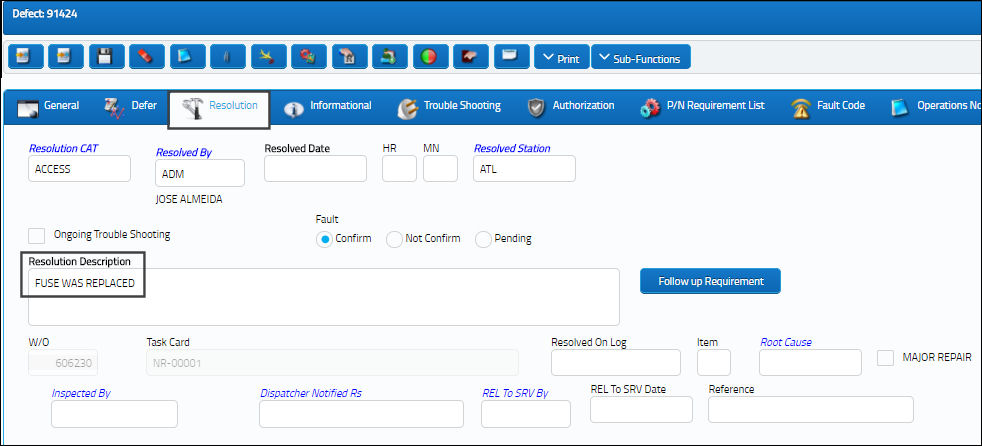
Upon returning to the General tab, the defect is now closed.
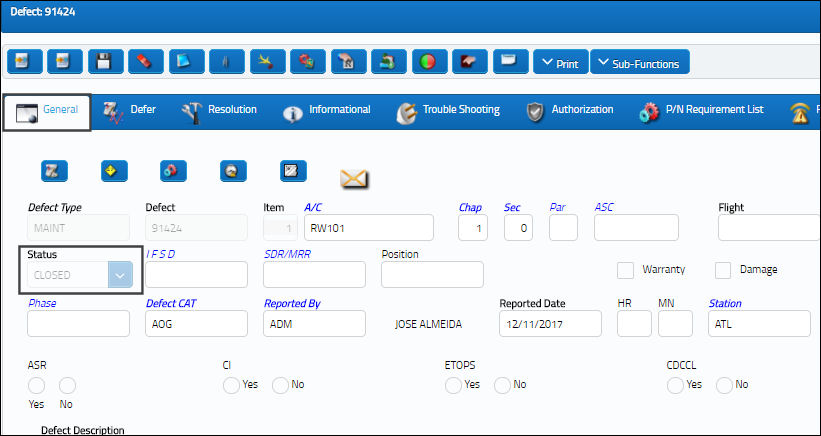

 Share
Share

 Print
Print