
 Share
Share

 Print
Print
Select the Trouble Shooting ![]() button to set up Trouble Shooting information to associate with the ATA Section/ A/C Type and Series.
button to set up Trouble Shooting information to associate with the ATA Section/ A/C Type and Series.
The following tabs and buttons are available.
ATA Trouble Shooting Tabs |
ATA Trouble Shooting Buttons |
|
If Troubleshooting information is set up for the ATA Section, that information will appear via Technical Records/ Update/ Defect Report/ Troubleshooting Tab:
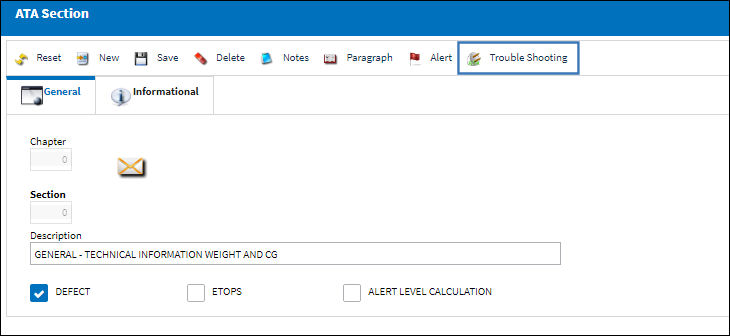

 Share
Share

 Print
Print