
 Share
Share

 Print
Print
Select the Defect Report Detail, Allowed Locations tab allows the user to add a Location/Site to a Defect.
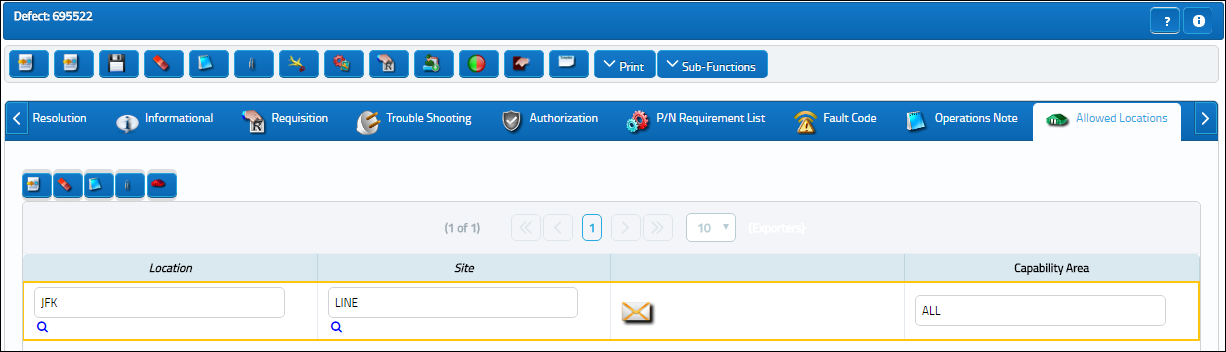
![]() This field is security controlled via Technical Records/ Update/ Defect Report/ Allowed Location Tab. For additional information, refer to the Security Explorer via the System Administration Training Manual.
This field is security controlled via Technical Records/ Update/ Defect Report/ Allowed Location Tab. For additional information, refer to the Security Explorer via the System Administration Training Manual.
The following information/options are available in this window:
_____________________________________________________________________________________
Location
The Location for maintenance events, inventory stores, orders, transactions, or training events.
Site
The Site where the work should be carried out (if applicable).
Capability Area
The Capability Area identifies where a maintenance task can be accomplished in association with the customer's internal capabilities (e.g., a particular E/C can only be accomplished during a heavy maintenance visit at a heavy maintenance capable Site). The Capability Area can be assigned for E/Cs, P/N Controls, and Defect Reports. However, a maintenance task with any Capability Area can be scheduled on Work Orders at Sites that have their Capability Area set to 'ALL'. For more information regarding the Capability Area, refer to the Capability Area section of the Planning Transaction Code Manual.
_____________________________________________________________________________________
The following buttons are available within this tab for additional functionality:
The system will display the following error if duplicate location/sites are entered.

 Share
Share

 Print
Print