
 Share
Share

 Print
Print
P/N Explorer Buttons
Select into the desired P/N S/N to see the options available for that part (actions that may be taken):
The system displays the following pop-up menu:
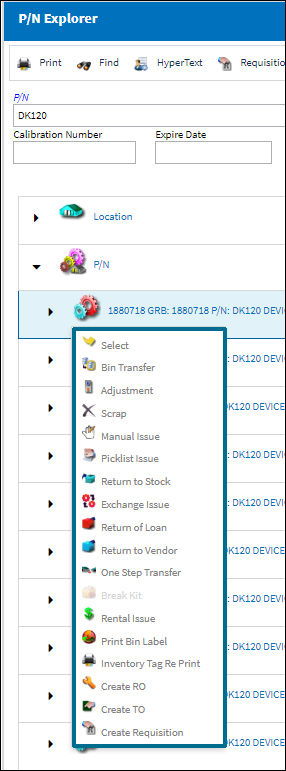
Select the appropriate action:
- Select
- Bin Transfer
- Adjustment
- Scrap
- Manual Issue
- Picklist Issue
- Return to Stock
- Exchange Issue
- Return of Loan
- Return to Vendor
- One Step Transfer
- Rental Issue
- Inventory Tag RePrint
- Create RO
- Create TO
- Create Requisition

 Share
Share

 Print
Print