
 Share
Share

 Print
Print
Location View, via P/N Explorer
The user may filter for specific parts in inventory and have them listed by location using the P/N Explorer's Location View.
Note: Users may now view parts that exist in the P/N Master General Inventory and the P/N Master GSE Inventory in the P/N Explorer.
Populate the P/N field to filter for a specific part in Inventory. Then, click the Expand ![]() button next to a location name to see the list of all available P/Ns at that location.
button next to a location name to see the list of all available P/Ns at that location.
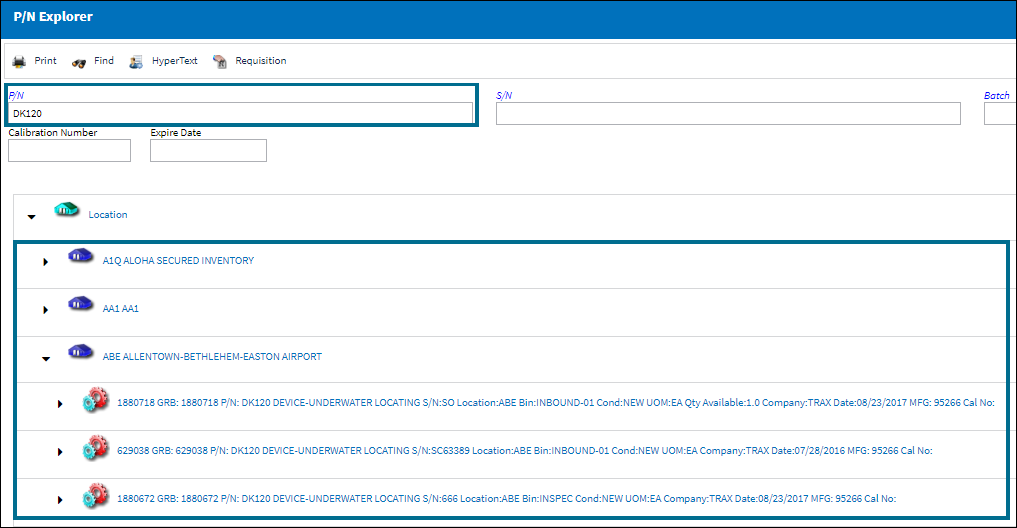
To get more information about the selected location, select the location code, and the system displays the Location Master with complete information about the location:
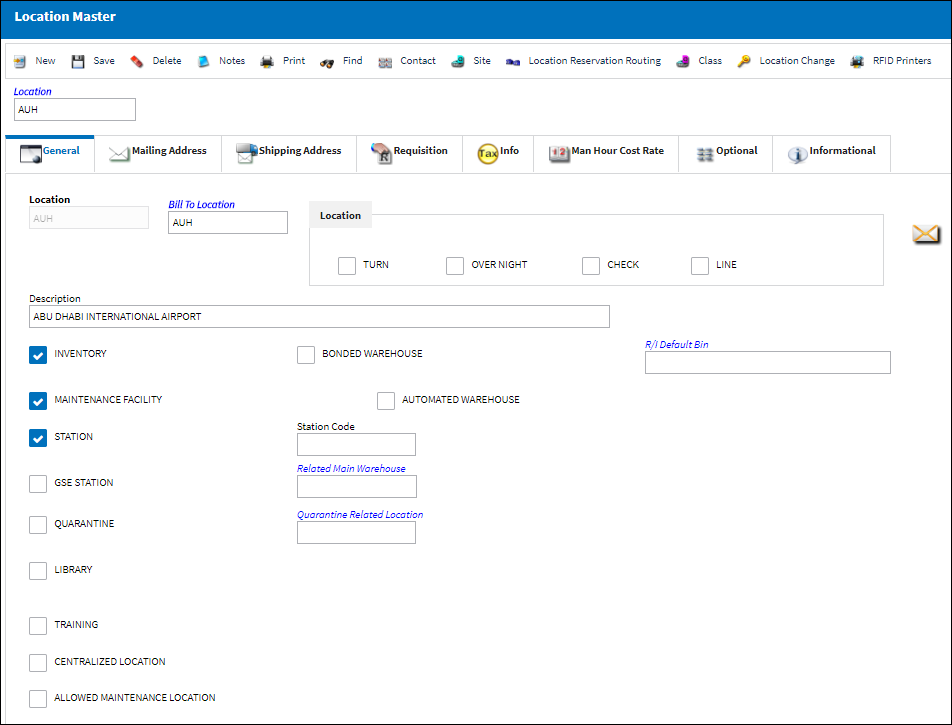
Select into any of the parts to access additional options as shown below:


 Share
Share

 Print
Print