
 Share
Share

 Print
Print
P/N View, via P/N Explorer
The user may view parts in inventory using the P/N Explorer's P/N View.
Note: Users may now view parts that exist in the P/N Master General Inventory and the P/N Master GSE Inventory in the P/N Explorer.
Populate the P/N field to filter for a specific part in Inventory, and click the Expand ![]() button next to the P/N View icon to see a list of all available parts.
button next to the P/N View icon to see a list of all available parts.
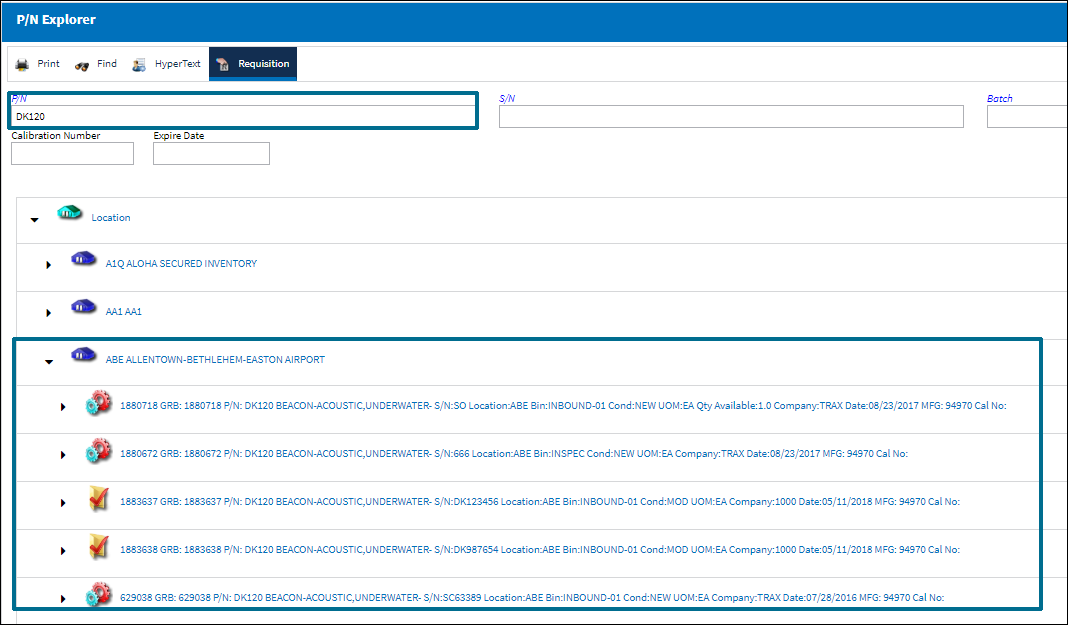
Clicking on a record will reveal a list of part-management options. These can also be found in the Inventory Transaction window.

The user may also click on the P/N Explorer ![]() icon to display the above menu with a more limited set of options:
icon to display the above menu with a more limited set of options:
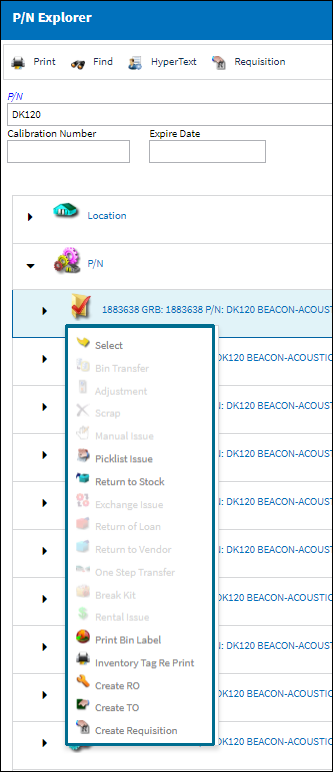
For information on each of the listed options, refer to the P/N Explorer Buttons.
Additional Functionality:
Note: The following functionality is a customized request and may not be available for all companies.
When searching for a Main P/N such as the one below, a pop up will appear displaying all available interchangeable P/Ns associated with the Main P/N.
From the Drop Down selection window, search for a P/N.
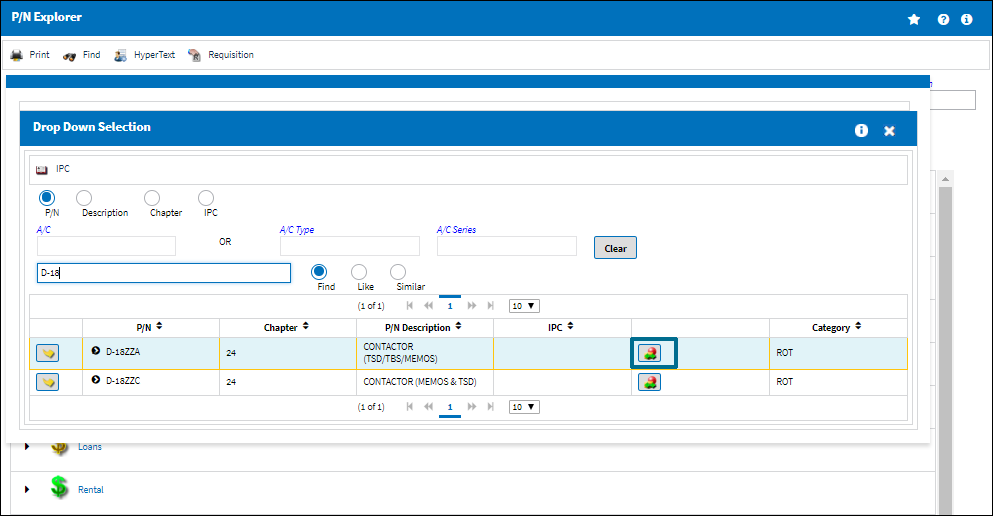
The One Way Interchangeable pop up window appears informing the user that this Interchangeable part belongs to the Main P/N.
Select the One Way Interchangeable.
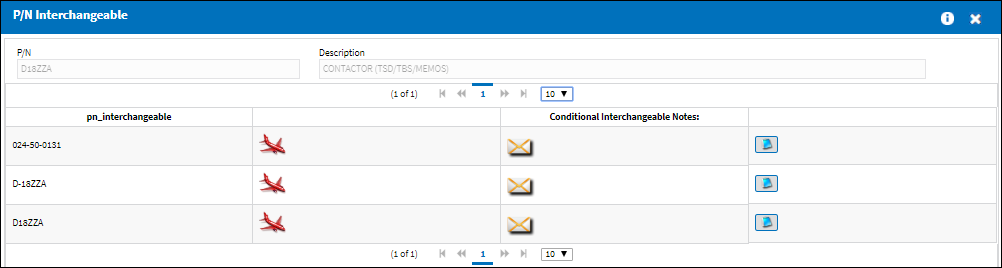
Both the Main P/N and the One Way Interchangeable P/N appear in the P/N Explorer and the user can see that there is a One Way Interchangeable available in the Location.
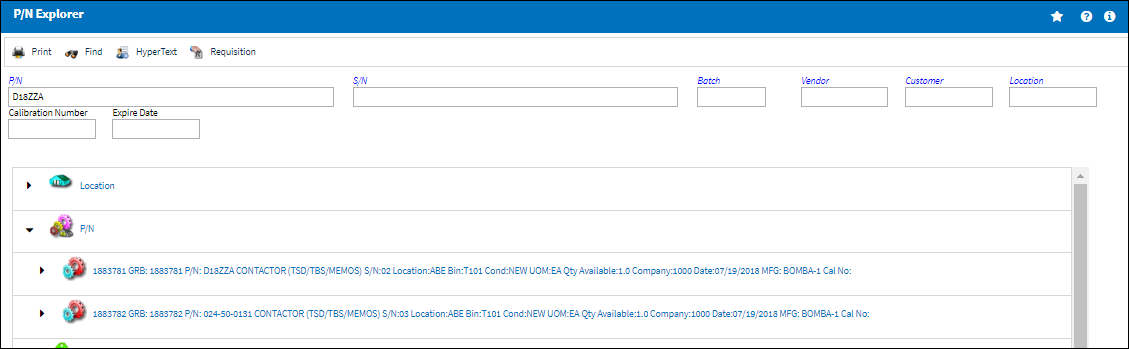
Additional Functionality 2:
All P/N Software components are displayed by A/C P/N Position.
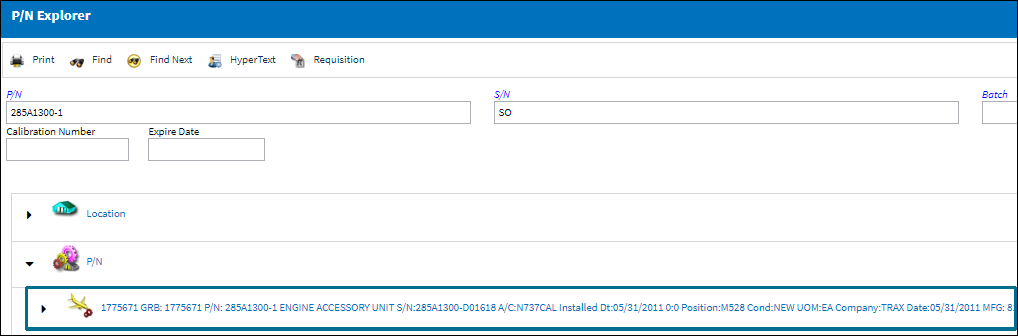

 Share
Share

 Print
Print