
 Share
Share

 Print
Print
Tool Life View, via P/N Explorer
The user may view parts in inventory using the P/N Explorer's Tool Life view:

By clicking on the Expand ![]() button on the Tool Life view, the system displays the following:
button on the Tool Life view, the system displays the following:
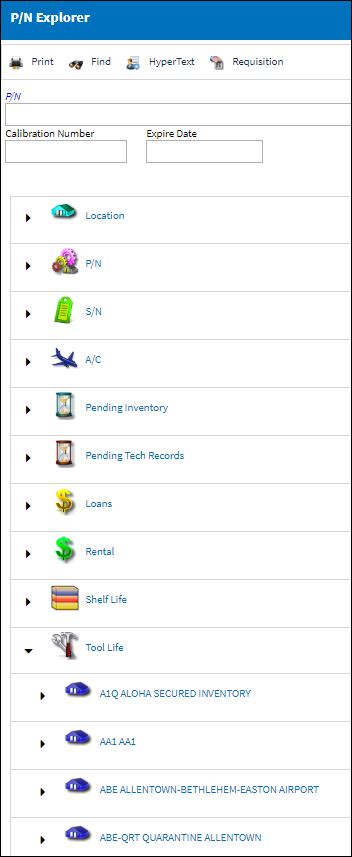
After specifying the date and time requirements in the Expire Date field, the system will display any parts on the shelf that fit the specification.
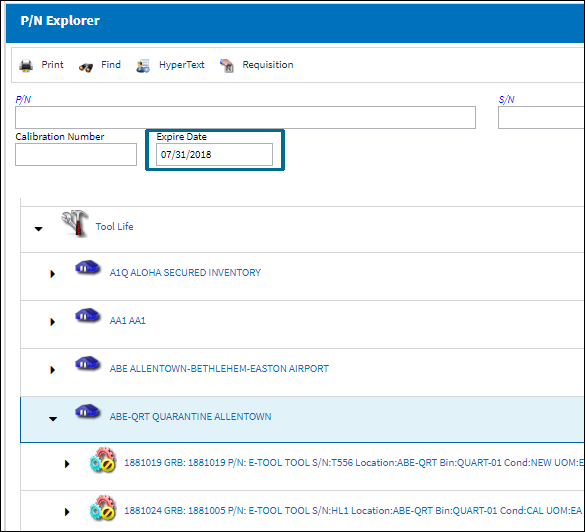
Select any Tool Life P/N to access additional options as shown below:
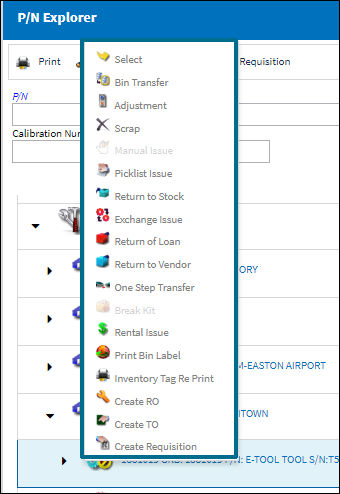
For information on the above options, refer to the P/N Explorer Buttons.

 Share
Share

 Print
Print