
 Share
Share

 Print
Print
Part Number Explorer
The system displays the Part Number Explorer, as follows:
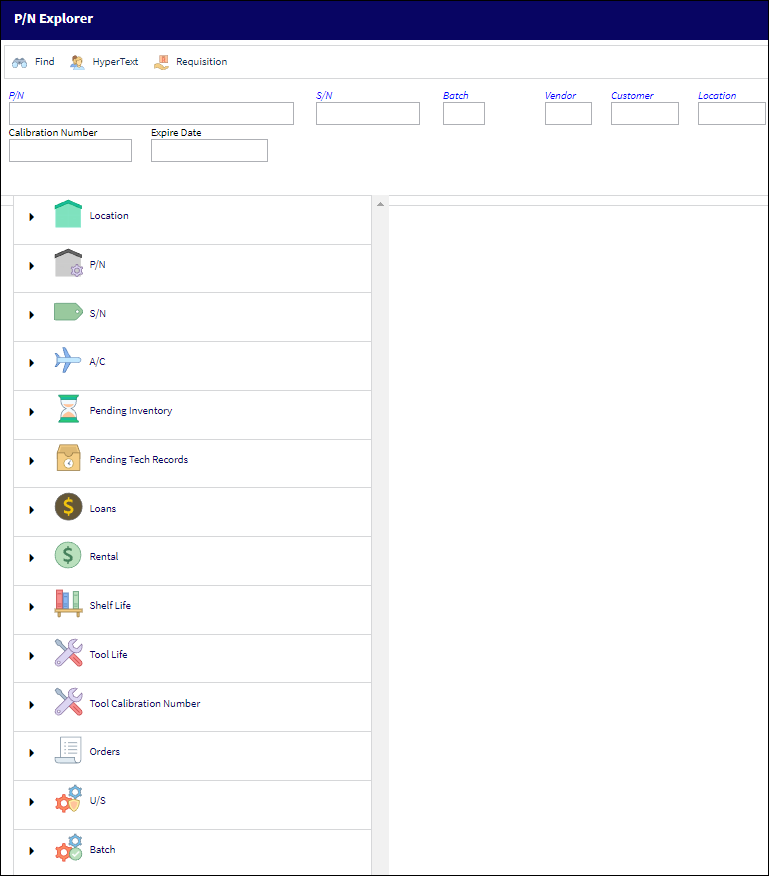
The following information/options are available in this window:
_____________________________________________________________________________________
P/N
The Part Number reference for the aircraft part.
S/N
The Serial Number for the specific serialized part.
Batch
The inventory number that is currently associated with a part or group of parts. A part's Batch number can change after various types of transactions take place.
Vendor
The system code for the service/part provider.
Customer
The customer the order is being placed with requiring the items.
Location
The location where the order items will be shipped from.
Calibration Number
This is a unique number used to define a tool.
_____________________________________________________________________________________
The Part Number Explorer allows users to view parts in inventory in the following ways:
- Location View
- P/N View
- S/N View
- A/C View
- Pending Inventory View
- Pending Technical Records View
- Loans View
- Rental View
- Shelf Life View
- Tool Life View
- Orders View
- Unserviceable (US) View
- Batch View

 Share
Share

 Print
Print