
 Share
Share

 Print
Print
Pending Technical Records View, via P/N Explorer
The user may view parts in Technical Records that are pending, using the P/N Explorer's Pending Tech Records view:
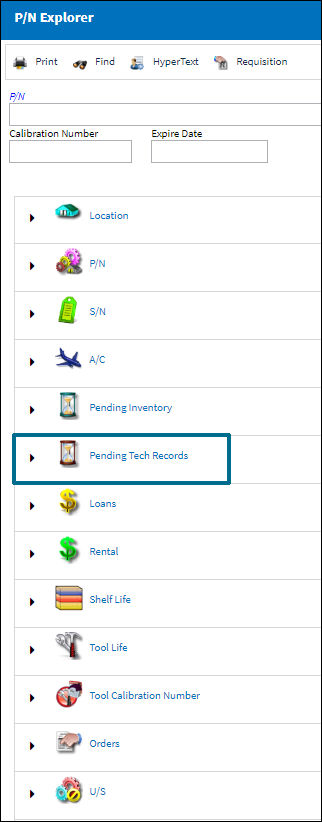
Click on the Expand ![]() button next to the Pending Tech Records option, and the system displays the following:
button next to the Pending Tech Records option, and the system displays the following:
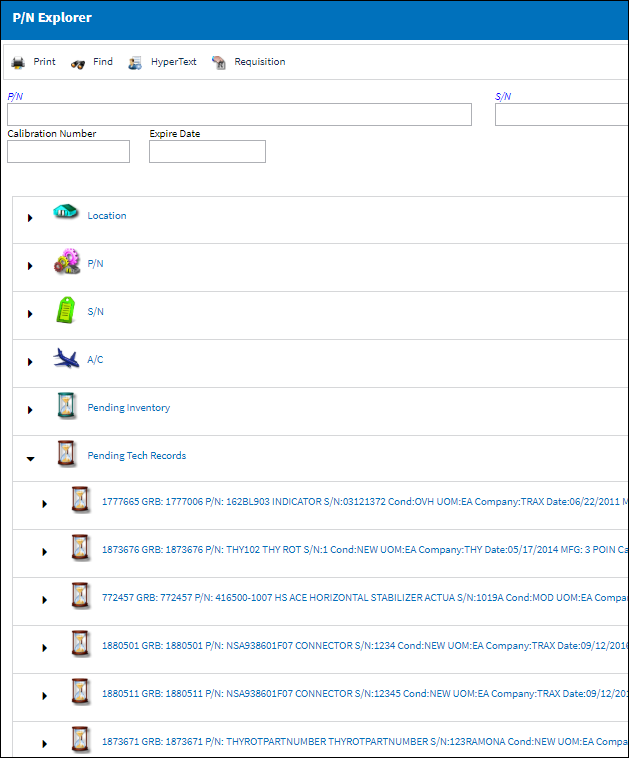
Note: The items listed in the above screen are those parts pending Technical Records (e.g. A/C P/N install/remove, etc.).
Clicking on the Expand ![]() button next to a Tech Record will display all the related E/C and/or P/N Control information for the selected part is displayed:
button next to a Tech Record will display all the related E/C and/or P/N Control information for the selected part is displayed:
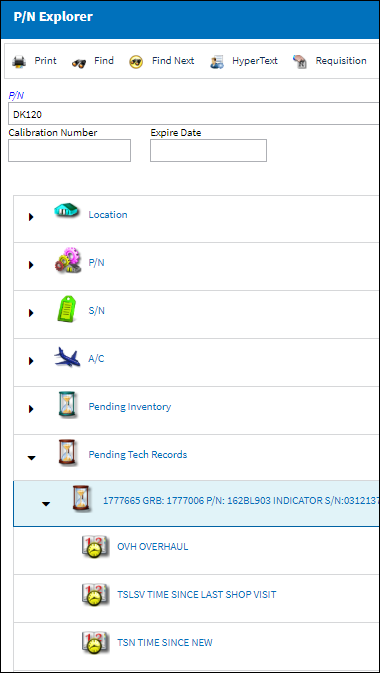
Select any of the P/Ns that are pending Technical Records to access additional options as shown below:

For information on each of the listed options, refer to the P/N Explorer Buttons.
By selecting the P/N Control, the system displays the P/N Control Screen, as follows:
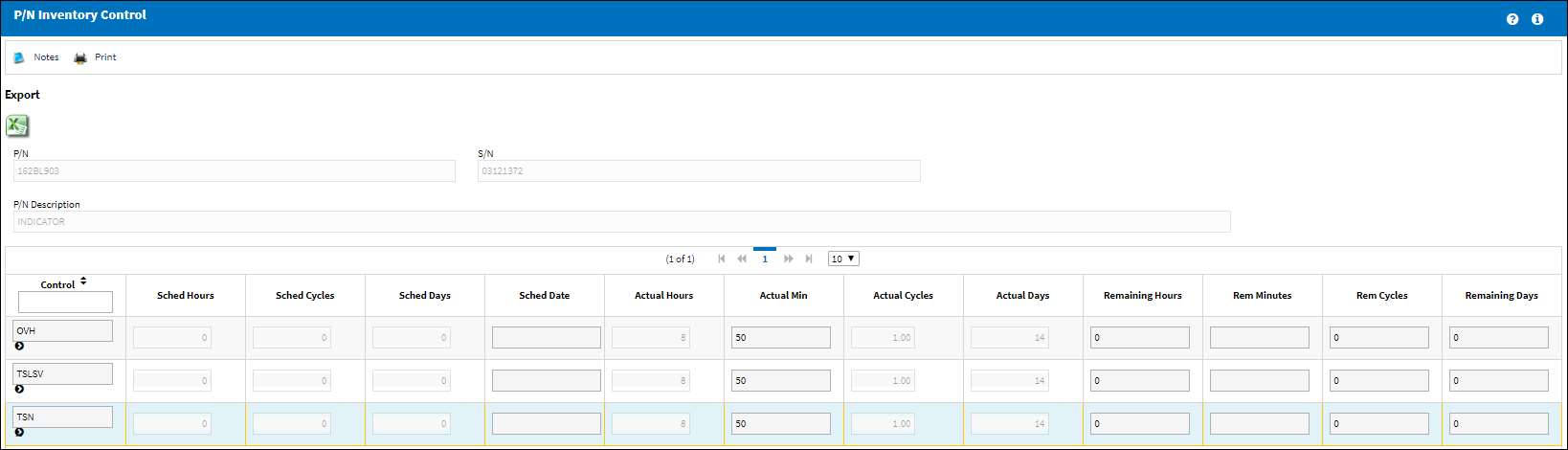
By selecting the E/C, the system displays the E/C Screen as follows:
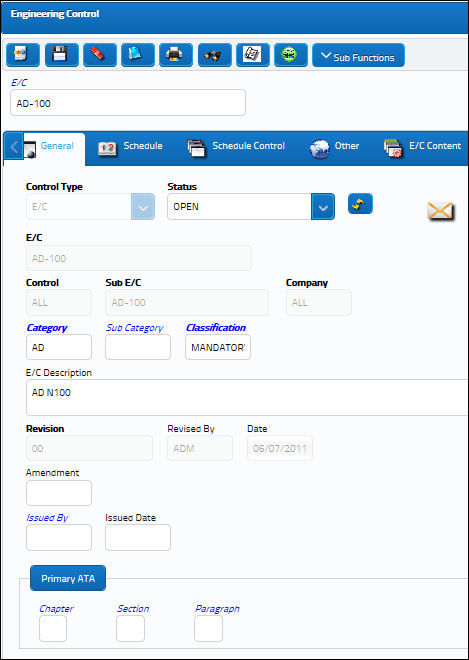

 Share
Share

 Print
Print