
 Share
Share

 Print
Print
S/N View, via P/N Explorer
The user may view parts in inventory using the P/N Explorer's S/N View.
Populate the S/N field to filter for a specific part in Inventory. Then, click the Expand ![]() button next to the S/N View to see a list of available parts.
button next to the S/N View to see a list of available parts.
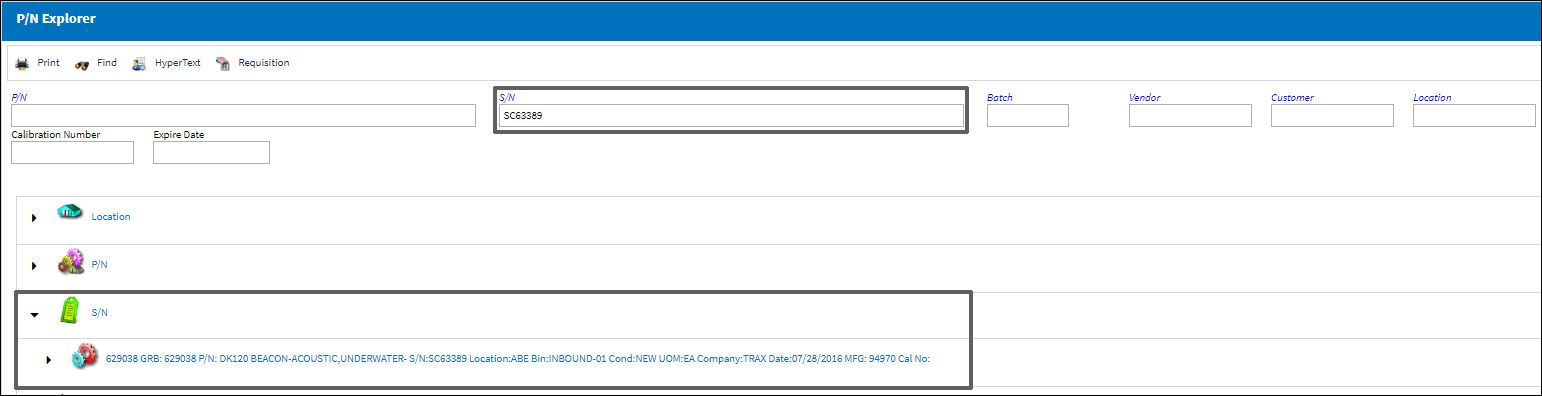
Clicking on a record will reveal a list of part-management options. These can also be found in the Inventory Transaction window.
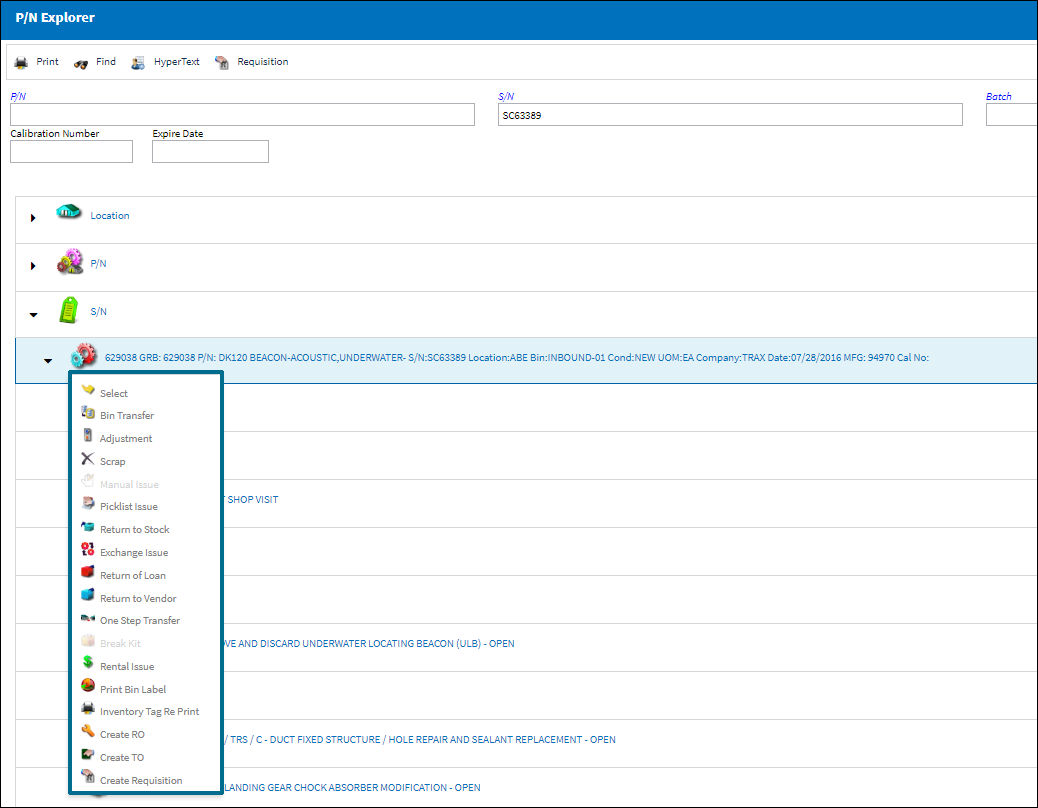
For information on each of the listed options, refer to the P/N Explorer Buttons.

 Share
Share

 Print
Print