
 Share
Share

 Print
Print
Customer Contract
The Customer Contract option was created to implement customer contractual terms for third party work orders (i.e. work being billed to your customers). This feature works in a more advanced way than the Task Card Sell Tab and the Customer Order Work Order Sell Tab. It allows definition of specific terms and markups relating to labor and materials for each Customer (and also each event with a customer if the rates are different by Contract Type), with caps and limits that can be applied.
Once a Work Order has been completed and closed – the Customer Sales department may go into the Work Order billing process via Customer Invoice Authorization (in a graphical explorer format) and amend any prices/rates and data in order to produce the final invoice for the customer. Journal Entries are written to the financial accounts to reflect the ‘cost of sale’ and sales amounts along with the relevant Accounts payable entries.
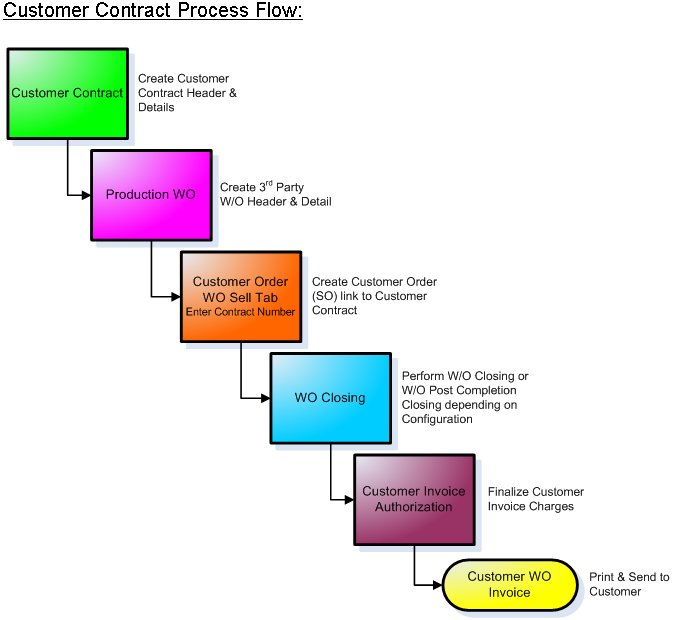
The following tabs and buttons are available at the header level.
Customer Contract Header Tabs |
Customer Contract Header Buttons |
|
Contract Options
Once the Contract header is created, the following options can be configured for the Contract in the detail window:
- Material

- Labor

- Orders

- Authorization

- Tax

- Invoice/Quoted Flat Rate

- Credit Limit

- Flat/Surcharge Rate Other

- Flat Rate Task Card

- Excludes

For information on the options in the detail level, accessed through the Select ![]() button, refer to Customer Contract Detail.
button, refer to Customer Contract Detail.
![]() Third Party Work Order Process
Third Party Work Order Process

 Share
Share

 Print
Print