
 Share
Share

 Print
Print
W/O Task Card Bust Authorization

The W/O Task Card Bust Authorization window allows a lead technician or supervisor to review W/O Task Card bust requests. Only tasks that have been requested to be busted and are in 'Pending' status will appear in the W/O Task Card Bust Authorization window. From this window, the user can either 'Accept' or 'Reject' a bust request. Once the task has been Accepted or Rejected, it will be removed from this window.
Please note that not every W/O Task Card bust request is required to go through this authorization process. The authorization requirement is determined by the Task Priority defined against the scheduled task. For additional information, refer to the Task Priority Transaction Code via the Production Transaction Code Manual.
![]() Note: This window is security controlled via Production/ Update/ W/O Task Card Bust Authorization. For additional information, refer to the Security Explorer of the System Administration Training Manual.
Note: This window is security controlled via Production/ Update/ W/O Task Card Bust Authorization. For additional information, refer to the Security Explorer of the System Administration Training Manual.
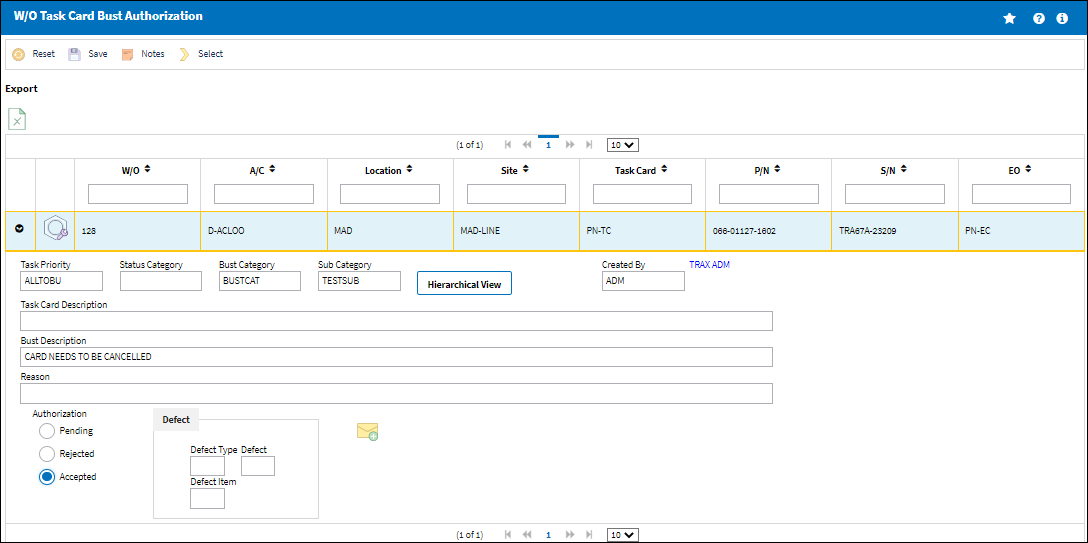
The following information/options are available in this window:
_____________________________________________________________________________________
W/O
The Work Order used to categorize, manage, and schedule work requirements for aircraft maintenance.
A/C
The individual aircraft tail number.
Location
The Location for maintenance events, inventory stores, orders, transactions, or training events.
Site
The Site where the work should be carried out (if applicable).
E/O Hierarchical View ![]() button
button
Select the Hierarchical View button to view all E/Cs, P/N E/Cs and scheduled tasks related to the Work Order.
Task Card
The Task Card / Job Card that details the scheduled maintenance work.
P/N
The Part Number reference for the aircraft part.
P/N S/N
The Serial Number for the specific serialized part.
E/C
The E/C reference the Task Card was associated to (if applicable).
Task Priority
The Priority level of the scheduled task.
Status Category
Provides more information as to why a task was busted (i.e. lack of tools, man power, weather conditions. etc.)
Defect
The defect number (or log book number).
Created By
The user who created the record.
Task Card Description
The description of the Task Card.
Bust Description
Enter a description of the Work Order bust.
Note: This field is mandatory.
Reason
Enter a reason for the authorization decision whether the task is to be accepted or rejected.
Note: This field is mandatory.
Pending radio button
The 'Pending' radio button is reserved for tasks that are pending authorization. The user may view records that are in 'Pending' status via the W/O Task Card Bust window, or the W/O Task Card Bust Query window.
Accept radio button
Select the accept radio button to accept the task bust authorization request. Once a task has been accepted, it will be removed from the W/O Task Card Bust Authorization window. The user may view records that have been accepted via the W/O Task Card Bust Query window.
Reject radio button
Select the 'Reject' radio button to reject the task bust authorization request. The user may view records that have been rejected via the W/O Task Card Bust window, or the W/O Task Card Bust Query window.
_____________________________________________________________________________________
The Export as Excel ![]() button can be selected to view the queried data (including all pages) in an Excel spreadsheet. This Excel file can be saved for later use. For more information refer to the Export as Excel Button via the eMRO System Standards manual.
button can be selected to view the queried data (including all pages) in an Excel spreadsheet. This Excel file can be saved for later use. For more information refer to the Export as Excel Button via the eMRO System Standards manual.
Additionally, the Notes ![]() button is available to include relevant information.
button is available to include relevant information.

 Share
Share

 Print
Print