
 Share
Share

 Print
Print
W/O Closing
The Work Order Closing window is used to change the status of Work Orders from Completed to Post Completed (POSTCOMPLT). Only W/Os in a Completed status, where all the W/O Task Cards have been actioned (closed, canceled, deferred), will appear in the W/O Closing window.
When a W/O’s status is changed from Completed to Post Completed, compliance records are written for E/Cs, P/N E/Cs, P/N Controls, and defects so that Planning forecast can be generated to determine the controls next due dates. While the W/O is in a Post Completed status, users can still return to stock (RTS) any unused material that was issued to the W/O, crediting the W/O Actuals (financials).
Note: It is critical that the Actual Completion Date and Time is correct in the Work Order, General tab before Post Completing the W/O as that is the date that compliance records will be written for.
Note: All open Picklists and Requisitions attached to a Work Order will be canceled when the W/O is put into a Post Completed status.
Note: If Sub-Work Orders are closed, the system checks if the completion date is within the actual opening and closing date of the parent Work Order. A warning will pop up if the date is not within that range.
Note: For more information how to close Task Cards attached to a W/O, refer to W/O Closing - Preliminary Steps.
Note: The same function of changing the status of a W/O from Completed to Post Completed can be performed using the Close W/O button via the W/O Task Card window.
In the W/O Closing window, enter search criteria to find specific W/Os or select the Find ![]() button and the system will retrieve all W/Os in a Completed status.
button and the system will retrieve all W/Os in a Completed status.
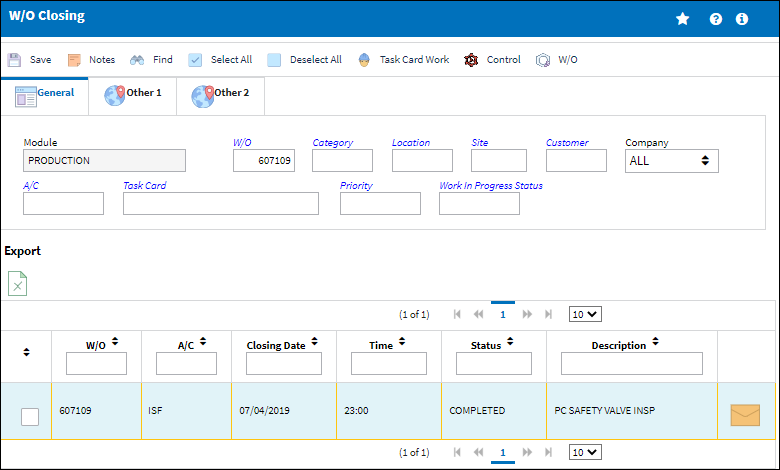
Note: Completed Sub-Worker Orders will not display as selectable records unless the link with their Parent Work Order is broken.
Select the checkbox to the left of each W/O that needs to be Post Completed and select the Save ![]() button.
button.
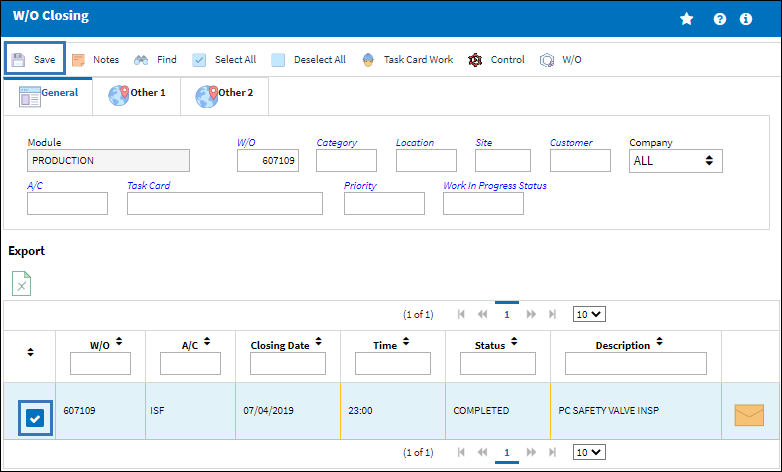
The W/O status in now Post Completed and no longer available in the W/O Closing window.
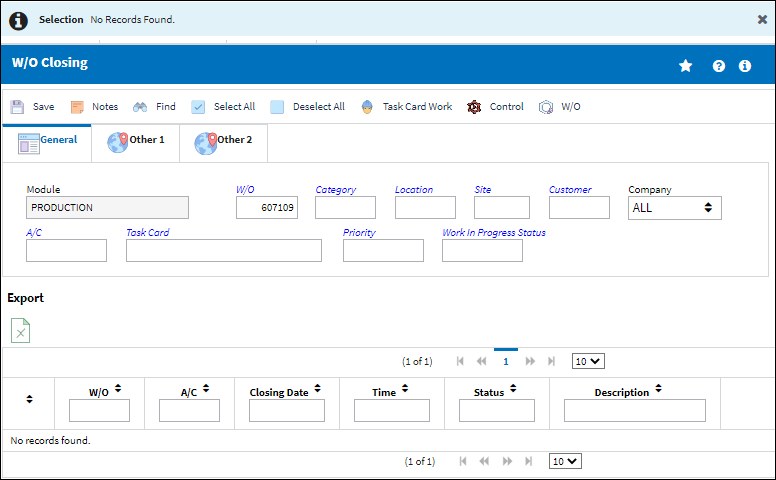
Query the W/O from the Production W/O window and the W/O status is Post Completed.
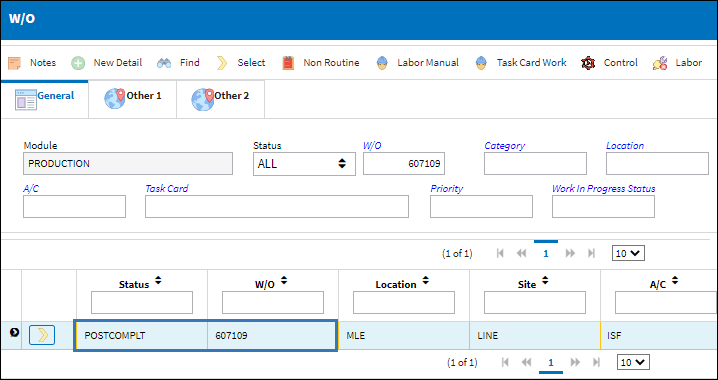
Once unused materials have been returned to stock to credit the W/O and all other W/O Actuals have been reviewed, the W/O status can be changed from Post Completed to Closed via the W/O Closing Post Completion window, at which time all W/O Actuals are finalized and closed.
Refer to the following for additional information on the W/O Closing process:

 Share
Share

 Print
Print