
 Share
Share

 Print
Print
Employee Attendance Supervisor
The Employee Attendance Supervisor gives an overview over all employees who are signed in using the Employee Attendance Sign-On/Sign-Off program. This is a very helpful tool for shift leaders to track the mechanics working on the shift and for how long they have been working.
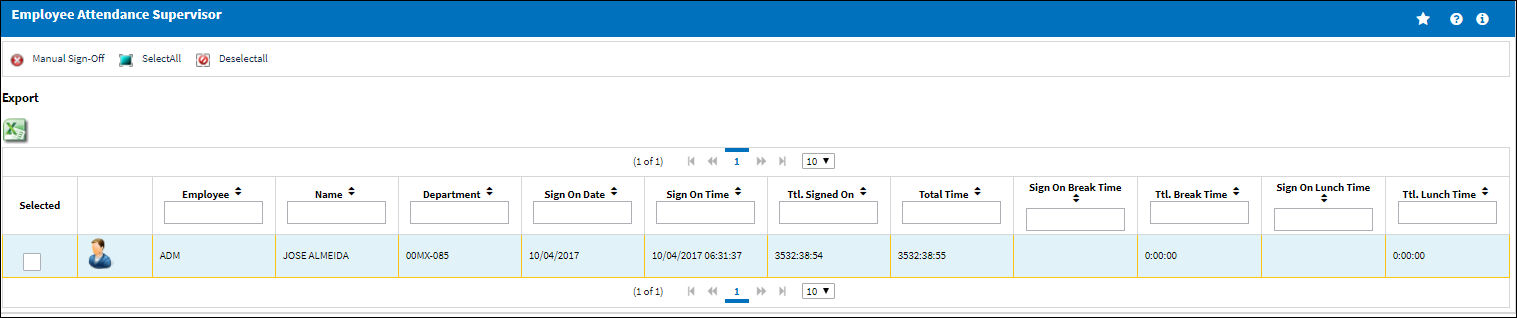
This screen shows all employees currently logged in.
_____________________________________________________________________________________
User
Login Sign of the user.
Name
Name of the employee as entered in Settings - Update - Employee.
Department
The department that employee is assigned to.
Sign On Date
The date when the user signed on using the Employee Attendance Sign-On / Sign-Off program.
Sign On Time
The time when the user signed on.
Ttl Signed On
Total time the employee has been signed in since the last signing in.
Total Time
The total time the user has been signed in. This field will be populated with red numbers is the time exceeds the maximum work hours according to Switch ![]() WOAUTOSO.
WOAUTOSO.
_____________________________________________________________________________________
It is possible to sign employees off using this program (i.e. when they forgot to sign off themselves).
Select the Select All ![]() button to highlight all employees to sign them off.
button to highlight all employees to sign them off.
Select the Deselect All ![]() button the deselect the employees you do not wish to sign off.
button the deselect the employees you do not wish to sign off.
Select the Sign Off ![]() button to sign off desired employees.employee to sign off.
button to sign off desired employees.employee to sign off.
This update window is also available in query mode where users can view the records provided in this window but cannot create new records or edit existing data. Refer to this module's Query menu.

 Share
Share

 Print
Print