
 Share
Share

 Print
Print
Customer Authorization
The Customer Authorization window is used to query for Customer Contracts based on the following search criteria. From this window, the user may view the status of a customer invoice, and may also accept or reject a customer invoice.
Enter any of the below search criteria to query for a desired Customer Contract and select the Find ![]() button.
button.
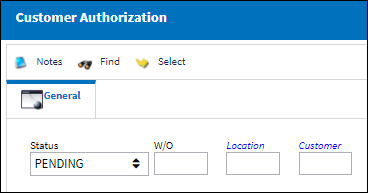
The following information/options are available in this window:
_____________________________________________________________________________________
Logic drop down ![]()
Select one of the following logic functions to filter for data:
<= Less than or equal to.
<> Not equal to.
= Equal to.
>= Greater than or equal to.
Like Show data like or similar to.
Status drop down
The status of the Customer Contract. The options include:
- Accepted
- All
- Pending
- Rejected
W/O
The Work Order used to categorize, manage, and schedule work requirements for aircraft maintenance.
Location
The Location for maintenance events, inventory stores, orders, transactions, or training events.
Customer
The customer whom the agreed upon terms are for.
_____________________________________________________________________________________
The Export as Excel ![]() button can be selected to view the queried data (including all pages) in an Excel spreadsheet. This Excel file can be saved for later use. For more information refer to the Export as Excel Button via the eMRO System Standards manual.
button can be selected to view the queried data (including all pages) in an Excel spreadsheet. This Excel file can be saved for later use. For more information refer to the Export as Excel Button via the eMRO System Standards manual.
The Filter/Sort ![]() button is used to alter the search criteria for records associated with the host module and window. For more information, refer to Filter/Sort Button via the eMRO System Standards Module.
button is used to alter the search criteria for records associated with the host module and window. For more information, refer to Filter/Sort Button via the eMRO System Standards Module.
The following results appear. Click on the Select ![]() button.
button.
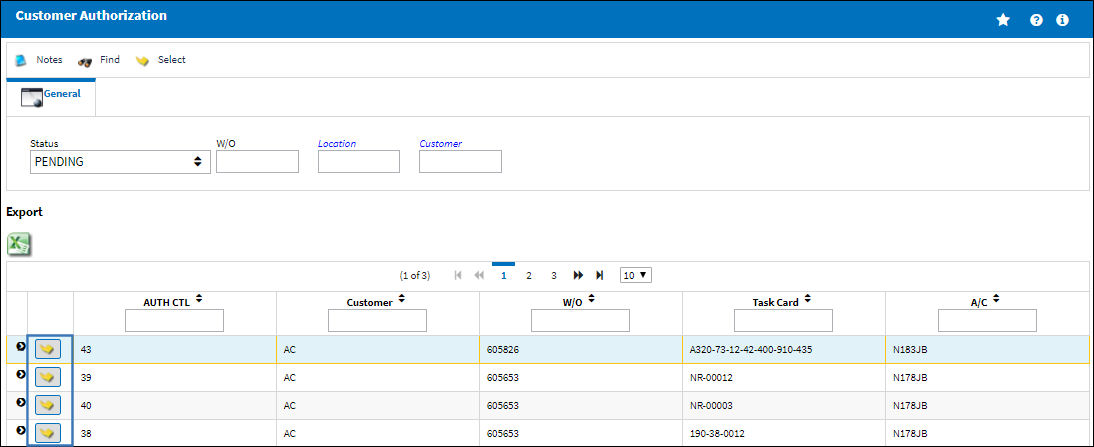
The system displays the following window. Select the 'Accepted' radio button and select the Save ![]() button.
button.
The Save prompt appears. Select 'OK.'
Refresh the Customer Authorization window.
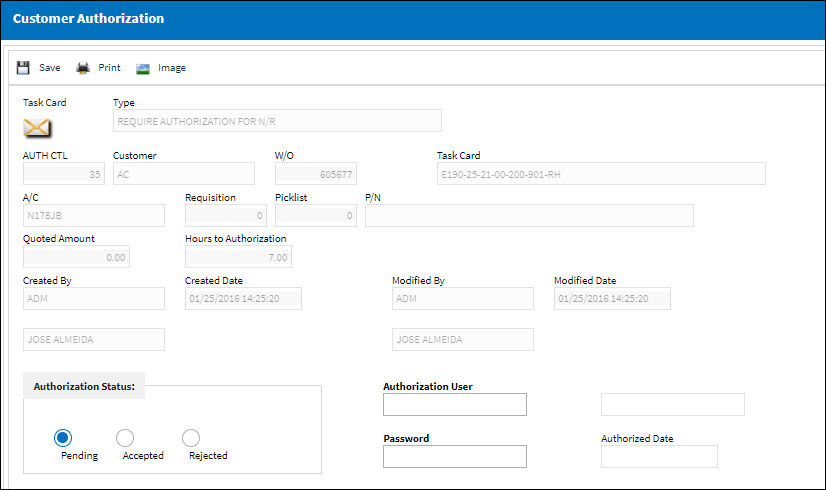
The following information/options are available in this window:
_____________________________________________________________________________________
Type
The type of customer authorization.
AUTH CTL
The Customer Authorization reference number. This number is an auto generated unique sequential number assigned to each Customer Authorization record.
Customer
The customer whom the agreed upon terms are for.
W/O
The Work Order used to categorize, manage, and schedule work requirements for aircraft maintenance.
Task Card
The Task Card / Job Card that details the scheduled maintenance work.
A/C
The aircraft, if the terms of this contract is for a particular aircraft number.
Requisition
List of required parts for either a maintenance item or for restocking.
Picklist
List of reserved components for a maintenance event or for transfer.
P/N
The Part Number reference for the aircraft part.
Quoted Amount
Quoted amount on invoice.
Hours to Authorization
The amount of labor hours for the Non-Routine Task Card being authorized/rejected. This field only appears when the Authorization Type for the Contract is Require Authorization for NR.
Value to Authorization
The cost of materials for the Non-Routine Task Card being authorized/rejected. This field only appears when the Authorization Type for the Contract is Require Authorization for Serialized PN.
Created By
The user who created the record.
Modified By
The user who last modified the record.
Modified Date
The date the record was last modified.
Authorization Status
The Authorization status of the record.
Authorization User
The name of the user who is authorizing the invoice.
Password
Enter the password to authorize the invoice.
Authorized Date
The date the record was authorized. This field is only updated when the Authorization Status is set to accepted. This will list the date the invoice was authorized and the user that created it.
Reason for Rejection
The reason the invoice was rejected. This field is only visible when the Authorization Status is set to Rejected.
_____________________________________________________________________________________
When the user attempts to query for the above Work Order, an information box appears. The Customer Contract is no longer in 'Pending' status. It is now authorized.
The following buttons offer additional functionality:
This update window is also available in query mode where users can view the records provided in this window but cannot create new records or edit existing data. Refer to this module's Query menu.

 Share
Share

 Print
Print