
 Share
Share

 Print
Print
Engineering Request Review Close
The Engineering Request Review Close window is used to close Engineering Requests after being reviewed or rejected. Only Engineering Request assigned to the user currently logged in will appear.
![]() Note: In eMRO version 5, Engineering Request Review has replaced the terminology Task Card Discrepancy.
Note: In eMRO version 5, Engineering Request Review has replaced the terminology Task Card Discrepancy.
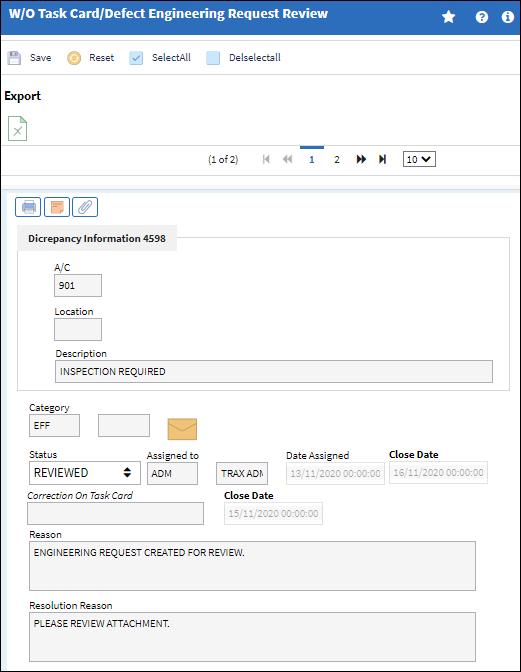
![]() This window is security controlled via Security Explorer/ Production/ Update/ W/O/ Engineering Request Review Close. For more information, refer to the Security Explorer via the System Administration Training Manual.
This window is security controlled via Security Explorer/ Production/ Update/ W/O/ Engineering Request Review Close. For more information, refer to the Security Explorer via the System Administration Training Manual.
The following information/options are available in this window:
_____________________________________________________________________________________
A/C
The individual aircraft tail number.
Location
The location where the Engineering Request was created.
Description
The description of the Task Card.
Category
The discrepancy category as entered by the reporting user.
Status
The status of the Engineering Request discrepancy (Open, Under Review, Reviewed, Rejected, Closed).
Assigned to
The person that the discrepancy is assigned to.
Date assigned
The date when the discrepancy was assigned to the user.
Correction On Task Card
The Task Card the discrepancy is to be corrected on.
Close Date
The date the Engineering Request discrepancy was closed.
Reason
The reason as to why the discrepancy is being reported.
Resolution Reason
The resolution for the discrepancy.
_____________________________________________________________________________________
The Export as Excel ![]() button can be selected to view the queried data (including all pages) in an Excel spreadsheet. This Excel file can be saved for later use. For more information refer to the Export as Excel Button via the eMRO System Standards manual.
button can be selected to view the queried data (including all pages) in an Excel spreadsheet. This Excel file can be saved for later use. For more information refer to the Export as Excel Button via the eMRO System Standards manual.
![]() Engineering Request Review Process
Engineering Request Review Process
Once the resolution has been reviewed the user can either close or reject the Engineering Request. In the case of rejection, the discrepancy will be displayed in the Engineering Request Review window again for further processing.
The following buttons offer additional functionality:

 Share
Share

 Print
Print