
 Share
Share

 Print
Print
W/O Closing Post Completion
The W/O Post Completion window is used to change the status of Work Orders from Post Completed to Closed. Only W/Os in a Post Completed status will appear in this window.
Before changing the W/O status to Closed, it is important that all unused material issued to the W/O has been returned to stock (RTS) crediting the W/O, and other W/O Actuals have been reviewed. Once the W/O status is changed from Post Completed to Closed, all the G/L expense accounts will be updated accordingly from the W/O's WIP account, and unused material can no longer be the RTS crediting the W/O.
Note: When Switch ![]() WOPOSTCM Config Number field is greater than zero and a user opens the W/O Closing Post Completion window, the system counts back from the current date the number of days entered in the Config Number field and changes all W/Os in a Post Completed status to Closed.
WOPOSTCM Config Number field is greater than zero and a user opens the W/O Closing Post Completion window, the system counts back from the current date the number of days entered in the Config Number field and changes all W/Os in a Post Completed status to Closed.
Note: Parts that were issued to the Work Order can be returned to stock even after the W/O is in Closed status. For more information refer to the Batch in Inventory Audit (via the Return to Stock button) in the Inventory Training Manual.
Note: For information how to change the status of a W/O to Post Completed, refer to the W/O Task Card, Close W/O button or the W/O Closing window.
In the W/O Post Completion window, enter search criteria to find specific W/Os or select the Find ![]() button and the system will retrieve all W/Os in a Post Completed status.
button and the system will retrieve all W/Os in a Post Completed status.
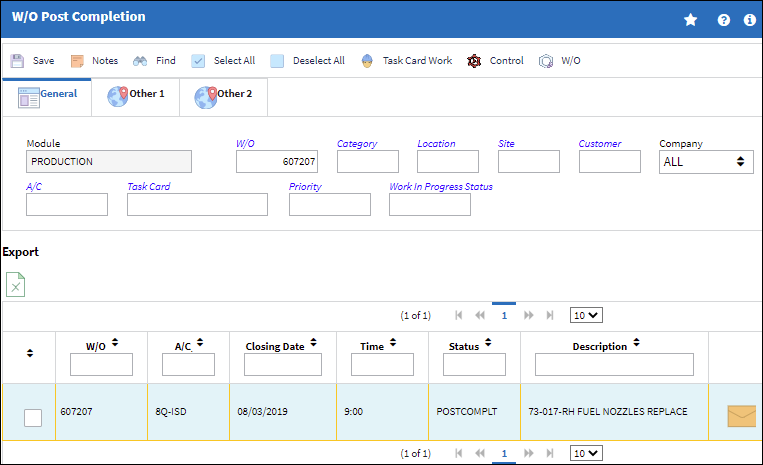
Select the checkbox to the left of each W/O that needs to be Closed and select the Save ![]() button.
button.
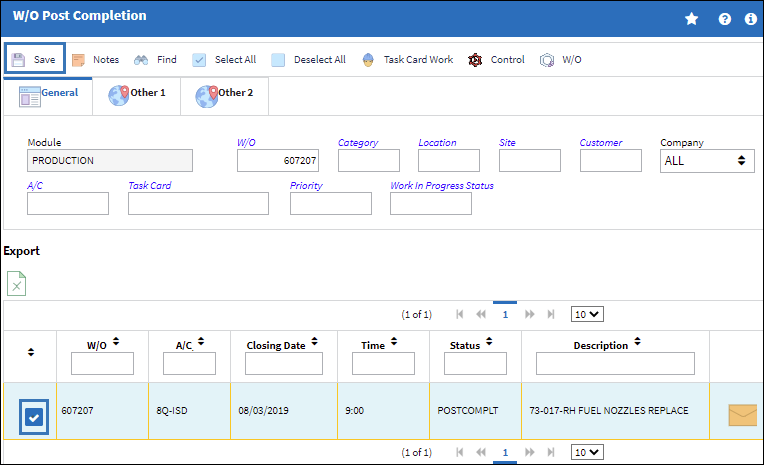
The W/O status in now Closed and no longer available in the W/O Post Completion window.
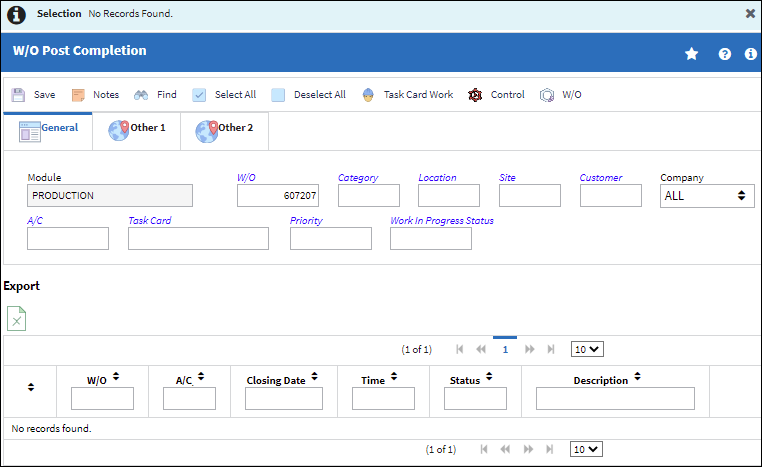
Query the W/O from the Production W/O window and the W/O status is Closed.
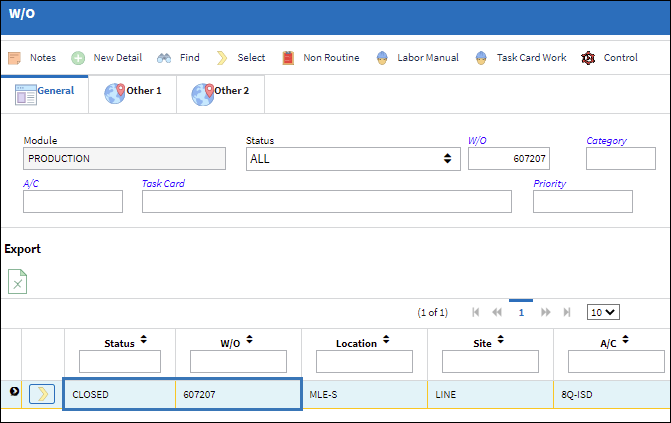

 Share
Share

 Print
Print