
 Share
Share

 Print
Print
W/O Button, via W/O Post Completion
The Work Order ![]() button provides convenient access to the Work Order Detail window for Work Orders with a Post Completion Status. Select the W/O record to be updated, and then select the Work Order
button provides convenient access to the Work Order Detail window for Work Orders with a Post Completion Status. Select the W/O record to be updated, and then select the Work Order ![]() button to update the record.
button to update the record.
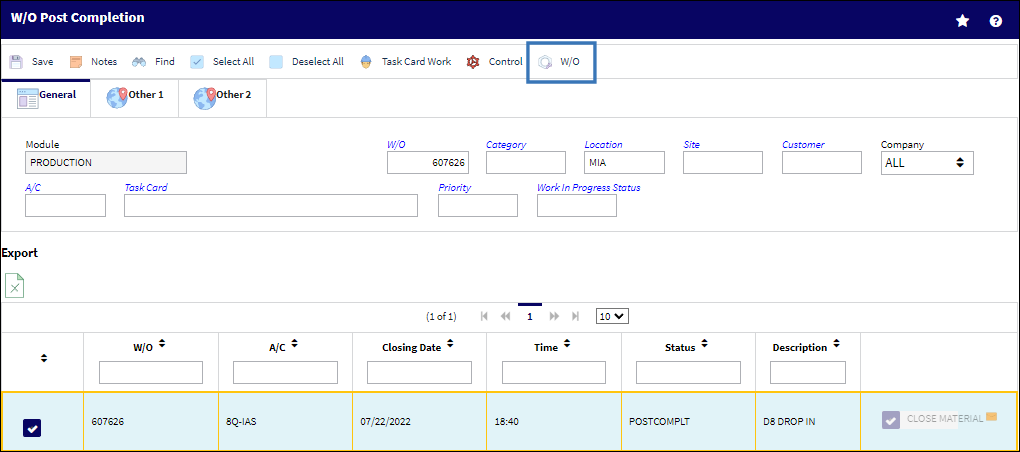
The W/O window allows the user to review the W/O's details.
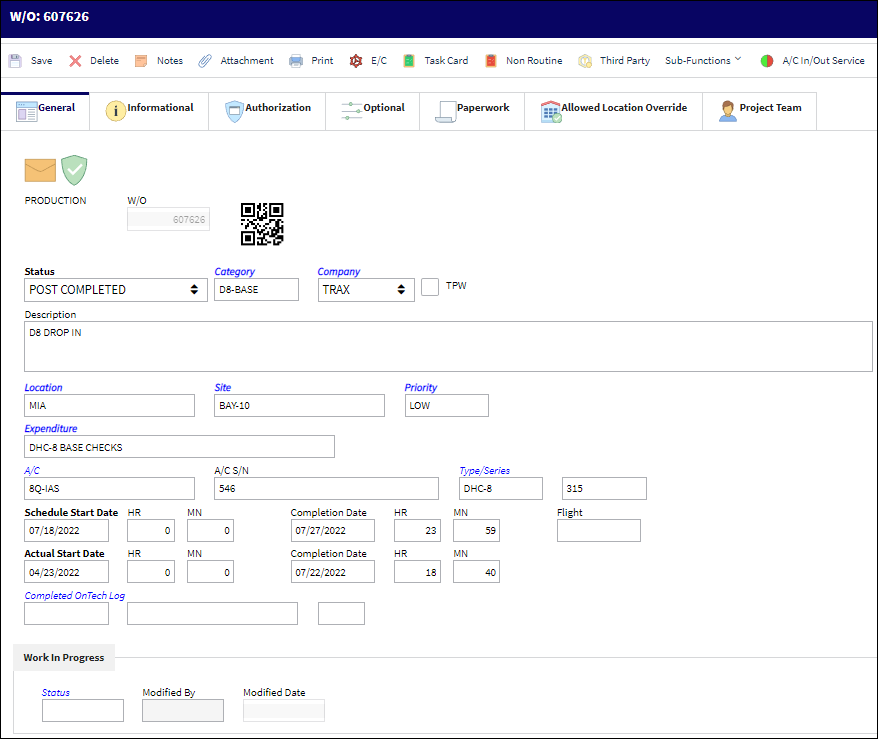
Additional buttons allow the user to add or update Notes, add attachments, update Engineering Controls, add or select Task Cards, document third party work, and access the sub-functions associated with Work Order management. Labor details may also be updated where required before the record is closed.
Note: For more information regarding related fields, available buttons, and their functionality, refer to eMRO Work Order Detail.

 Share
Share

 Print
Print