
 Share
Share

 Print
Print
Task Card Work Button, via W/O Post Completion
The Task Card Work ![]() button provides convenient access to the Task Card update window for Work Orders with a Post Completion Status.
button provides convenient access to the Task Card update window for Work Orders with a Post Completion Status.
Select the checkbox adjacent the desired record. Then select the T/C Work ![]() button to access the Task Card Work window.
button to access the Task Card Work window.
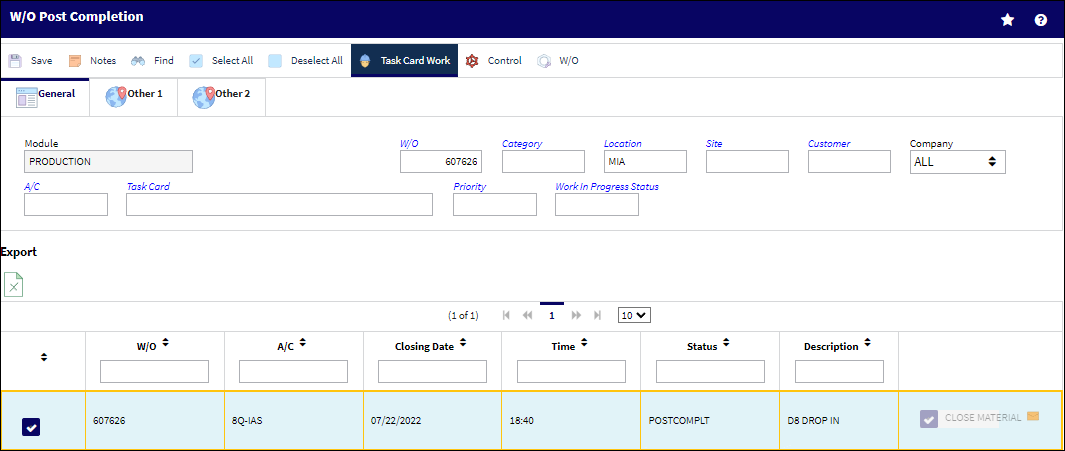
The Export as Excel ![]() button can be selected to view the queried data (including all pages) in an Excel spreadsheet. This Excel file can be saved for later use. For more information refer to the Export as Excel Button via the eMRO System Standards manual.
button can be selected to view the queried data (including all pages) in an Excel spreadsheet. This Excel file can be saved for later use. For more information refer to the Export as Excel Button via the eMRO System Standards manual.
The W/O Task Card Work window provides convenient access to review and update task card work details prior to closing the Work Order.
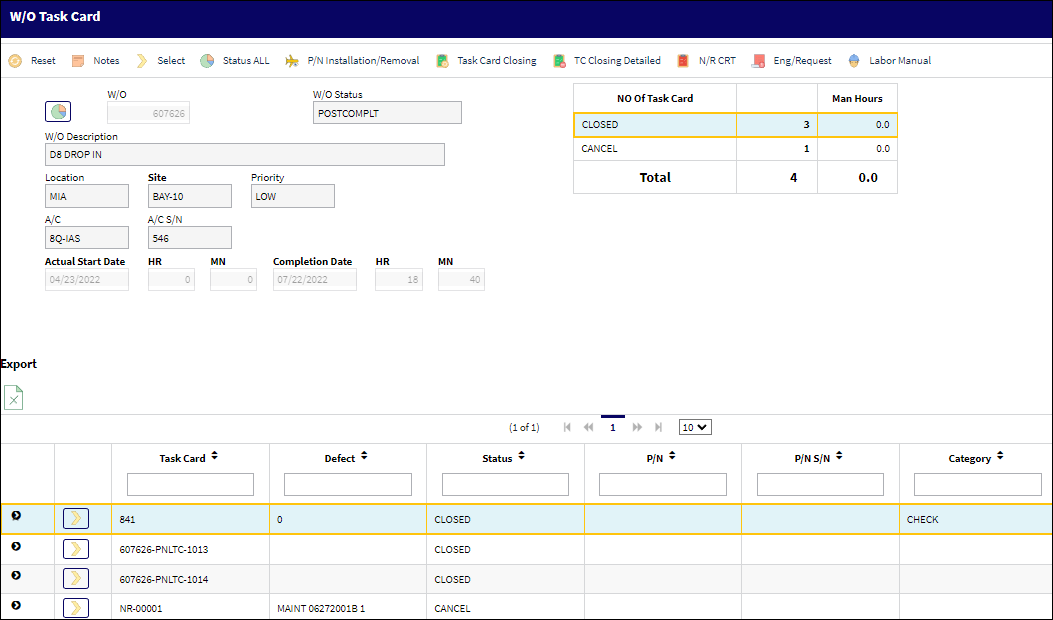
Additional buttons allow the user to review and update the status of Task Cards, non-routine maintenance records, scheduling, Engineering Requests, and the installation, removal, and return of unused parts. Labor details may also be updated where required before the record is closed.
Note: For more information regarding related fields, available buttons, and their functionality, refer to Task Card Work Button, via Work Order.

 Share
Share

 Print
Print