
 Share
Share

 Print
Print
Task Priority

The System Transaction Codes are displayed with both the Code Names and Descriptions. The Code Descriptions directly illustrate their functionality and role in the system, as fields are populated and tasks are performed.
Transaction Code: |
Task Priority |
General Description: |
Select the priority level for a scheduled task. |
Are Authorization Steps Available? |
Y |
Is System Notification Available? |
N |
Trax Control Panel Path(s): |
Production/ Update/ W/O/ Task Card/ New button |
Windows(s): |
w_wo_task_card_eu |
Related Switch(s): |
Not Applicable |
Functions: |
Used to define the priority level for of a scheduled task. Also, defines if a task can be busted and then canceled immediately or if it will require authorization first. |
Reports: |
W/O Print on most print selection may now show the print for a specific W/O Category |
Available Functionality:
The following radio buttons allow the user to define a priority level for a scheduled task. The priority level defined against a scheduled task will determine if a scheduled task can be busted, or if it will require an authorization process.
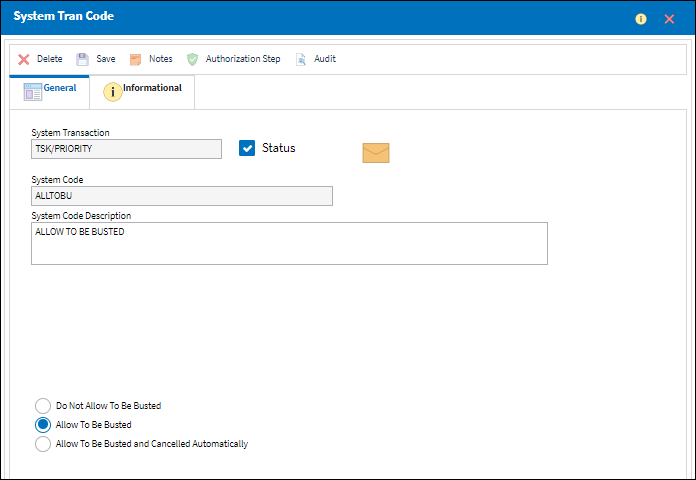
The following information/options are available in this window:
_____________________________________________________________________________________
Do Not Allow To Be Busted radio button
Tasks with this priority level cannot be busted and will not appear in the W/O Task Card Bust window. This condition is reserved for Level 3 Task Priorities, however this can be re-configured to better meet the needs of your companies business processes.
Allow To Be Busted radio button
Tasks with this priority level can be busted, however they will need to go through the W/O Task Card Bust Authorization process before being canceled. This condition is reserved for Level 2 Task Priorities, however this can be re-configured to better meet the needs of your companies business processes.
Allow To Be Busted and Canceled Automatically radio button
Tasks with this priority level can be busted/canceled directly from the W/O Task Card Bust window. These tasks do not require an authorization process to be canceled. This condition is reserved for Level 1 Task Priorities, however this can be re-configured to better meet the needs of your companies business processes.
Authorization Step ![]() button
button
Select the Authorization Step ![]() button to pre-define authorization processes for Task Cards that have been requested to be busted.
button to pre-define authorization processes for Task Cards that have been requested to be busted.
Note: This button only appears for the Task Priority transaction codes that have the 'Allow To Be Busted' radio button selected.
_____________________________________________________________________________________

 Share
Share

 Print
Print