
 Share
Share

 Print
Print
Reason Category
The System Transaction Codes are displayed with both the Code Names and Descriptions. The Code Descriptions directly illustrate their functionality and role in the system, as fields are populated and tasks are performed.
Transaction Code: |
WO/TC/DISP |
General Description: |
Work Order Engineering Request Review Reason Category |
Are Authorization Steps Available? |
Y |
Is System Notification Available? |
N |
Control Panel Path(s): |
Production/ Update/ W/O/ T/C Work button/ ENG Req button |
Window(s): |
w_wo_task_card_discrepancy_sdi |
Related Switch(es): |
|
Functions: |
Authorization Process Setting |
Available Functionality:
When an Engineering Request is created, the user must assign a Category from the available transaction codes. Authorization steps are defined within each Category, and in order to authorize and release the Engineering Request, each authorization step must be accepted.
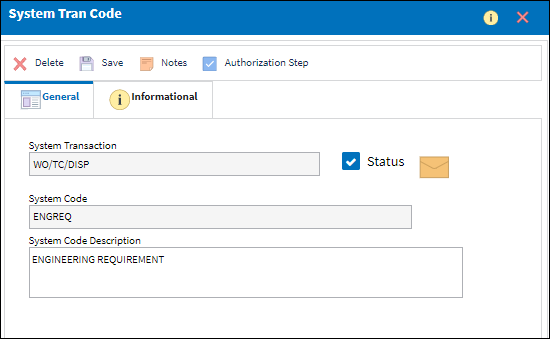
![]() Note: In eMRO version 5, Engineering Request Review has replaced the terminology Task Card Discrepancy.
Note: In eMRO version 5, Engineering Request Review has replaced the terminology Task Card Discrepancy.
Note: When Engineering Switch ![]() TCDISCAUTH is set to Yes, the Engineering Request Review Authorization process is enable and authorization steps must be performed for the Engineering Request to be authorized. Until the Engineering Request has been authorized the fields cannot be edited. When set to No, the Engineering Request Review Authorization process is not used. For more information, refer to Switch
TCDISCAUTH is set to Yes, the Engineering Request Review Authorization process is enable and authorization steps must be performed for the Engineering Request to be authorized. Until the Engineering Request has been authorized the fields cannot be edited. When set to No, the Engineering Request Review Authorization process is not used. For more information, refer to Switch ![]() TCDISCAUTH via the Engineering Training Manual.
TCDISCAUTH via the Engineering Training Manual.
Engineering Request Review Authorization Steps:
Select the Authorization Step ![]() button and the Engineering Request Review Authorization window appears. Here, the user will define the Engineering Request Review Authorization process steps for the selected Engineering Request Reason Category.
button and the Engineering Request Review Authorization window appears. Here, the user will define the Engineering Request Review Authorization process steps for the selected Engineering Request Reason Category.
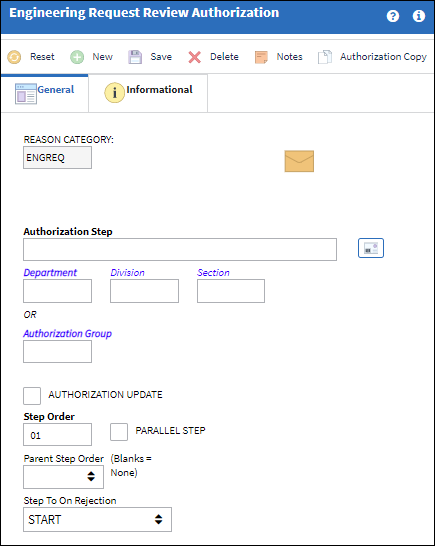
The following information/options are available in this window:
_____________________________________________________________________________________
Reason Category
The Engineering Request category being setup.
Authorization Step
A description of the Authorization Step; each Authorization Step can have its own unique description to describe the steps general purpose.
Department
The department which has authority for approval of this step. The Authorization Step can only be performed by an individual in the department specified here. See Settings/ Update/ Employee Master to verify that the employee is assigned to the appropriate department. Authorizing employees must have security access to the appropriate Authorization Explorer option. When this field is left blank, the Authorization Group field is available.
Division
The division which has authority for approval of this step. The Authorization Step can only be performed by an individual in the division specified here.
Section
The section which has authority for approval of this step. The Authorization Step can only be performed by an individual in the section specified here.
Authorization Group
The Authorization Group which has authority for approval of the step. The Authorization Step can only be performed by an individual that is included in the Authorization Group specified here. For additional information regarding Authorization Groups, refer to Engineering Review Request Authorization Group Explorer, via the Engineering Training Manual.
Authorization Update
When selected, the checkbox indicates that the current Authorization Step will be the last step in the authorization process. During the creation of the Authorization Steps, this checkbox should only be selected for the final step before the record is to be released from authorization.
Step Order
This number indicates the order of Steps if one or multiple Steps are created. This number is automatically created and can be overridden and changed to any number. It is recommended that the user enter Steps in a standard incremental pattern (i.e. Step 5, Step 10, Step 15, etc.) to allow for the insertion of Steps into the sequence at a later time if required.
Parallel Step
The Parallel Step functionality allows for the grouping of a set of steps to be authorized in conjunction with one another during the Authorization Process. This is useful when several departments are required to authorize steps at the same time before the Authorization Process can continue on to the next step. When this checkbox is selected, the Parallel Group field becomes available.
Parallel Group - The system automatically creates a Parallel Group Number when the Parallel Step checkbox is checked. The Parallel Group Number acts as a container for all steps that are parallel.
Parent Step Order
The Parent Step Order field allows for the creation of a Parent/Child relationship between steps in the Authorization Process. This may be useful if two individuals from the same department need to authorize a particular step (i.e. a Manager and a Supervisor).
Step To On Rejection
This indicates how the Authorization Process will react when a Step is rejected (Start, Return To, Re-Release).
Start - Will return the Authorization Process to the first step.
Return To - Will return the Authorization Process to a specific Authorization Step as specified by the 'Return To' Step number in the Return To Step Order field.
Re-Release - Will return the Authorization Process to the queue where it will await Release For Authorization.
_____________________________________________________________________________________

 Share
Share

 Print
Print