
 Share
Share

 Print
Print
Engineering Request Review Authorization Group Explorer
The Engineering Request Review Authorization Group Explorer allows the system administrator, or designate, to manage which users belong to each Engineering Request Authorization Group. Authorization groups are used when setting up the Engineering Request authorization steps, determined by the Engineering Request Reason Category. If a user has been added to the authorization group, they will be able to authorize that groups particular step in the Engineering Request Review authorization process.
![]() Note: In eMRO version 5, Engineering Request Review has replaced the terminology Task Card Discrepancy.
Note: In eMRO version 5, Engineering Request Review has replaced the terminology Task Card Discrepancy.
The Engineering Request Review Auth Group Explorer consists of two sections. On the left, a list of the Authorization Groups and, when expanded, the users assigned to the group. On the right, the systems User Profiles and, when expanded, a complete list of users assigned to the profile.
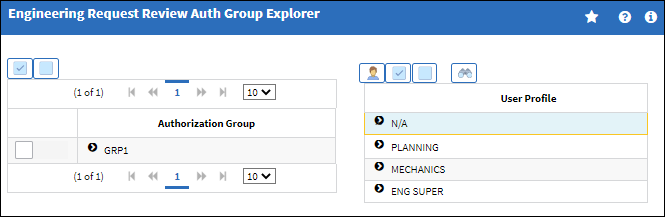
![]()
![]() This window is security controlled via Security Explorer/ Engineering/ Explorer/ Engineering Request Review Auth Group Explorer. For more information, refer to the Security Explorer via the System Administration Training Manual.
This window is security controlled via Security Explorer/ Engineering/ Explorer/ Engineering Request Review Auth Group Explorer. For more information, refer to the Security Explorer via the System Administration Training Manual.
Note: When Engineering Switch ![]() TCDISCAUTH is set to Yes, the Engineering Request Review Authorization process is enable and authorization steps must be performed for the Engineering Request to be authorized. When set to No, the Engineering Request Review Authorization process is not used. For more information, refer to Switch
TCDISCAUTH is set to Yes, the Engineering Request Review Authorization process is enable and authorization steps must be performed for the Engineering Request to be authorized. When set to No, the Engineering Request Review Authorization process is not used. For more information, refer to Switch ![]() TCDISCAUTH via the Engineering Training Manual.
TCDISCAUTH via the Engineering Training Manual.
Note: If a user is not associated to an Adopted Group Profile (User Profile), they will fall under the N/A User Profile. For more information regarding User Profiles, refer to the Security Explorer via the System Administration Training Manual.
Select the checkbox beside the authorization group and the users to be assigned to that group.

Select the Add Selected User(s) to Group(s) ![]() button and the following pop up appears.
button and the following pop up appears.

When Yes is selected, the employees will be added to the authorization group and will be part of the defined Engineering Request Review Authorization process. When No is selected, the employees will not be added to the authorization group and will not be part of the authorization process.
If a user needs to be removed from an authorization group, select the Remove User ![]() button beside that user.
button beside that user.
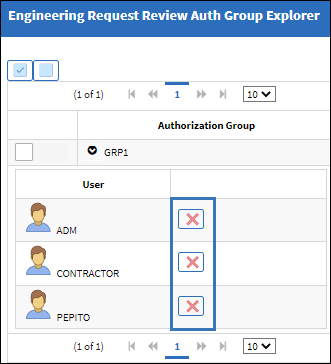
To see how to employ the Engineering Request Review Authorization Group as part of an Engineering Request Review Authorization process, refer to the Reason Category section of the System Transaction Codes.

 Share
Share

 Print
Print