
 Share
Share

 Print
Print
Engineering Request Review Authorization Explorer
The Engineering Request Review Authorization Explorer window displays Engineering Request that have been released for authorization and waiting for a user to review, reserve, accept, or reject the request. The authorization process is user-defined based upon individual business process needs and can be set up via the Engineering Request Reason Category. The authorization process can be as simple as a one step authorization, or a complex multi-step authorization process.
![]() Note: In eMRO version 5, Engineering Request Review has replaced the terminology Task Card Discrepancy.
Note: In eMRO version 5, Engineering Request Review has replaced the terminology Task Card Discrepancy.
When entering the Engineering Request Review Authorization Explorer, the following window is displayed:
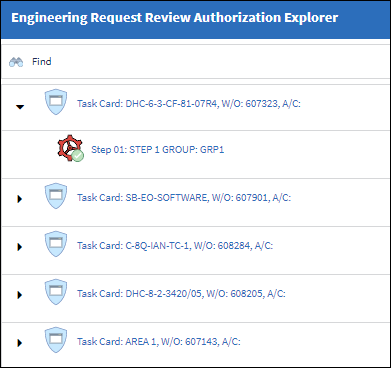
![]()
![]() This window is security controlled via Security Explorer/ Engineering/ Explorer/ Engineering Request Review Authorization Explorer. For more information, refer to the Security Explorer via the System Administration Training Manual.
This window is security controlled via Security Explorer/ Engineering/ Explorer/ Engineering Request Review Authorization Explorer. For more information, refer to the Security Explorer via the System Administration Training Manual.
Note: When Engineering Switch ![]() TCDISCAUTH is set to Yes, the Engineering Request Review Authorization process is enable and authorization steps must be performed for the Engineering Request to be authorized. When set to No, the Engineering Request Review Authorization process is not used. For more information, refer to Switch
TCDISCAUTH is set to Yes, the Engineering Request Review Authorization process is enable and authorization steps must be performed for the Engineering Request to be authorized. When set to No, the Engineering Request Review Authorization process is not used. For more information, refer to Switch ![]() TCDISCAUTH via the Engineering Training Manual.
TCDISCAUTH via the Engineering Training Manual.
The following information/options are available in this window:
_____________________________________________________________________________________
Task Card ![]() icon
icon
This is a Task Card that is pending authorization. This information includes Task Card Number, Task Card Revision, Task Card Description and Task Card Category. This line will also show the status of the revision. By selecting into the Task Card, the Task Card detail can be viewed in Query Mode if required.
Current/Pending Step ![]() icon
icon
The current open Task Card Authorization Step(s) that is pending acceptance. These steps can be viewed in Query Mode after being accepted if required.
Accepted Status ![]() icon
icon
A Task Card Authorization Step that has been accepted. These steps can be viewed in Query Mode if required.
Upcoming Status ![]() icon
icon
A Task Card Authorization Step that is pending prior steps to be accepted. These steps cannot be accepted until the prior step(s) have been accepted. These steps can be viewed in Query Mode if required.
Reserved ![]() icon
icon
The reserved icon appears when a step has been reserved and the Reserved checkbox has been selected.
_____________________________________________________________________________________
Note: If the user attempts to access a step that requires authorization from a department or authorization group they are not part of, they will only be able to view the authorization step in query mode. If there are no Engineering Requests pending authorization, or no Engineering Requests pending authorization that fit the user's authorization group criteria (based on the Reason Category authorization steps), when the user opens the authorization explorer window a no records found message will appear.
Accept an Authorization Step
Select on a step and the Authorization ![]() button appears.
button appears.
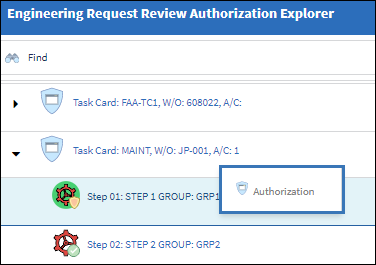
Select the authorization button and the Engineering Request Review Authorization window opens.
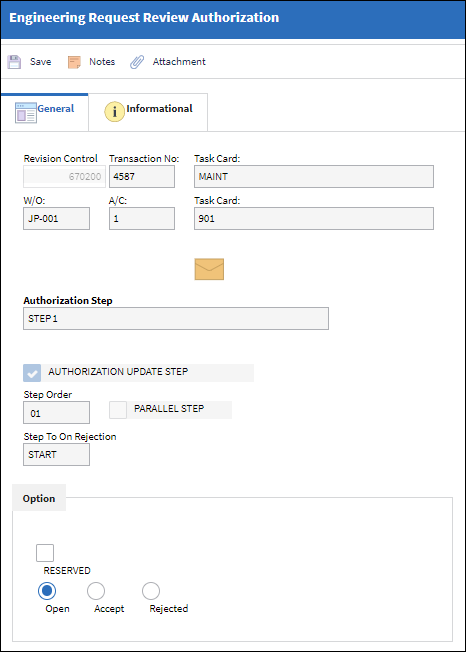
Select the Accept radio button and then select the Save ![]() button.
button.
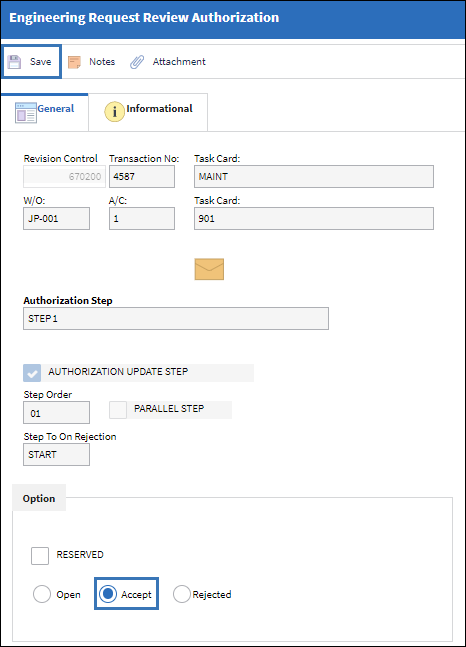
After accepting the authorization step, the next step (if applicable) is available to be accepted or rejected.
Reject an Authorization Step
Select on a step and the Authorization ![]() button appears.
button appears.
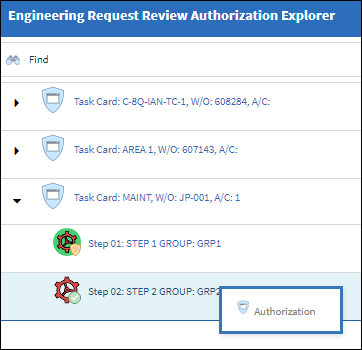
Select the authorization button and the Engineering Request Review Authorization window opens.
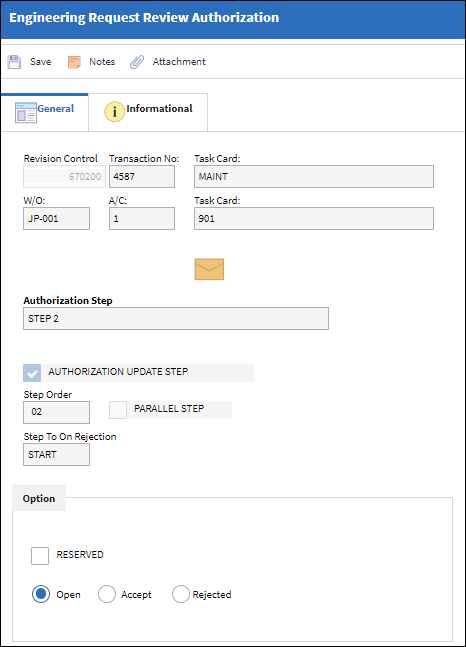
Select the Rejected radio button, enter a Rejection Reason, and then select the Save ![]() button.
button.
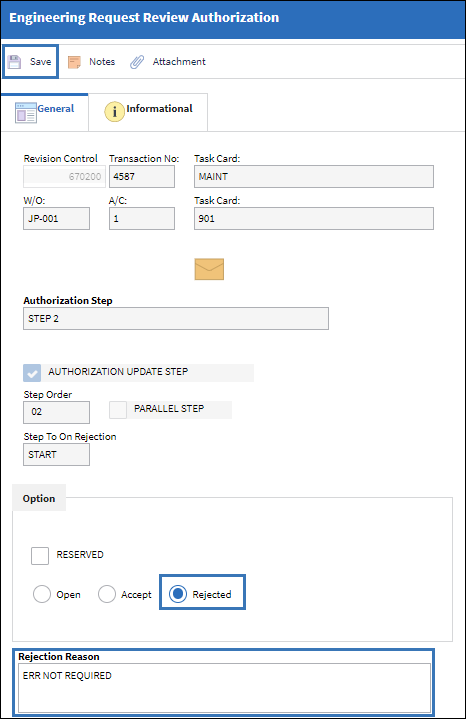
After a step is rejected, the Engineering Request will return to the process step identified in the Step To On Rejection field, as defined in the Reason Category authorization steps.

 Share
Share

 Print
Print