
 Share
Share

 Print
Print
W/O Task Card Bust Category

The System Transaction Codes are displayed with both the Code Names and Descriptions. The Code Descriptions directly illustrate their functionality and role in the system, as fields are populated and tasks are performed.
Transaction Code: |
W/O Task Card Bust Category |
General Description: |
Categories to be associated with the W/O Bust. |
Are Authorization Steps Available? |
N |
Is System Notification Available? |
N |
Trax Control Panel Path(s): |
Production/ Update/ W/O Task Card Bust |
Windows(s): |
w_wo_task_card_bust_sel |
Related Switch(s): |
Not Applicable |
Functions: |
Used to define W/O Task Card Bust Categories |
Reports: |
NA |
Available Functionality
Through the W/O Task Card Bust Category, the user may also define W/O Task Card Bust Sub Categories. For additional information, see below.
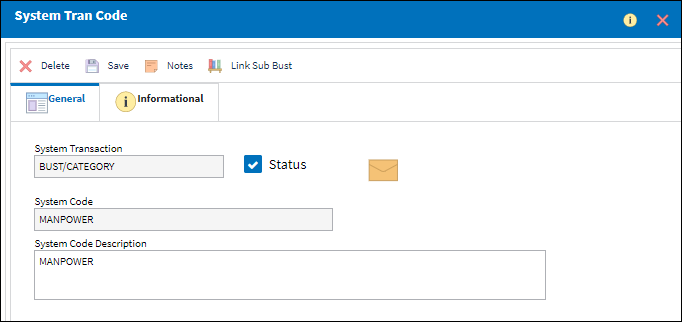
The following information/options are available in this window:
_____________________________________________________________________________________
Link Sub Bust ![]() button
button
Select this button to pre-define a W/O Task Card Bust Sub Category for the W/O Task Card Bust Category. These Sub Categories are used to further define the Bust Category if applicable.
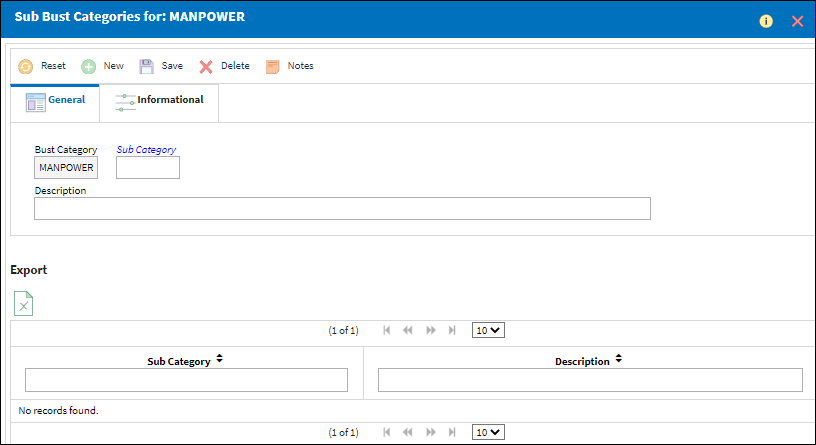
The W/O Task Card Bust Sub Category must already exist in the system in order for the user to be able to select from the list of Bust Sub Categories that have already been created. Bust Sub Categories must be created via the W/O Task Card Bust Sub Category Transaction Code.
_____________________________________________________________________________________

 Share
Share

 Print
Print