
 Share
Share

 Print
Print
The Invoice/Quoted Flat Rate ![]() button allows users to establish payment terms for the contracted work. From this window, a flat rate will be established for the contracted work in the Sell Amount field, then a breakdown of the payments that will need to be made throughout the life of the contract will be specified in the Due List button. The flat rates and payment terms can be specified for materials and labor individually.
button allows users to establish payment terms for the contracted work. From this window, a flat rate will be established for the contracted work in the Sell Amount field, then a breakdown of the payments that will need to be made throughout the life of the contract will be specified in the Due List button. The flat rates and payment terms can be specified for materials and labor individually.
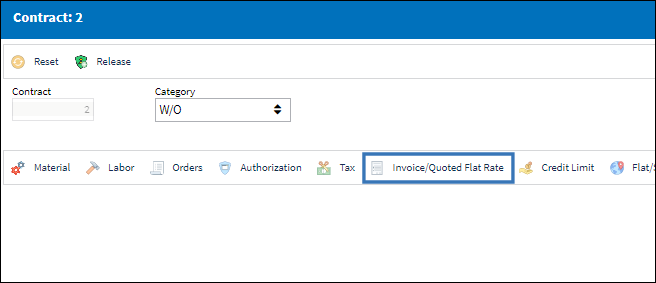
The Invoice/Quoted Flat Rate window appears. Flat rates can be configured for labor or materials.
- Select the checkbox next to INVOICE FLAT LABOR and/or INVOICE FLAT MATERIAL.
- Enter the flat rate in the Sell Amount field for either category.
- Select Percent or Amount to determine how the Sell Amount payments will be broken down.
- Select the Due List
 button for either labor and/or material flat rates and input the payment breakdown.
button for either labor and/or material flat rates and input the payment breakdown.
Select the Save ![]() button to add the information to the contract.
button to add the information to the contract.
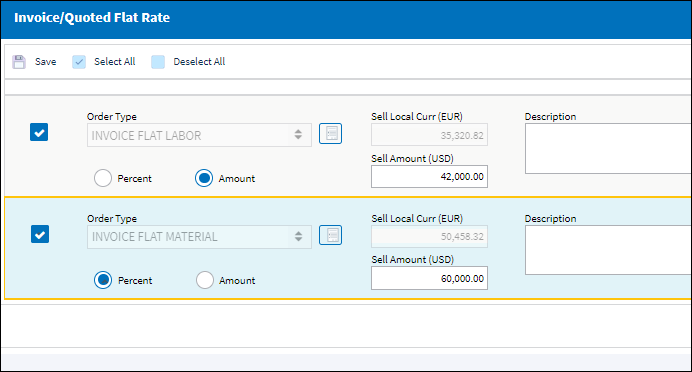
The following information/options are available in this window:
_____________________________________________________________________________________
Order Type
The type of Flat Rate to apply to the contract. The options are Invoice Flat Labor and Invoice Flat Material. The Flat Rate fee can be paid in increments by percentages of the sum total or by fixed amounts (see below).
Due List ![]() button
button
The Invoice Flat Rate allows a flat rate fee to be invoiced and paid in increments based on fixed breakdowns of the total fee. This functionality allows flat amounts to be paid before, during and after the Third Party work is performed. Select the Due List ![]() button to add information such as Percentage Due and Terms. For more information refer to the Due List Button via the Production Training Manual.
button to add information such as Percentage Due and Terms. For more information refer to the Due List Button via the Production Training Manual.
Percent - Select to set up incremental payments based on percentages that will total the Sell Amount. Refer to the Due List Button - By Percentage.
Amount ![]() - Select to set up incremental payments based on fixed amounts that will total the Sell Amount. Refer to the Due List Button - By Amount.
- Select to set up incremental payments based on fixed amounts that will total the Sell Amount. Refer to the Due List Button - By Amount.
Sell Amount
The flat rate fee for all material or labor against the Work Order.
Currency
This is the currency specified in the Customer Contract Header, General tab. For Materials Currency field is used for all Materials under this contract; The Currency field is used for all other charges (labor and miscellaneous) under this contract. The Currency exchange rate is applied for each Currency in the System Transaction Code/ G/L Interface/ Currency.
Description
A description of the Flat Rate being added to the contract.
_____________________________________________________________________________________

 Share
Share

 Print
Print