
 Share
Share

 Print
Print

The Edit XML ![]() button allows users to access the XML Editor tab which is used to edit the XML content for OEM Manuals that generate Task Card information in eMRO (i.e., AMM, NDT, MPT, etc). For more information on this functionality, refer to the XML Editor tab topic.
button allows users to access the XML Editor tab which is used to edit the XML content for OEM Manuals that generate Task Card information in eMRO (i.e., AMM, NDT, MPT, etc). For more information on this functionality, refer to the XML Editor tab topic.
Overview of XML Editing process:
- Select the Edit XML
 button.
button. - Make changes to the XML via the XML Editor tab.
- Merge and release the Temporary Revision (TR) for authorization via the TraxDoc TR tab.
- Accept the TR authorization via the TraxDoc TR Authorization window.
- Import the revised Task Cards into the Engineering module by selecting the Generate/Update Data button. For more information, refer to Load an AMM through TraxDoc.
From the TraxDoc Explorer tab expand the tree until an editable node is reached.
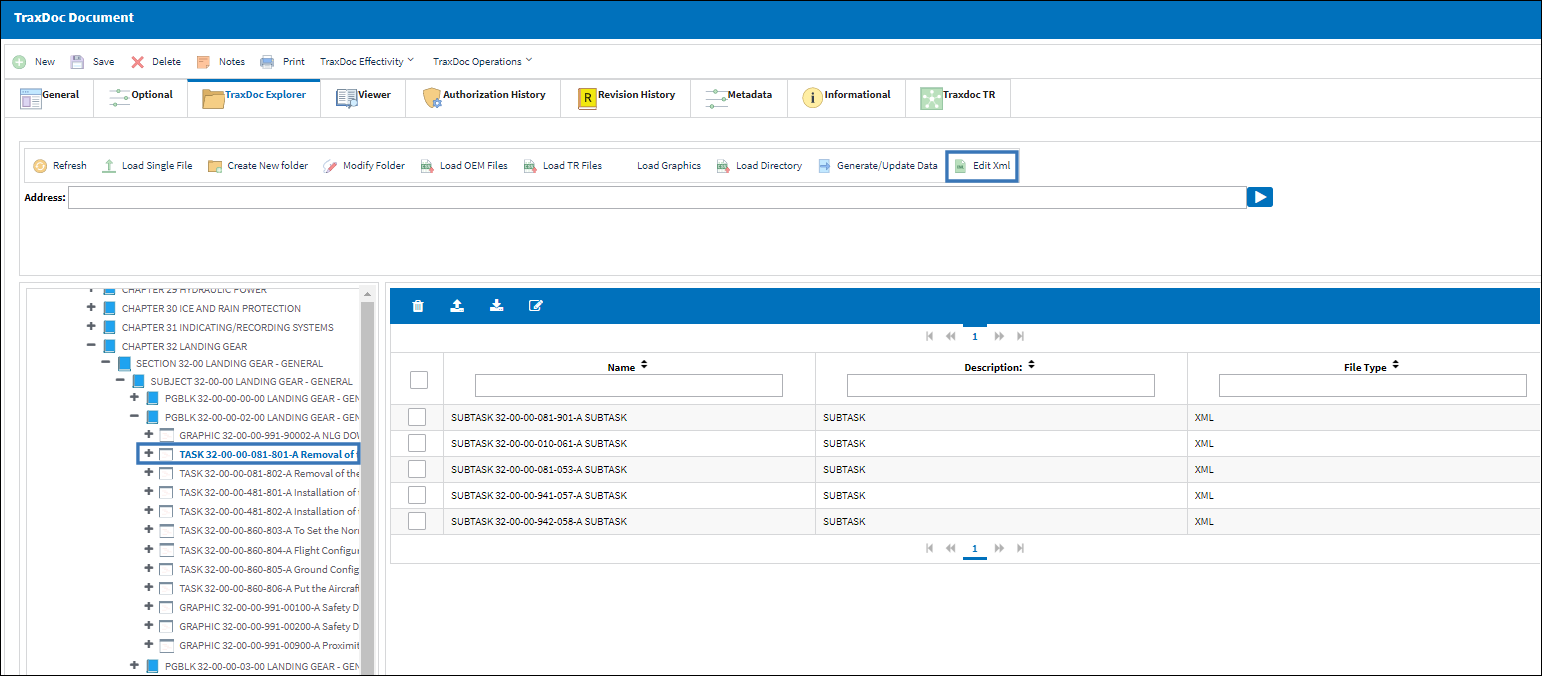
Note: Editable nodes are those that contain Task Card information. If a node that is not editable is selected the system will prompt a hard warning.
![]() Note: The Edit XML
Note: The Edit XML ![]() button is security-controlled via Security Explorer/ TraxDoc/ Update/ Modify. For more information refer to the Security Explorer.
button is security-controlled via Security Explorer/ TraxDoc/ Update/ Modify. For more information refer to the Security Explorer.
Select the Edit XML ![]() button and the XML Editor tab will appear in the TraxDoc Detail. For more information refer to the XML Editor tab topic.
button and the XML Editor tab will appear in the TraxDoc Detail. For more information refer to the XML Editor tab topic.
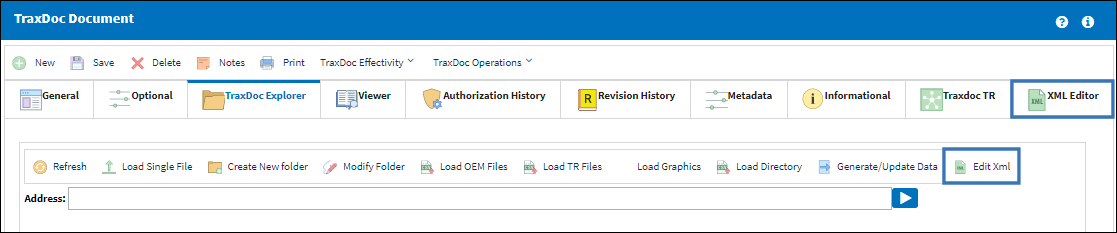

 Share
Share

 Print
Print