|
MANUALS > TraxDoc > TraxDoc Module > TraxDoc, Update Menu > TraxDoc Master > TraxDoc Document Detail > TraxDoc Document Detail, TraxDoc Explorer Tab > Create New Folder Button, via TraxDoc Document Detail, TraxDoc Explorer Tab
Create New Folder Button, via TraxDoc Document Detail, TraxDoc Explorer Tab

The Create New Folder  button allows the user to create a new folder within the TraxDoc record. button allows the user to create a new folder within the TraxDoc record.
From the TraxDoc Explorer tab, navigate to the location in the TraxDoc manual where the new folder will be located. Select the Create New Folder  button. button.
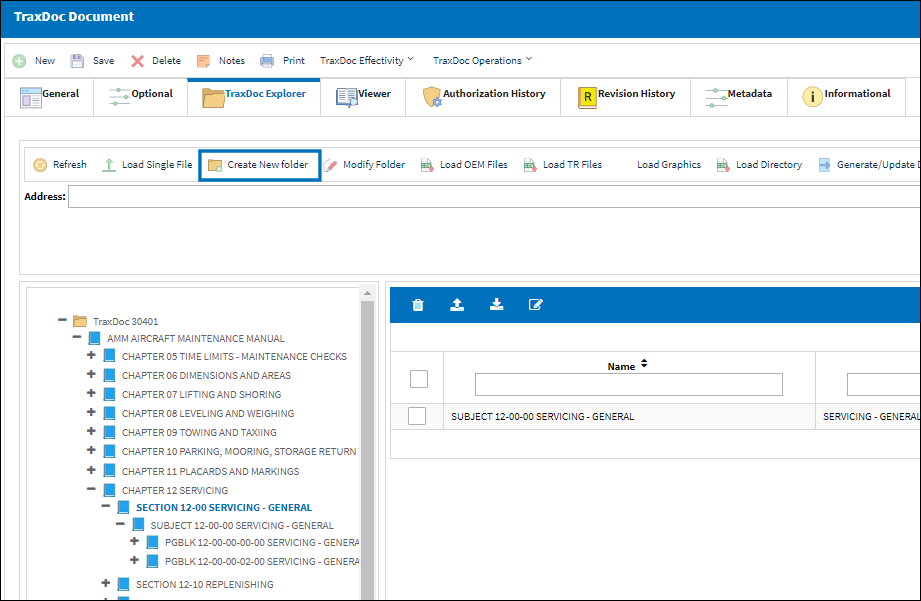
The Create Folder window opens where the File Name, Folder Description, and Folder Type can be specified. The Folder Type options are hierarchical:
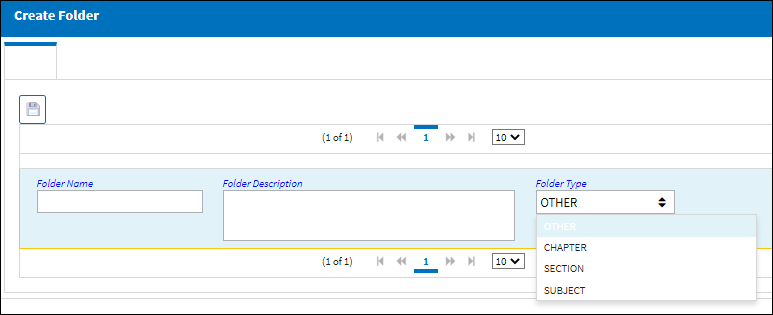
Select the Save  button when ready. button when ready.
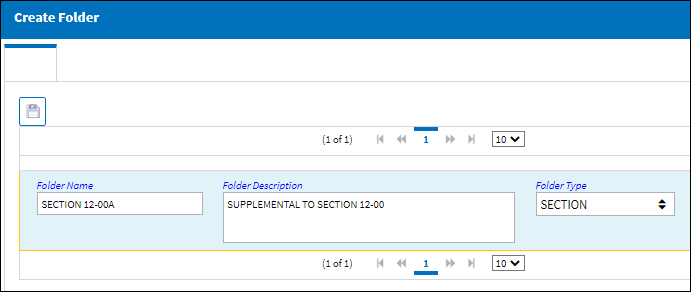
The folder is then created within the TraxDoc's contents and listed in the TraxDoc Explorer tab.
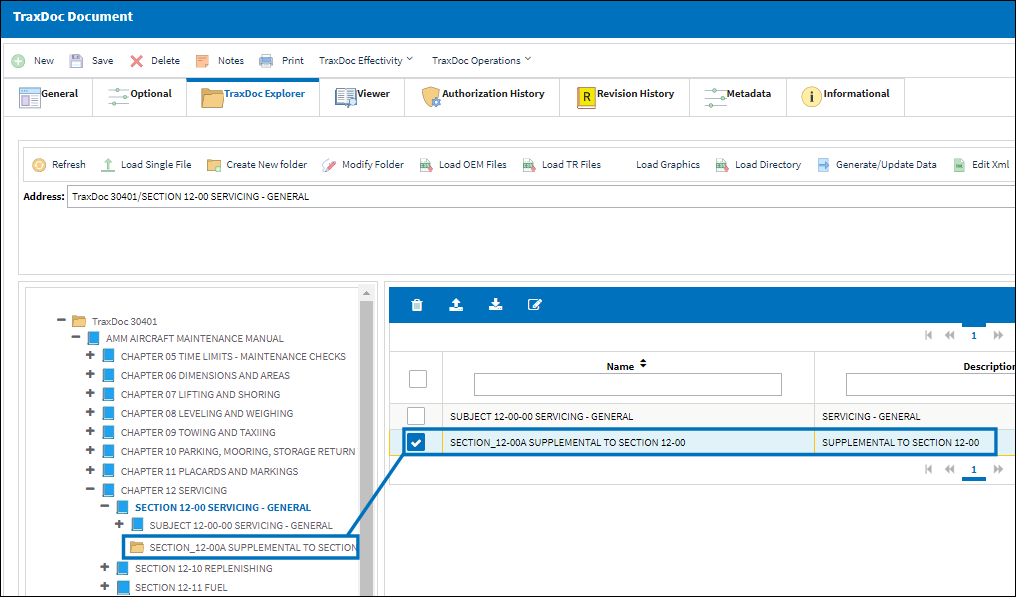
Additional files and folders (and sub folders) can be created following the same steps above.
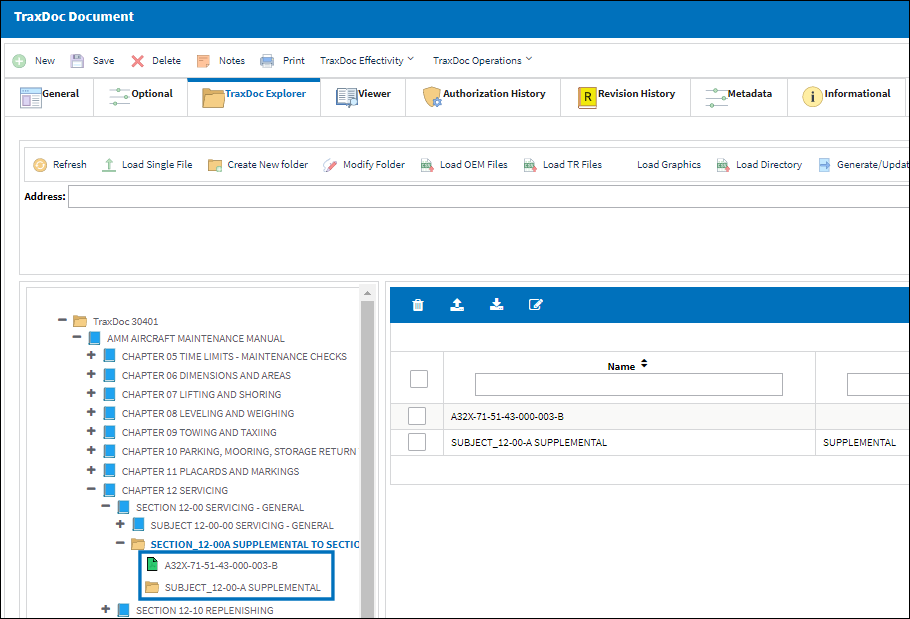
|
See Also TraxDoc Document Detail, TraxDoc Explorer Tab Refresh Button, via TraxDoc Document Detail, TraxDoc Explorer Tab Import File Button, via TraxDoc Document, TraxDoc Explorer Tab Modify File/Folder Button, via TraxDoc Document Detail, TraxDoc Explorer Tab Load OEM Files button, via TraxDoc Document Detail, Traxdoc Explorer Tab Load TR Files Button, via TraxDoc Document Detail, TraxDoc Explorer Tab Load Graphics Button, via TraxDoc Document Detail, TraxDoc Explorer Tab Load Directory Button, via TraxDoc Document Detail, TraxDoc Explorer Tab Import From OEM Manual Button, via TraxDoc Document Detail Edit XML Button, via TraxDoc Document Detail, TraxDoc Explorer Import Button, via TraxDoc Document Detail, TraxDoc Explorer Tab |
|

 Share
Share

 Print
Print
![]()
![]() button allows the user to create a new folder within the TraxDoc record.
button allows the user to create a new folder within the TraxDoc record. ![]() button.
button.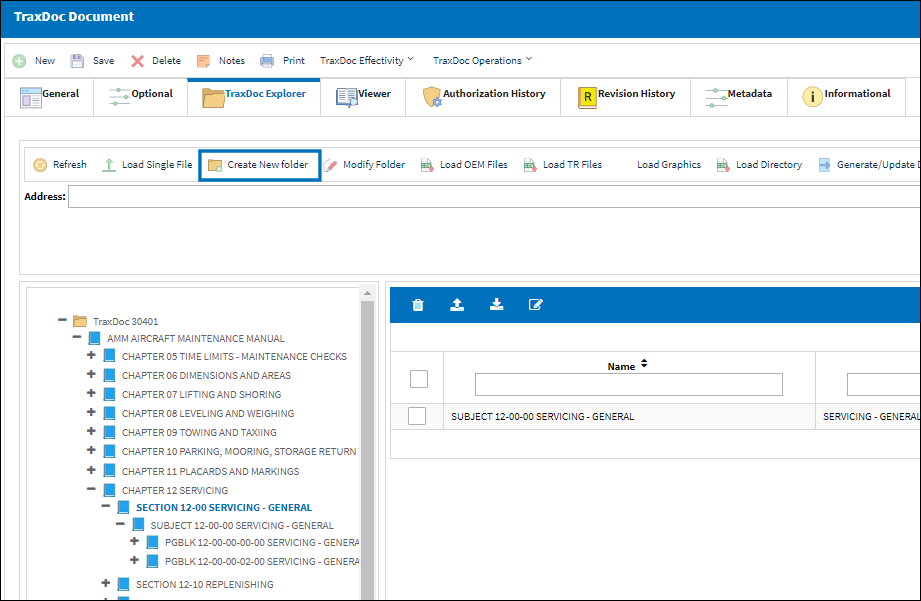
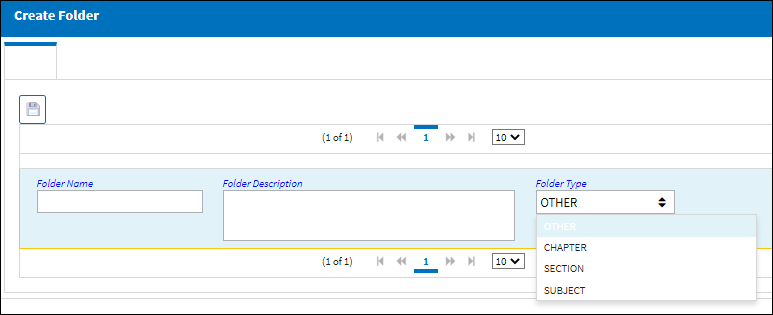
![]() button when ready.
button when ready.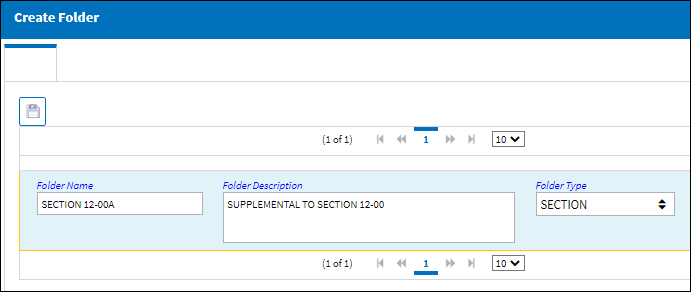
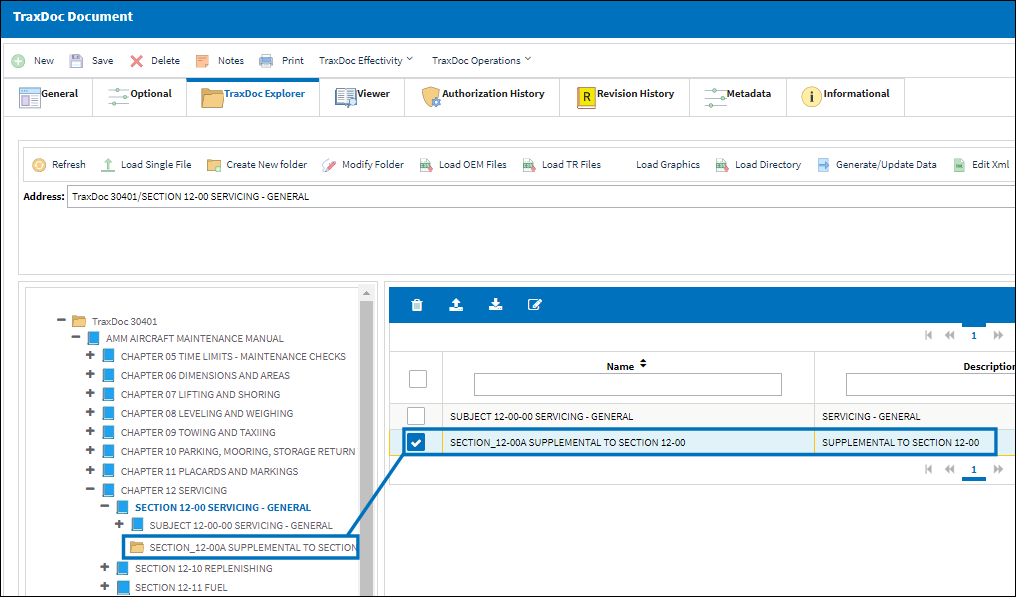
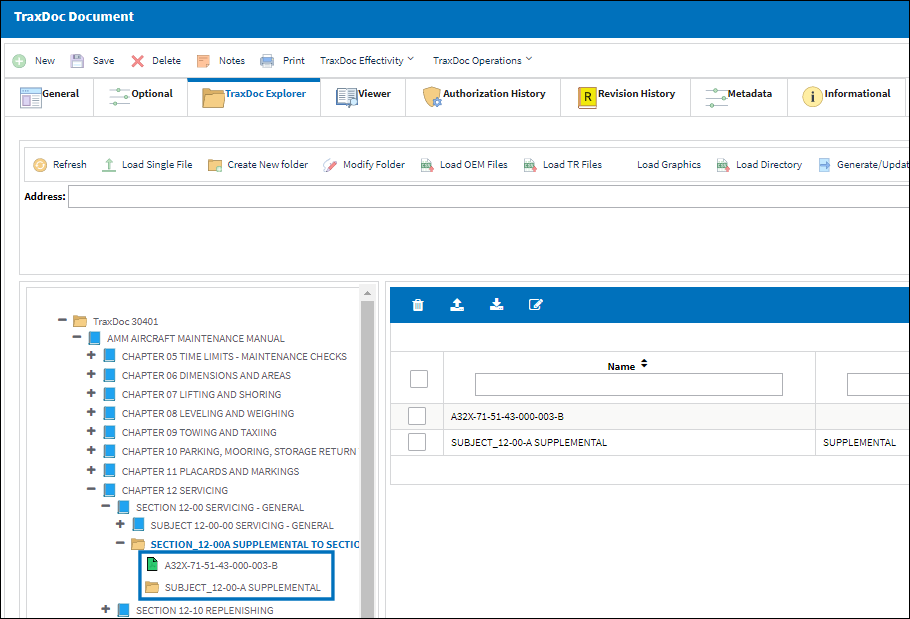

 Share
Share

 Print
Print