
 Share
Share

 Print
Print
The Modify File/Folder ![]() button allows users to modify the properties of files and/or folders within a TraxDoc. The Update File/Folder Properties window will vary slightly based on the item selected (file or folder) for modification.
button allows users to modify the properties of files and/or folders within a TraxDoc. The Update File/Folder Properties window will vary slightly based on the item selected (file or folder) for modification.
The folder/file properties in a TraxDoc record can be modified by selecting a folder/file then clicking the Modify File/Folder ![]() button.
button.
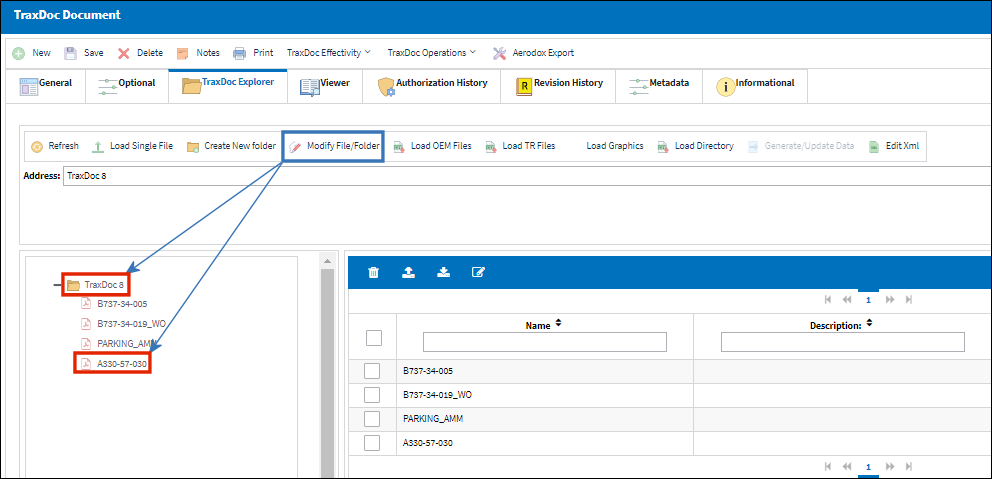
Note: Only PDF files can have their properties modified.
The following information/options are available in this window:
_____________________________________________________________________________________
Update Folder Properties
This window allows users to modify folder properties.

Original Folder Name - The current folder name.
Folder Name - The new folder name.
Original Folder Description - The current folder description.
Folder Description - The new folder description.
Original Folder Type - The current folder type.
Folder Type - The new folder type.
File Properties Editor
This window allows users to modify file properties.
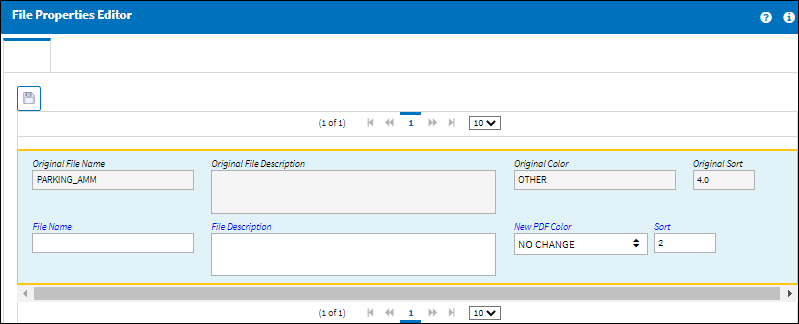
Original File Name - The current file name.
File Name - The new file name.
Original File Description - The current file description.
File Description - The new file description.
Original Color - The current file color.
New PDF Color - The new file color.
Original Sort - The current group sort order.
Note: To order the Tree view/folder content view by using the Group Sort value, switch FILEMGRSORT must be set to Yes.
Sort - The new group sort order.
_____________________________________________________________________________________

 Share
Share

 Print
Print