
 Share
Share

 Print
Print
FILEMGRSORT - Order Files by Group Sort Value Instead of Alphabetical Order
Order Files by Group Sort Value Instead of Alphabetical Order
Affected Window: w_traxdoc_eu

Switch Set to Yes:
When set to Yes, files in the TraxDoc Document Detail, TraxDoc Explorer tab will be ordered by the Group Sort value instead of alphabetical order.
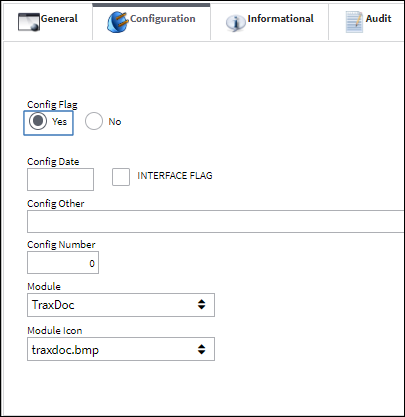
Note: Only PDF files can have their properties modified.
The files in the tree view and folder content view are ordered by Group Sort value.

To edit the Group Sort value, select on a file, then click the Modify File/Folder button.
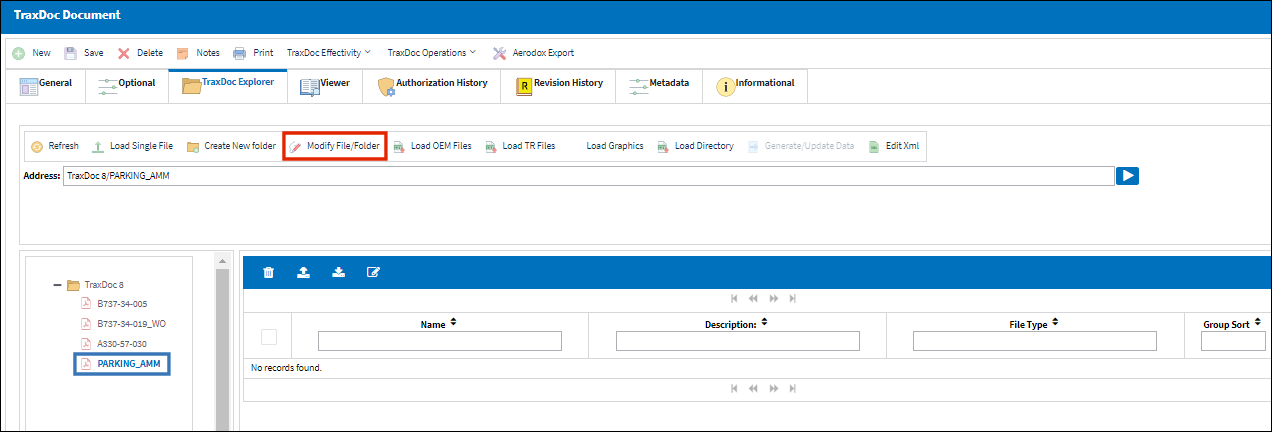
Populate the Sort field with the desired value, then select the Save button.
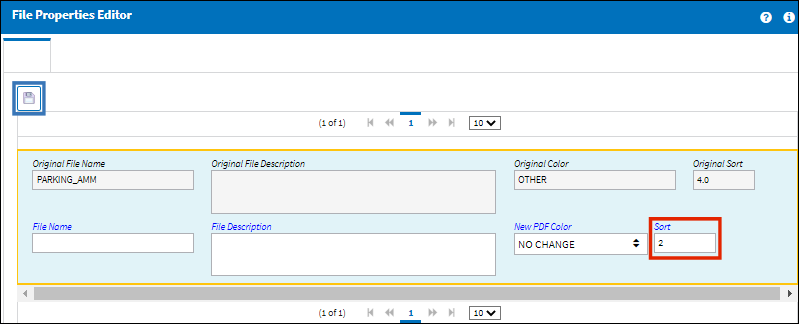
The edited file will now appear in the order indicated by the value in the Sort field.

Switch Set to No:
When set to No, files in the TraxDoc Document Detail, TraxDoc Explorer tab will be ordered by alphabetical order.
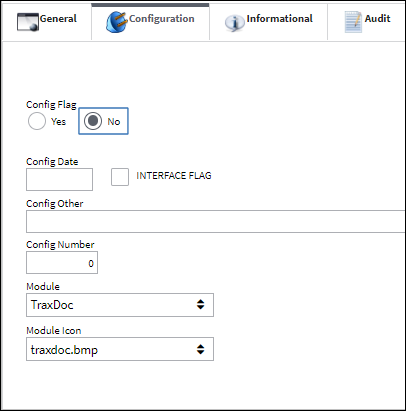

 Share
Share

 Print
Print