
 Share
Share

 Print
Print
CUSWMARK - TraxDoc Custom Watermark Position
TraxDoc Custom Watermark Position
Affected Window: w_traxdoc_eu_sdi

Switch Set to Yes:
When set to Yes, the custom watermark appears in the View tab of TraxDoc Documents that are published to PDF. The position of the watermark is defined in the Config Other field. The possible values are: RIGHT, LEFT, TOP, and BOTTOM.
Note: The content of the custom watermark is defined via Settings/ Explorer/ System Transaction Code/ TraxDoc/ Custom Watermark.
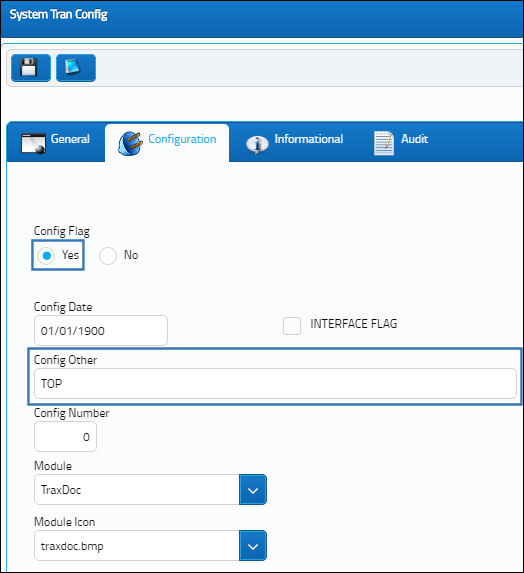
The following TraxDoc record is selected.
In the View tab, the PDF version of the TraxDoc document is displayed with the custom watermark at the position of the page specified in the switch’s Config Other.
Switch Set to No:
When set to No, the custom watermark does not appear in the View tab of TraxDoc Documents that are published to PDF.
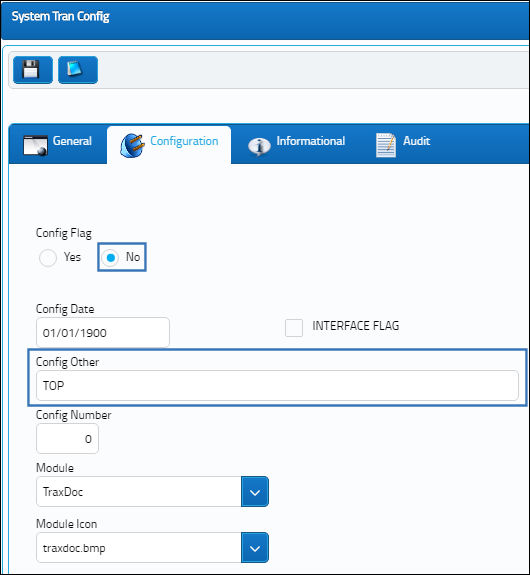
The following TraxDoc record is selected.
In the View tab, the PDF version of the TraxDoc document is displayed without the custom watermark.

 Share
Share

 Print
Print